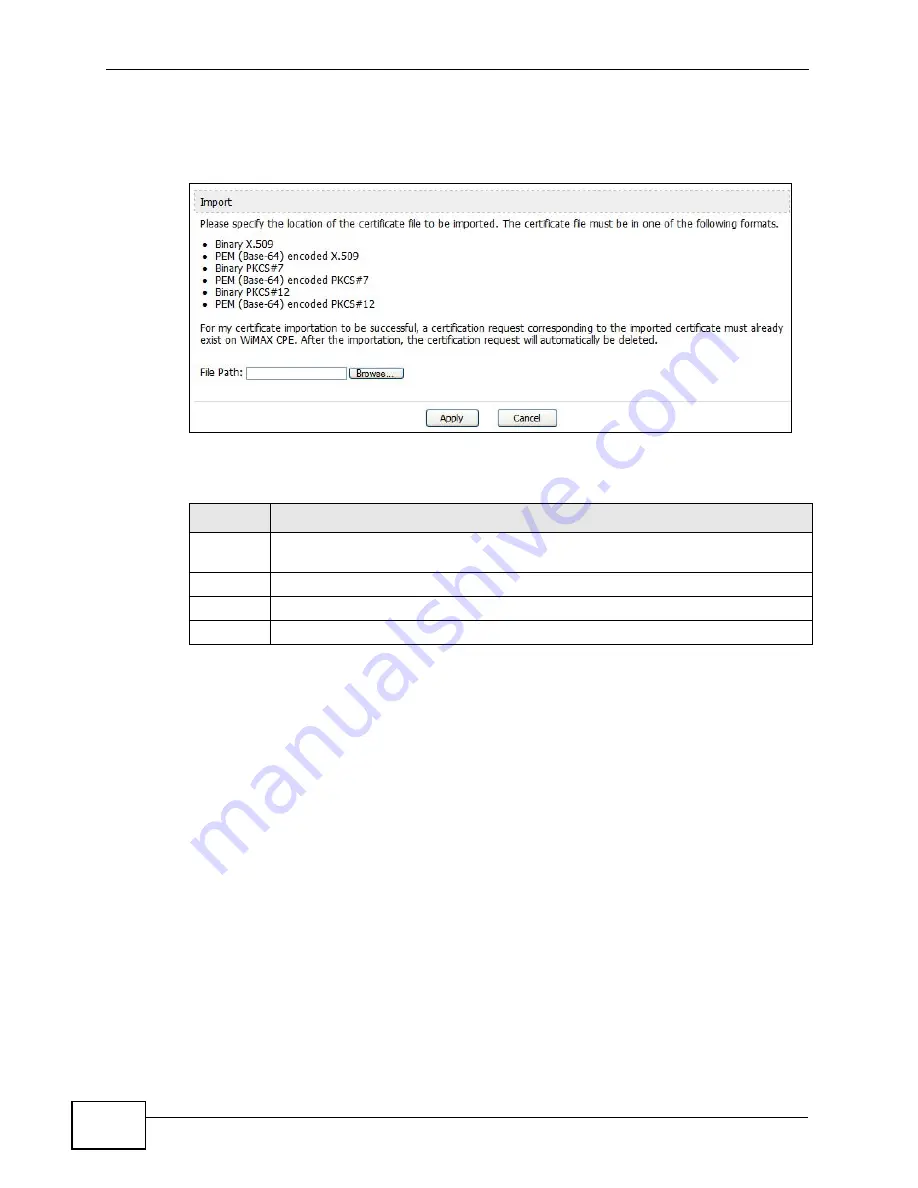
Chapter 15 The Certificates Screens
User’s Guide
198
Note: You must remove any spaces from the certificate’s filename before you can
import the certificate.
Figure 89
TOOLS > Certificates > Trusted CAs > Import
The following table describes the labels in this screen.
15.4 Technical Reference
The following section contains additional technical information about the WiMAX
Device features described in this chapter.
15.4.1 Certificate Authorities
When using public-key cryptology for authentication, each host has two keys. One
key is public and can be made openly available. The other key is private and must
be kept secure.
These keys work like a handwritten signature (in fact, certificates are often
referred to as “digital signatures”). Only you can write your signature exactly as it
ought to look. When people know what your signature ought to look like, they can
verify whether something was signed by you, or by someone else. In the same
way, your private key “writes” your digital signature and your public key allows
Table 78
TOOLS > Certificates > Trusted CAs Import
LABEL
DESCRIPTION
File Path
Type in the location of the file you want to upload in this field or click Browse
to find it.
Choose... Click to find the certificate file you want to upload.
Apply
Click to save your changes.
Cancel
Click to return to the previous screen without saving your changes.
Содержание MAX-306
Страница 2: ......
Страница 8: ...Safety Warnings User s Guide 8...
Страница 10: ...Contents Overview User s Guide 10...
Страница 30: ...30...
Страница 36: ...Chapter 1 Getting Started User s Guide 36...
Страница 46: ...Chapter 2 Introducing the Web Configurator User s Guide 46...
Страница 64: ...Chapter 4 VoIP Connection Wizard User s Guide 64...
Страница 65: ...65 PART II Basic Screens The Main Screen 40 The Setup Screens 67...
Страница 66: ...66...
Страница 74: ...74...
Страница 88: ...Chapter 6 The LAN Configuration Screens User s Guide 88...
Страница 112: ...Chapter 8 The Wi Fi Configuration Screens User s Guide 112...
Страница 134: ...Chapter 10 The NAT Configuration Screens User s Guide 134...
Страница 145: ...145 PART IV Voice Screens The Service Configuration Screens 147 The Phone Screens 165 The Phone Book Screens 175...
Страница 146: ...146...
Страница 164: ...Chapter 12 The Service Configuration Screens User s Guide 164...
Страница 180: ...Chapter 14 The Phone Book Screens User s Guide 180...
Страница 182: ...182...
Страница 202: ...Chapter 15 The Certificates Screens User s Guide 202...
Страница 212: ...Chapter 16 The Firewall Screens User s Guide 212...
Страница 226: ...Chapter 18 The Remote Management Screens User s Guide 226...
Страница 242: ...Chapter 19 The Logs Screens User s Guide 242...
Страница 252: ...Chapter 20 The UPnP Screen User s Guide 252...
Страница 265: ...265 PART VI Troubleshooting and Specifications Troubleshooting 267 Product Specifications 275...
Страница 266: ...266...
Страница 274: ...Chapter 22 Troubleshooting User s Guide 274...
Страница 278: ...278...
Страница 310: ...Appendix B Setting Up Your Computer s IP Address User s Guide 310...
Страница 336: ...Appendix D Pop up Windows JavaScripts and Java Permissions User s Guide 336...
Страница 380: ...Appendix F Importing Certificates User s Guide 380...
Страница 382: ...Appendix G SIP Passthrough User s Guide 382...
Страница 398: ...Appendix J Customer Support User s Guide 398...
Страница 405: ...Index User s Guide 405...






























