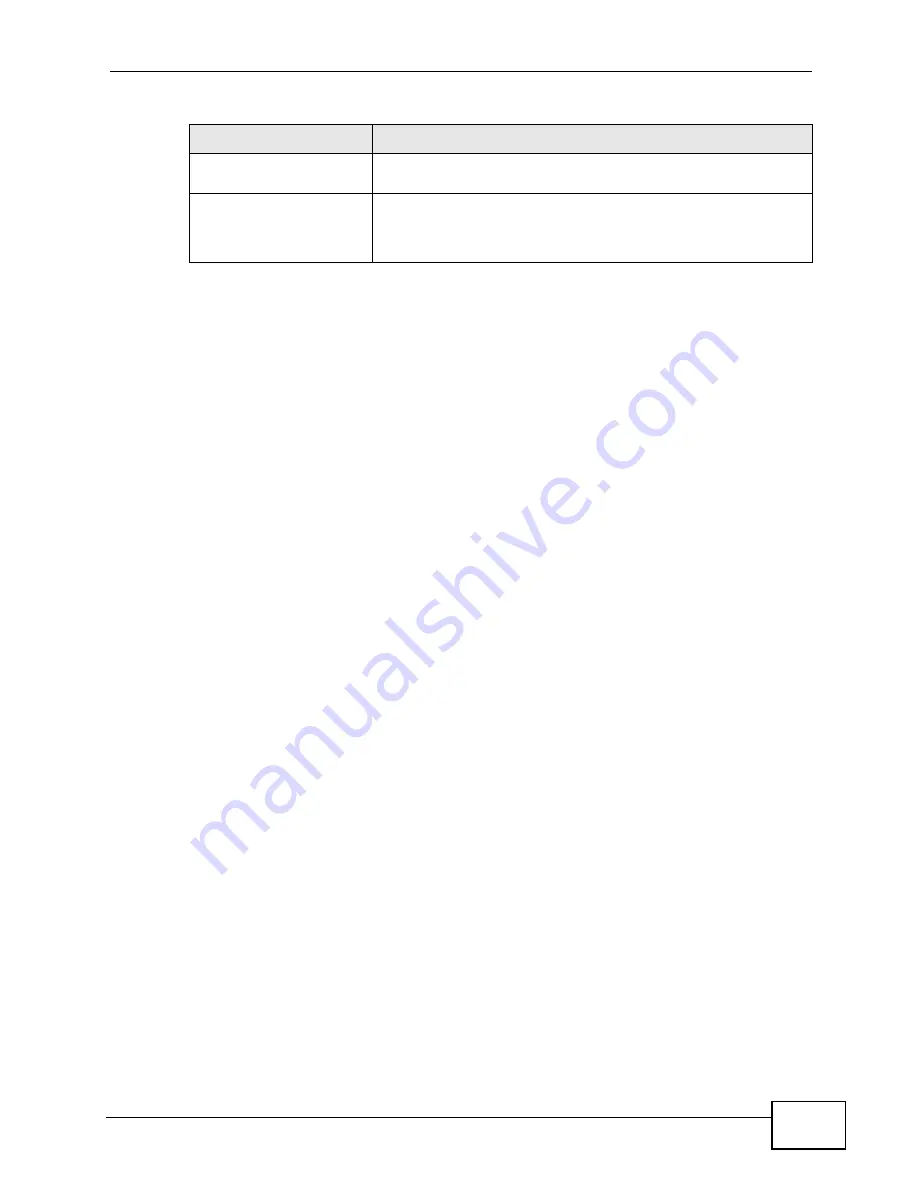
Chapter 12 The Service Configuration Screens
User’s Guide
157
Use the following steps if you would like to create new tones or change your
tones:
1
Pick up the phone and press **** on your phone’s keypad and wait for the
message that says you are in the configuration menu.
2
Press a number from 1101~1108 on your phone followed by the # key.
3
Play your desired music or voice recording into the receiver’s mouthpiece. Press
the # key.
4
You can continue to add, listen to, or delete tones, or you can hang up the
receiver when you are done.
Do the following to listen to a custom tone:
1
Pick up the phone and press **** on your phone’s keypad and wait for the
message that says you are in the configuration menu.
2
Press a number from 1201~1208 followed by the # key to listen to the tone.
3
You can continue to add, listen to, or delete tones, or you can hang up the
receiver when you are done.
Do the following to delete a custom tone:
1
Pick up the phone and press **** on your phone’s keypad and wait for the
message that says you are in the configuration menu.
2
Press a number from 1301~1308 followed by the # key to delete the tone of your
choice. Press 14 followed by the # key if you wish to clear all your custom tones.
3
You can continue to add, listen to, or delete tones, or you can hang up the
receiver when you are done.
Maximum Time per
Individual Tone
20 seconds
Total Number of Tones
Recordable
8
You can record up to eight different custom tones but the total
time must be 128 seconds or less.
Table 58
Custom Tones Details
LABEL
DESCRIPTION
Содержание MAX-306
Страница 2: ......
Страница 8: ...Safety Warnings User s Guide 8...
Страница 10: ...Contents Overview User s Guide 10...
Страница 30: ...30...
Страница 36: ...Chapter 1 Getting Started User s Guide 36...
Страница 46: ...Chapter 2 Introducing the Web Configurator User s Guide 46...
Страница 64: ...Chapter 4 VoIP Connection Wizard User s Guide 64...
Страница 65: ...65 PART II Basic Screens The Main Screen 40 The Setup Screens 67...
Страница 66: ...66...
Страница 74: ...74...
Страница 88: ...Chapter 6 The LAN Configuration Screens User s Guide 88...
Страница 112: ...Chapter 8 The Wi Fi Configuration Screens User s Guide 112...
Страница 134: ...Chapter 10 The NAT Configuration Screens User s Guide 134...
Страница 145: ...145 PART IV Voice Screens The Service Configuration Screens 147 The Phone Screens 165 The Phone Book Screens 175...
Страница 146: ...146...
Страница 164: ...Chapter 12 The Service Configuration Screens User s Guide 164...
Страница 180: ...Chapter 14 The Phone Book Screens User s Guide 180...
Страница 182: ...182...
Страница 202: ...Chapter 15 The Certificates Screens User s Guide 202...
Страница 212: ...Chapter 16 The Firewall Screens User s Guide 212...
Страница 226: ...Chapter 18 The Remote Management Screens User s Guide 226...
Страница 242: ...Chapter 19 The Logs Screens User s Guide 242...
Страница 252: ...Chapter 20 The UPnP Screen User s Guide 252...
Страница 265: ...265 PART VI Troubleshooting and Specifications Troubleshooting 267 Product Specifications 275...
Страница 266: ...266...
Страница 274: ...Chapter 22 Troubleshooting User s Guide 274...
Страница 278: ...278...
Страница 310: ...Appendix B Setting Up Your Computer s IP Address User s Guide 310...
Страница 336: ...Appendix D Pop up Windows JavaScripts and Java Permissions User s Guide 336...
Страница 380: ...Appendix F Importing Certificates User s Guide 380...
Страница 382: ...Appendix G SIP Passthrough User s Guide 382...
Страница 398: ...Appendix J Customer Support User s Guide 398...
Страница 405: ...Index User s Guide 405...






























