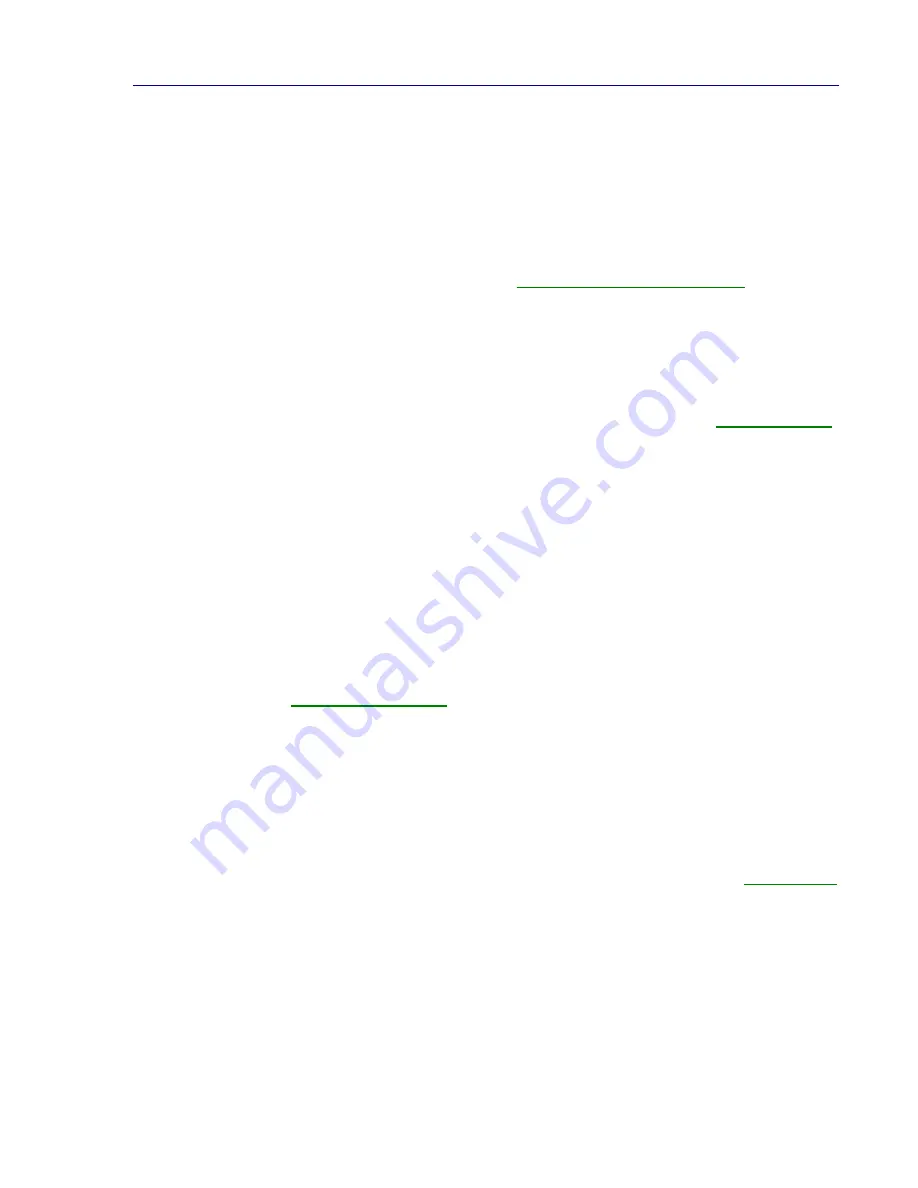
2. Getting Started
31
2. Check the cable connection to other computers. In Thin Ethernet systems, check all
computers daisy chained to the computer you are troubleshooting. In Ethernet
systems, check the drop cable connection (AUI) at the MAU transceiver.
3. Verify that 50 ohm cable terminators are installed as required on Thin Ethernet
systems. Terminators must be 50 ohm impedance (within 2%) or errors may occur.
Use an ohmmeter to measure the terminators.
4. Make sure the interconnecting cables meet
IEEE standard requirements
as defined
in Appendix C. Use an ohmmeter to measure each cable and cable connector.
5. Verify that there are no memory space conflicts between the ZT 8995 RAM buffer (in
shared memory mode) or PROM address (if enabled) and any other functions (such
as EGA, VGA, etc.) installed in your computer.
6. Make sure that the ZT 8995 has been configured correctly using the
setup program
.
Verify the board passes the on-board diagnostics with AUTOSET8.
7. Be sure the ZT 8995 interrupt output is connected to the processor board interrupt
input corresponding to the IRQ selection made with the setup program.
8. Review the installation documentation for any software copied from the ZT 97115
disk. Were all the necessary files copied? Have the software drivers been modified
to reflect the configuration made with the setup program?
9. If more than one ZT 8995 is installed in your computer, make sure each one has a
different I/O address, RAM/PROM address, and IRQ selection. Multiple boards must
be installed and set up one at a time.
10. Verify with the
diagnostic program
that the ZT 8995 is working before trying the
network operating system software.
11. Verify that the network software is loaded correctly.
12. If a PROM device is installed on the ZT 8995, verify the correct PROM size using the
setup program. Verify the PROM type, size, and speed and that all pins are seated
properly in the socket.
13. If data transfer problems between two network nodes exist, review the
IEEE 802.3
information in Chapter 3.
Artisan Technology Group - Quality Instrumentation ... Guaranteed | (888) 88-SOURCE | www.artisantg.com






























