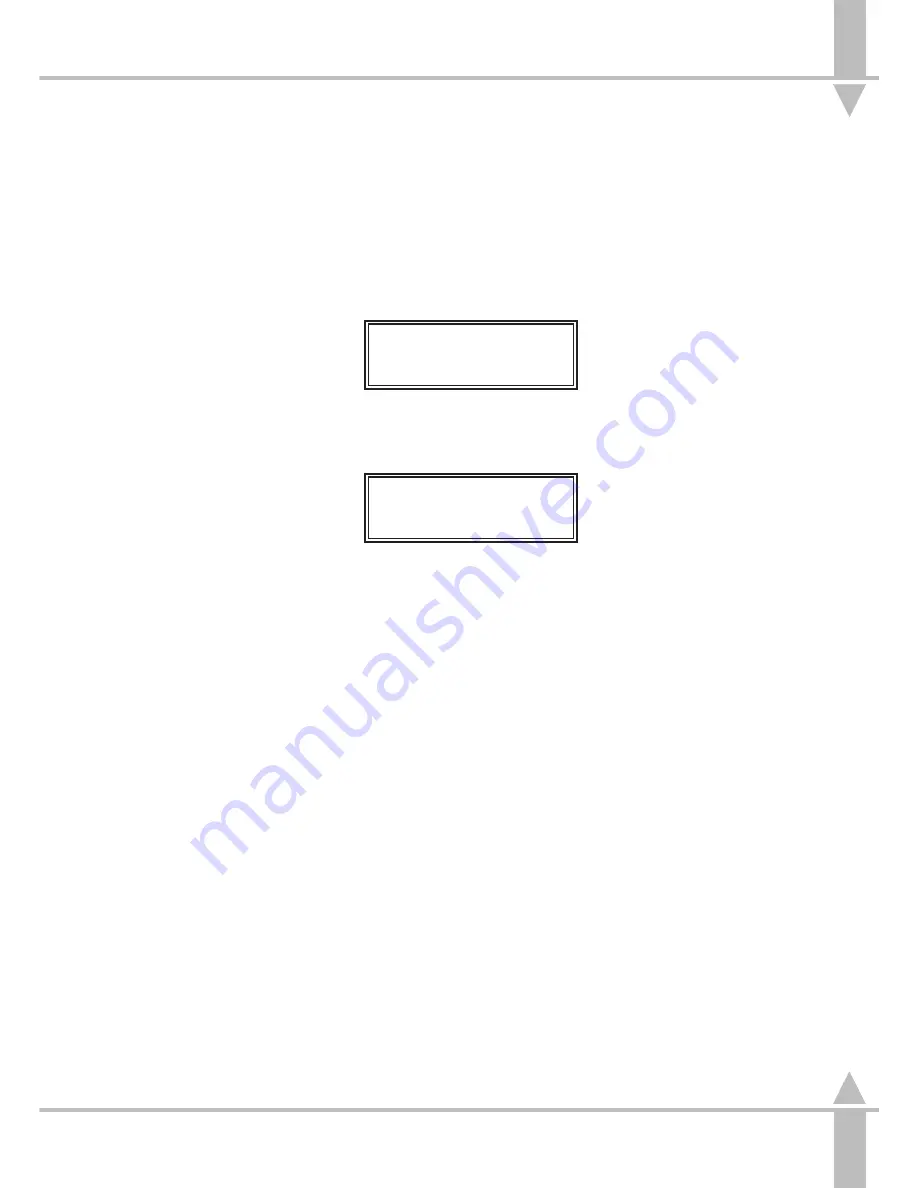
Movement Effects
The editing of Movement Effects is not
yet implemented.
/p5-19/3
Saving the Desk Set-Up
Data can be saved either after the
whole desk has been set up, or when a
small part of the set-up has been
modified.
1
From Movement Effects, press the
} key once or alternatively the {
key 11 times to return to Show
Name.
Set Up: Show Name
Your Show Name Here
Enter Name & Press }
To Cont
{ to Exit
2
If the { key is pressed once from
Show Name, the Memory Display
shows:
Set-up has been
modified.
Press Prog to Save
[=Abandoned }=Modify
Press the PROGRAM button to
save all changes to memory.
or
Press the [ key to abandon
changes.
or
Press the } key to continue
editing, see Figure 5 -17.
Pressing the } key reverts to
Show Name for editing to continue.
After pressing the PROGRAM
button or the [ key, there is a
short delay whilst the desk
reconstitutes the data. The Desk
Set-Up option then appears.
5
SetUp: Desk SetUp
7364000/p5-19/3
5 - 19
Содержание SIRIUS 500
Страница 1: ...SIRIUS 500 250 OPERATOR S MANUAL...
Страница 3: ...ii...
Страница 7: ...Pvi V3 TABLE OF CONTENTS vi 7364000 Pvi V3...
Страница 15: ......
Страница 30: ...p3 11 3 7364000 p3 11 3 3 11...
Страница 57: ......
Страница 67: ...p4 10 1...
Страница 107: ......
Страница 111: ......
Страница 117: ......






























