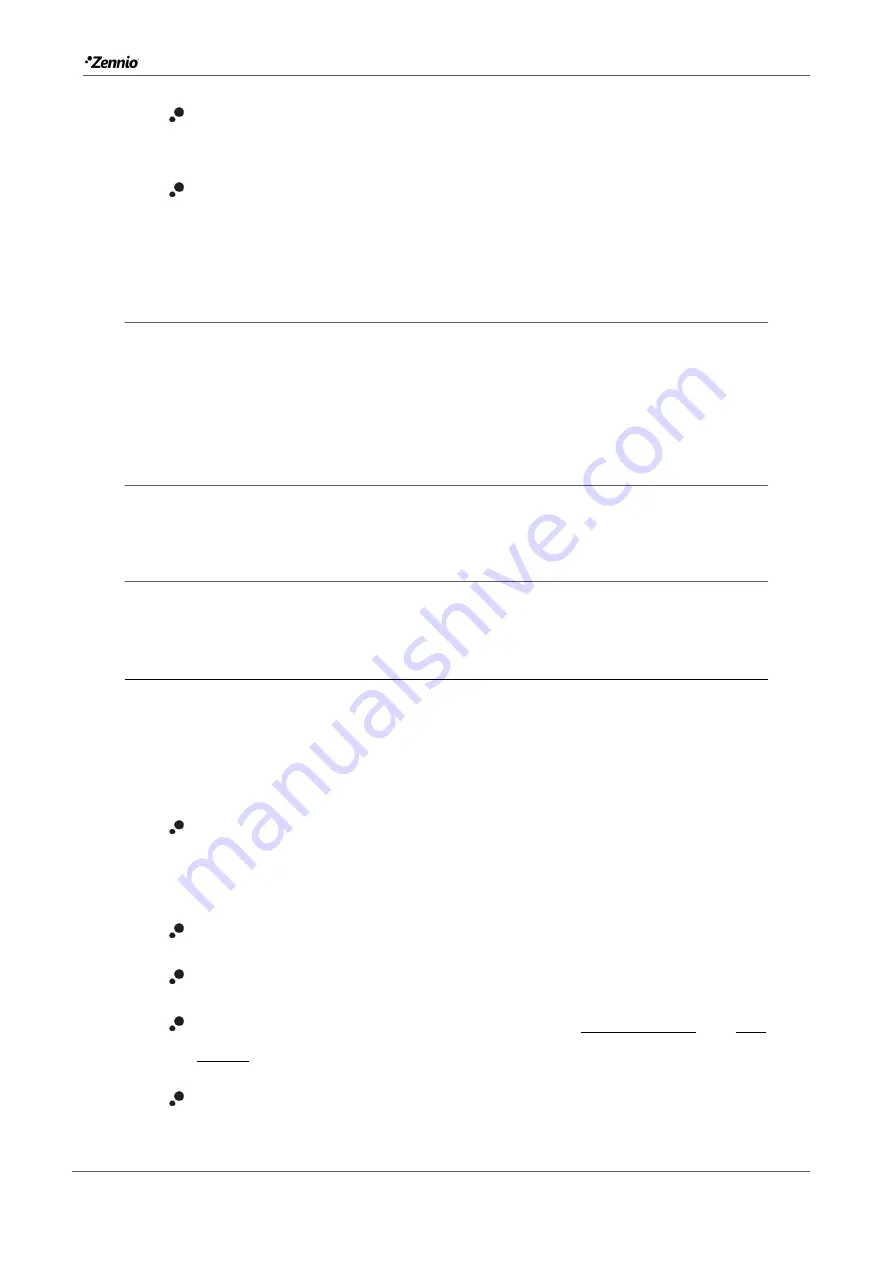
Zennio GetFace IP
Tecnical Support
57
Tamper Switch
: defines which ZVP-INOUT module inputs will be used as the
tamper switch.
Door State
: sets which of the inputs will define the door state. It is possible to
detect unauthorised door openings as well as when the door remains open
for too long by defining a custom timeout.
3.2.4.6
EXTENDERS
Modules connected to the base unit are shown in this window. These modules are
connected in series so each of them has its own number according to its position in the
line. The base unit, as a special module, will have number 0.
3.2.5
SYSTEM
The main system configuration is established in the following sections.
3.2.5.1
NETWORK
Parameters related to the device network interfaces are set in this section.
BASIC
Zennio GetFace IP works by default with a static IP. However, it is possible to configure
it to work with a DHCP server.
Being the DHCP option deactivated, it is possible to configure the following options:
Manual Settings
: allows setting a static IP address, the network mask and
the default gateway. Also, a primary and a secondary DNS server can be
configured.
Network identification
:
sets the
device hostname (optional).
VLAN Settings
:
allows enabling a virtual local area network (VLAN).
LAN Port Settings
: sets the desired port mode (“Autonegotiation” or “Half
Duplex
”).
Tools
:
allows monitoring the network and device status, as well as the
latency of the responses.





































