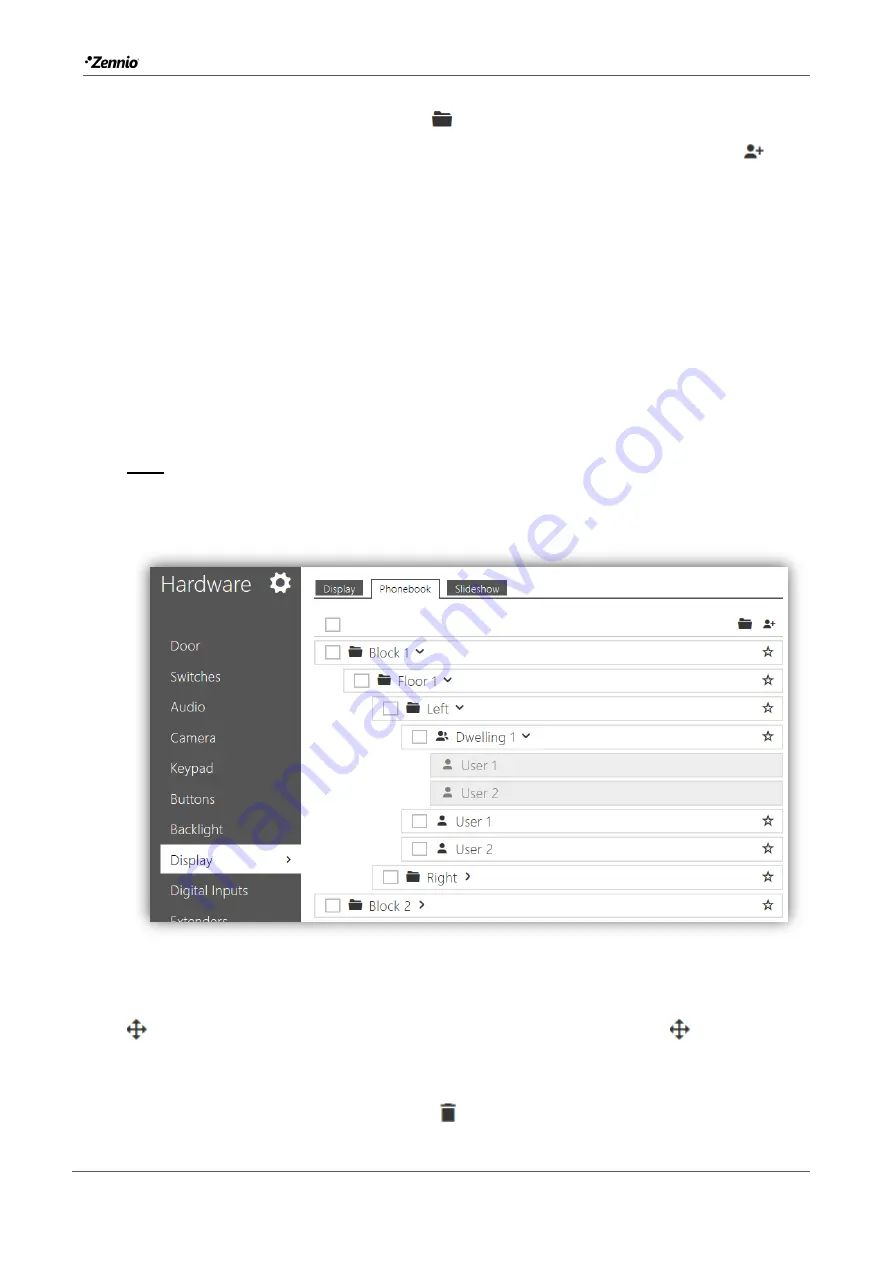
Zennio GetFace IP
Tecnical Support
31
To add a new folder, click on the button
. Once the folders have been created, the
users configured in the directory can be included in them by clicking on the button
of the corresponding folder.
Note that folders that do not contain users (at their own level or sublevels) will not be
saved.
It is also possible to assign users to folders from the
Directory
Users
tab, within the
configuration of the user itself. In addition,
calling groups
can be created in that tab to
call all users belonging to the same group at the same time. In the following figure, an
example of a calling group is Dwelling 1, to which User 1 and User 2 belong (see
section 3.1.3.1 for further details).
Note
:
the same user cannot be in two different folders with the same name. For this it
is necessary to assign different names making use of the groups that can be
configured in the Directory tab (see section 3.1.3.1
for details)
.
Figure 19
Display - Phonebook.
On the other hand, once added the users can be rearranged by clicking on the button
. The folders cannot be moved, when selecting a folder and pressing
will move
the users who are within that folder.
To delete a user or folder press the button
.






























