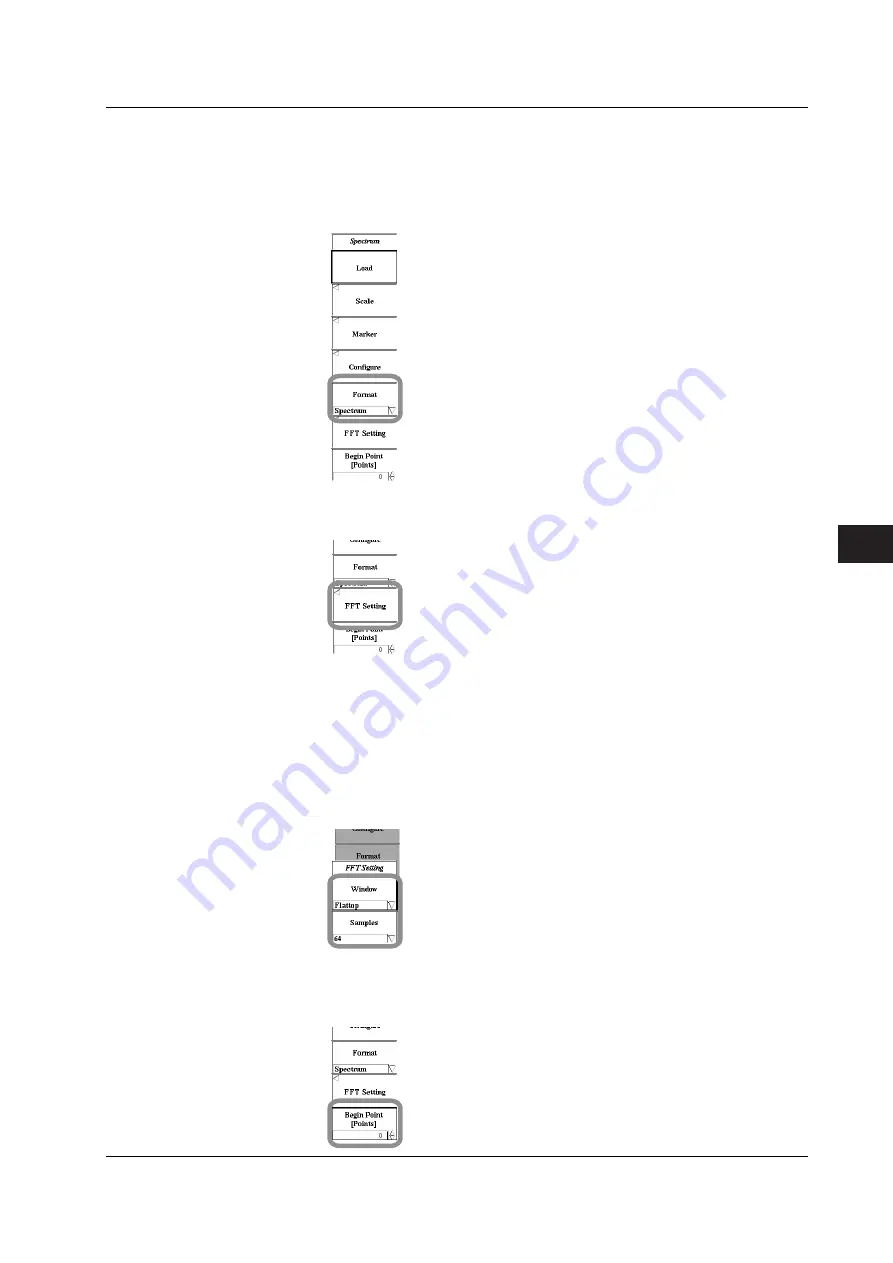
8-9
IM 703155-01E
Checking the Output Waveform
8
Selecting Spectrum Display
6.
Press the
Format
soft key. Possible choices are displayed.
7.
Select Spectrum using
rotary knob & SELECT
. The spectrum is displayed with
the vertical axis (Y) as voltage or power and the horizontal axis (X) as
frequency.
Setting the FFT
8.
Press the
FFT Setting
soft key. The FFT Setting menu appears.
Selecting the Time Window
9.
Press the
Window
soft key. Possible choices are displayed.
10.
Select the time window using
rotary knob & SELECT
.
Selecting the Number of Computed Points
11.
Press the
Samples
soft key. Possible choices are displayed.
12.
Select the number of computed points using
rotary knob & SELECT
.
13.
Press
ESC
to exit from the FFT Setting menu.
Setting the Computation Begin Point
14.
Press the
Begin Point [Points]
soft key.
15.
Enter the computation begin point using
numeric keys & ENTER
.
8.2 Spectrum Display






























