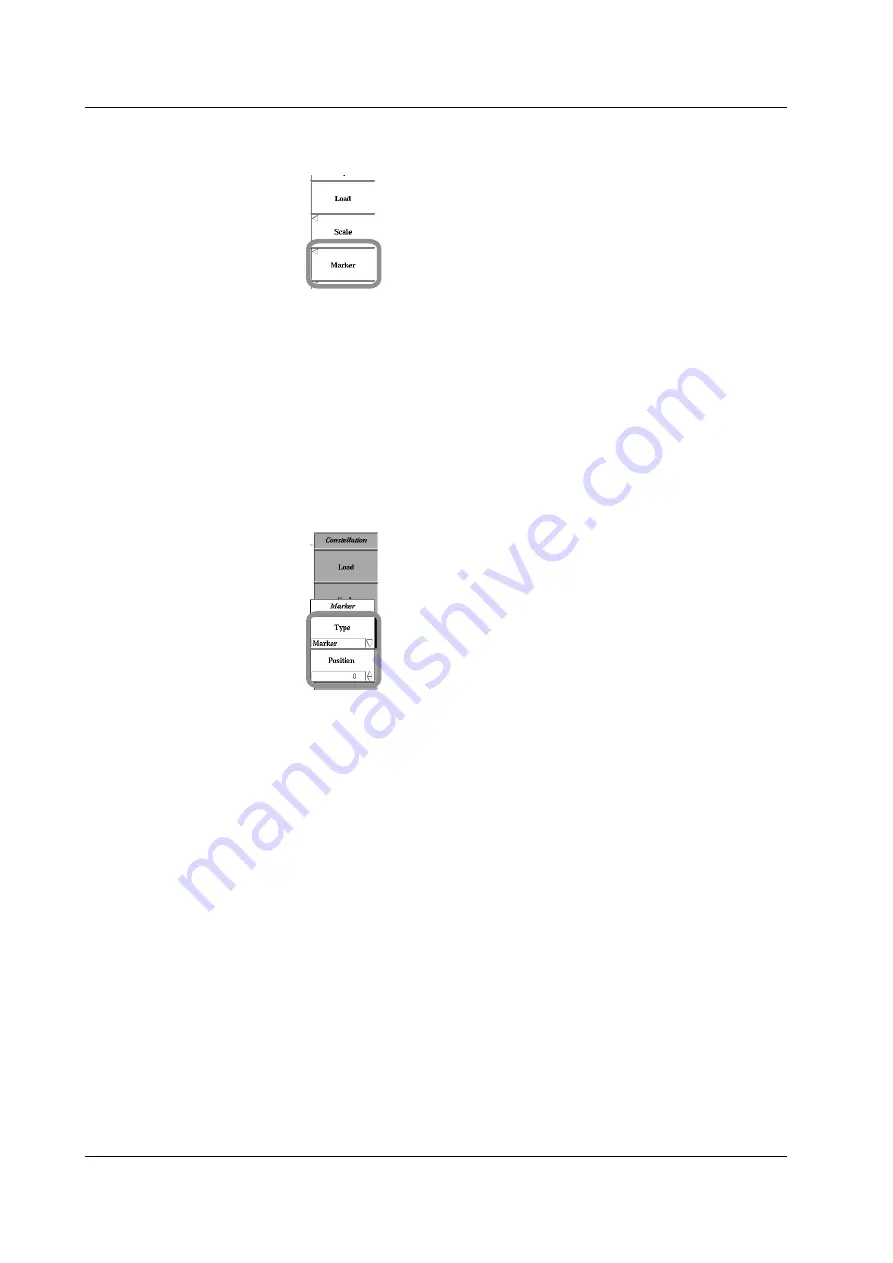
8-24
IM 703155-01E
Marker Measurement
8.
Press the
Marker
soft key. The Marker menu appears.
Selecting the Marker Type
9.
Press the
Type
soft key. Possible choices are displayed.
10.
Use
rotary knob & SELECT
to select OFF or Marker.
• If you select OFF, the marker is not shown on the display, and you cannot set
the marker.
• If you select Marker, proceed to step 11 on the next page.
Executing Marker Measurement
11.
Press the
Position
soft key.
12.
Enter the marker position using the
numeric keys & ENTER
. The marker
position and the amplitudes of I and Q are displayed.
For the setup procedures on the Configure menu, see section 8.6.
8.4 Constellation Display






























