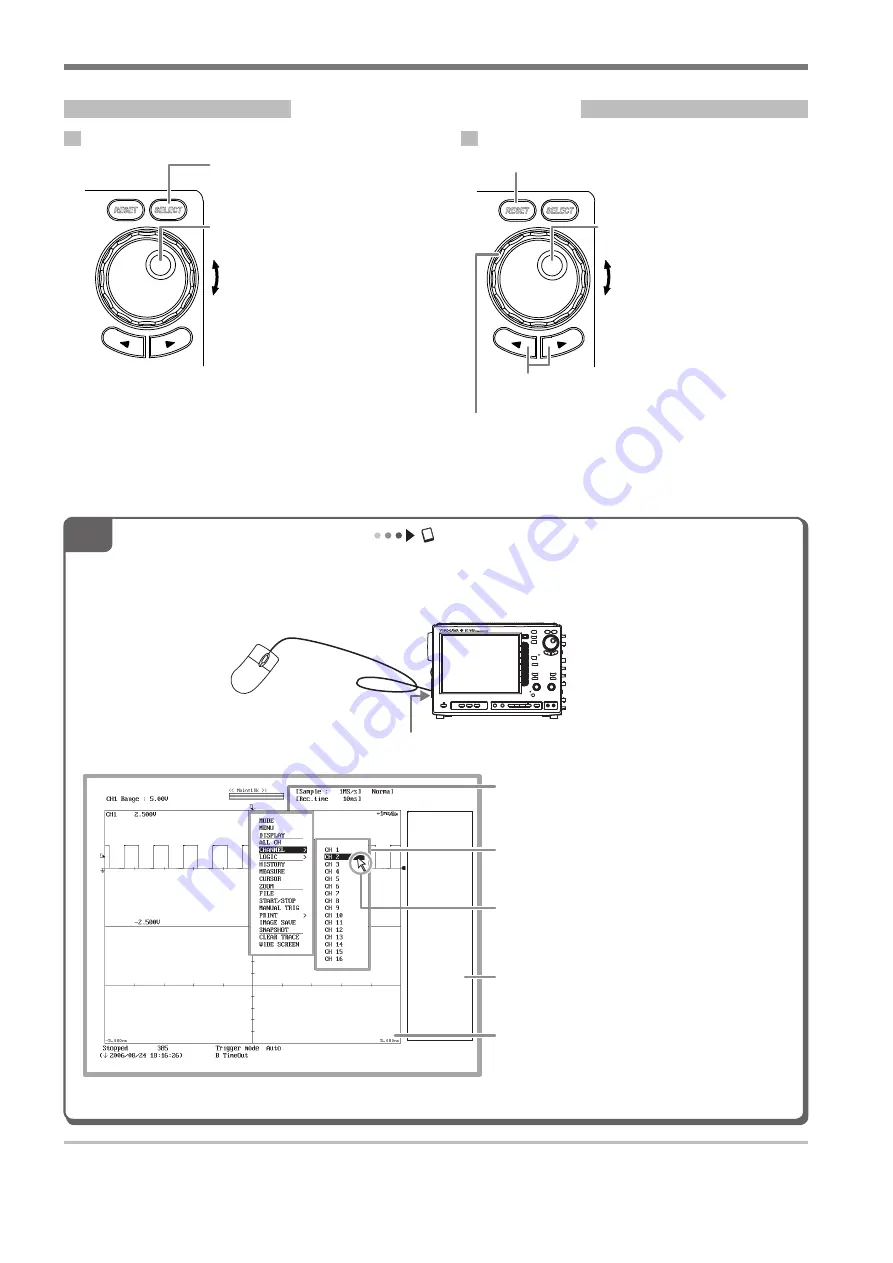
IM 701240-02E
Basic Key & Jog Shuttle Operations
Basic Jog Shuttle Operation
Selecting Items
Setting Values
RESET
SELECT
RESET
SELECT
Jog shuttle
Moves the selected item downward.
Moves the selected item upward.
Resets the value to the default value.
Arrow keys
Moves the current digit left or right.
Jog shuttle
Increases (speeds up) the value.
Decreases (slows down) the value.
Press this key to open a menu for the
item you select using the jog shuttle or
confirm a setting.
Shuttle ring
Varies the amount of change depending on
the rotation angle.
Operation Using a USB Mouse
Section 4.3, “Operating the SL14000 Using a USB Keyboard or a
USB Mouse” in the user’s manual.
Tips
By connecting a USB mouse to the USB PERIPHERAL connector on the side panel, you can use a USB mouse to
perform the same operations as you would using the front panel keys of the SL1400.
USB mouse (with a wheel)
USB PERIPHERAL connector
SL1400
Top menu
Right-click on the screen to display the top menu.
Setup menu
Displays the same setup menu that appears when
you operate the front panel key.
Sub menu
For items with a lower hierarchy under the top menu,
a sub menu is displayed.
Pointer
Move the pointer to the item you want to select and
left-click. The setup menu corresponding to the
selected item appears.
If you left-click any location outside the menu when
a setup menu is displayed, the setup menu is
cleared. If a sub menu is displayed, the sub menu
closes showing the previous setup menu.
























