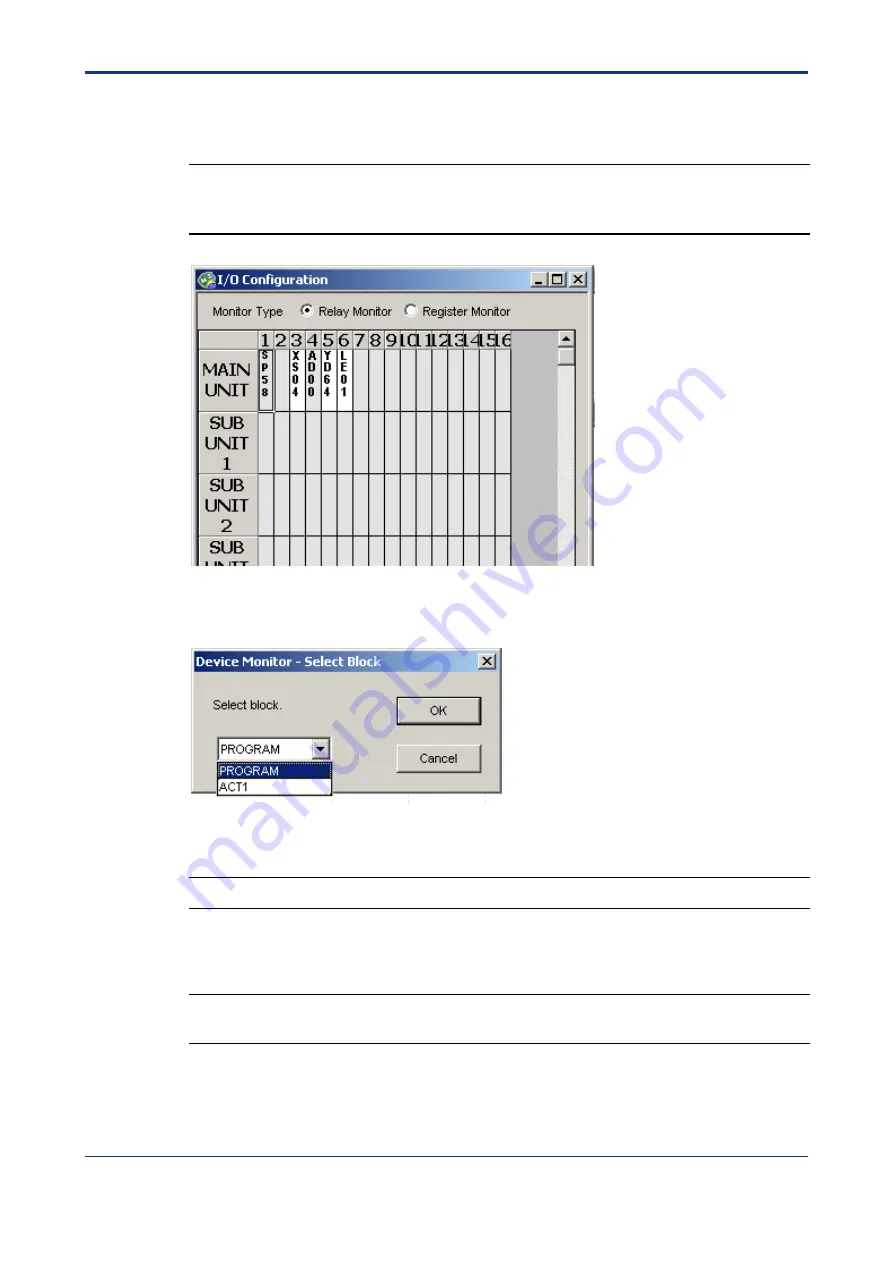
< 5. Ladder Program Training >
5-25
TI 34M6A82-01E
2nd Edition : Nov. 1, 2002-00
3. If [I/O Relay] is selected, the I/O Configuration screen shown in the figure on the
next page appears. Select the slot for monitor display.
TIP
- If the I/O device does not have an I/O relay, the [Input/Output Relay] item will be displayed as
inactive and cannot be selected.
-
The color of the module name indicates whether the I/O device is used or not used by the program.
Figure
I/O Configuration Screen
4. If [Local Device] is selected, the following dialog box appears. Select the block or
macro of the local device to be displayed.
Figure
Dialog Box for Selecting Block
TIP
The Device Monitor can display multiple screens even for identical devices or identical I/O relays.
5. Select [File]–[Close].
TIP
The I/O Configuration screen remains displayed even when the device monitor for the I/O relay is
closed. To close the I/O Configuration screen, select [File]–[Close] on the I/O Configuration screen.






























