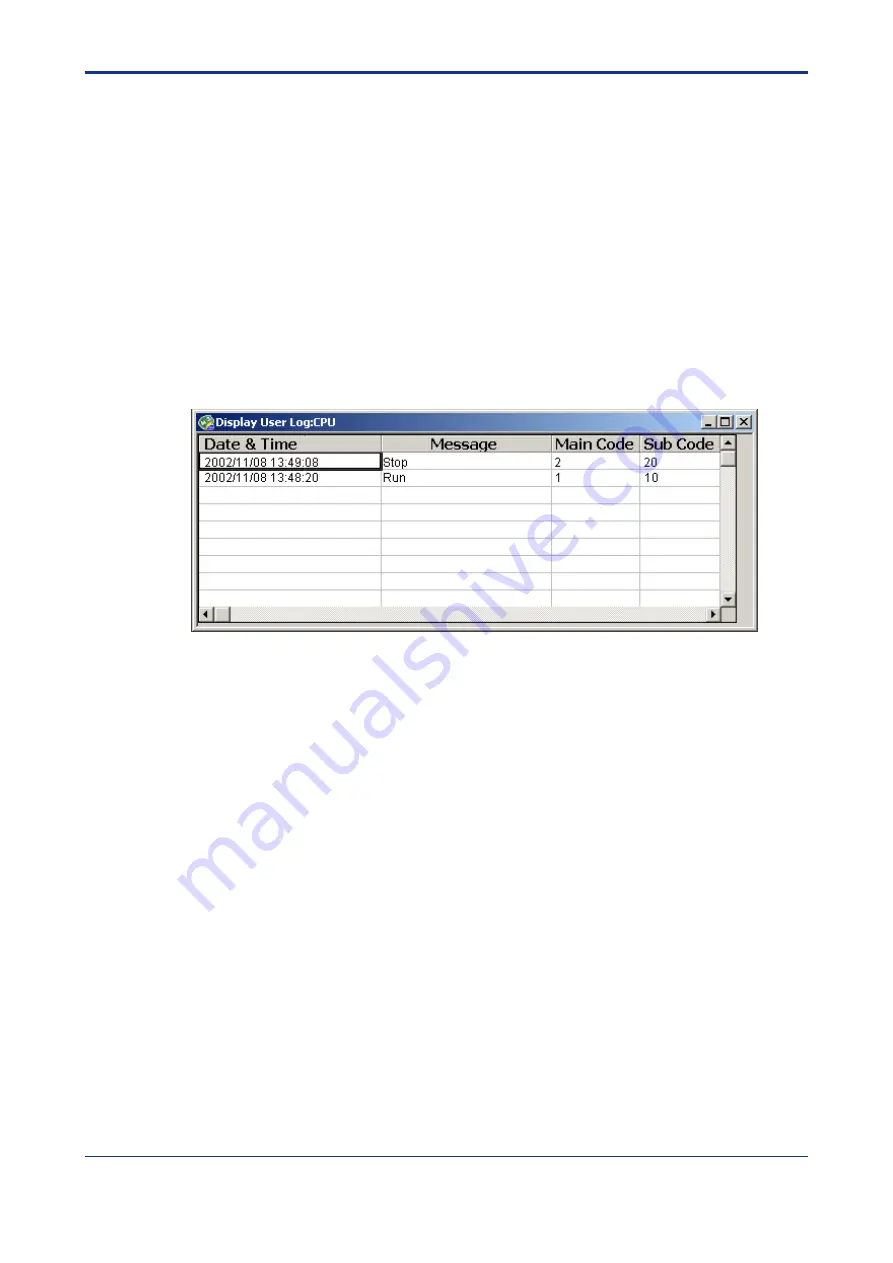
< 6. Maintenance Functions >
6-12
TI 34M6A82-01E
2nd Edition : Nov. 1, 2002-00
Defining and Downloading Program Components
1. Select [Project]–[Define Program Components].
2. Select [Yes] for the user log message item and click [OK].
3. Select [Online]–[Download] to download the program.
4. Turn off X802, turn on X801 and then turn if off again.
5. Turn on X802 and then turn if off again.
Displaying the Display User Log Screen
1. Select [Debug/Maintenance]–[Display User Log] while connecting to the FA-M3.
The Display User Log screen appears. The [Display User Log] menu item changes
to [Redisplay User Log].
2. Selecting [Debug/Maintenance]–[Redisplay User Log] reads the most recent user
log information from the CPU and redisplays it.






























