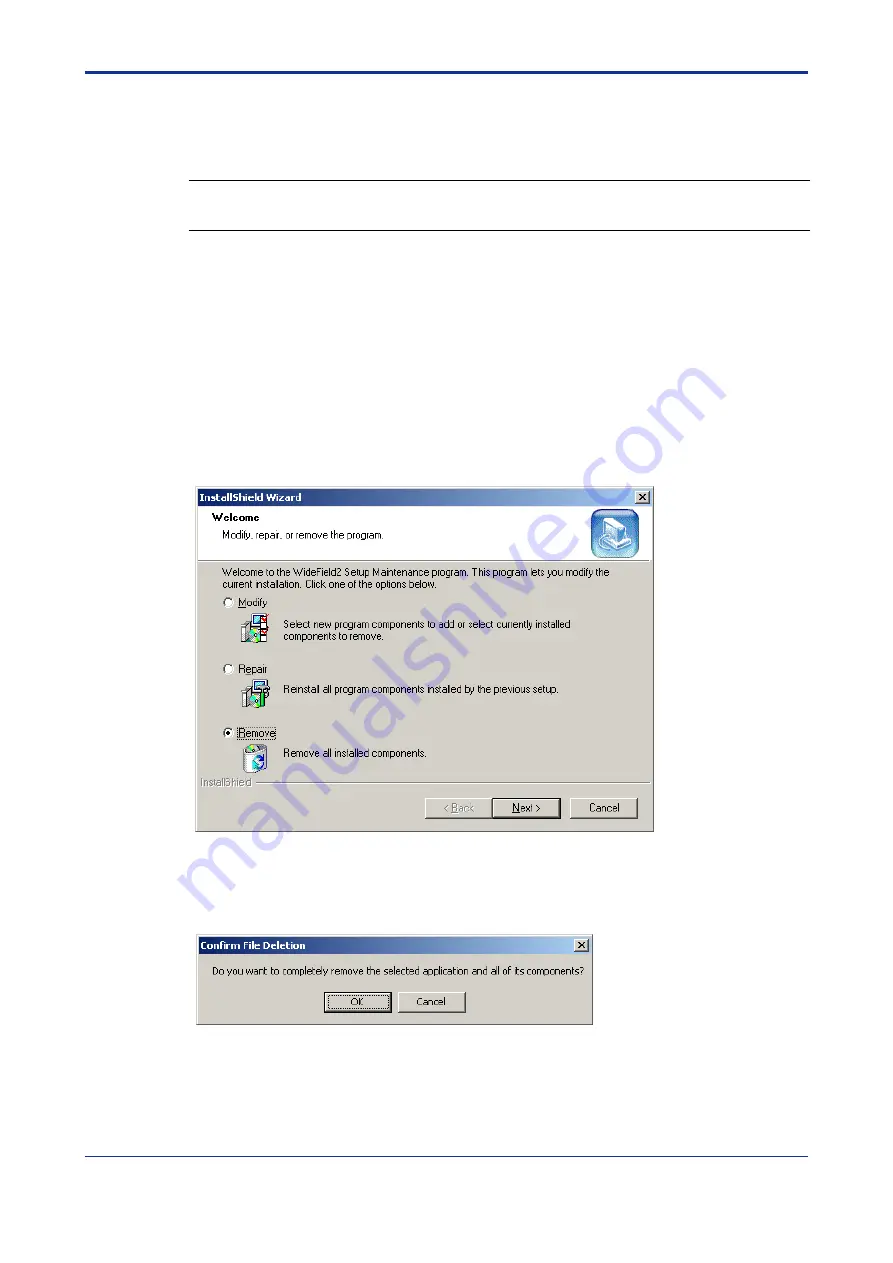
< 2. Installing FA-M3 Programming Tool WideField2 (SF620-ECW)>
2-9
TI 34M6A82-01E
2nd Edition : Nov. 1, 2002-00
2.2.2 Removing
WideField2
This section describes how to remove the WideField2 software
TIP
Removing the WideField2 software does not automatically delete project files or other application files
created by the user.
Procedure
1. Insert the product CD-ROM into the CD-ROM drive.
2. Move to the root folder on the CD-ROM using the Explorer or other means.
3. Select SETUP.EXE from the files listed.
The InstallShield wizard runs and displays the “Welcome to the InstallShield Wizard
for WideField2” dialog box.
4. Turn on the [Remove] option button and click [Next].
The Confirm File Deletion dialog box will be displayed.
5. Click [OK].
File deletion begins. The Maintenance Complete dialog box will be displayed when
the program has been removed.






























