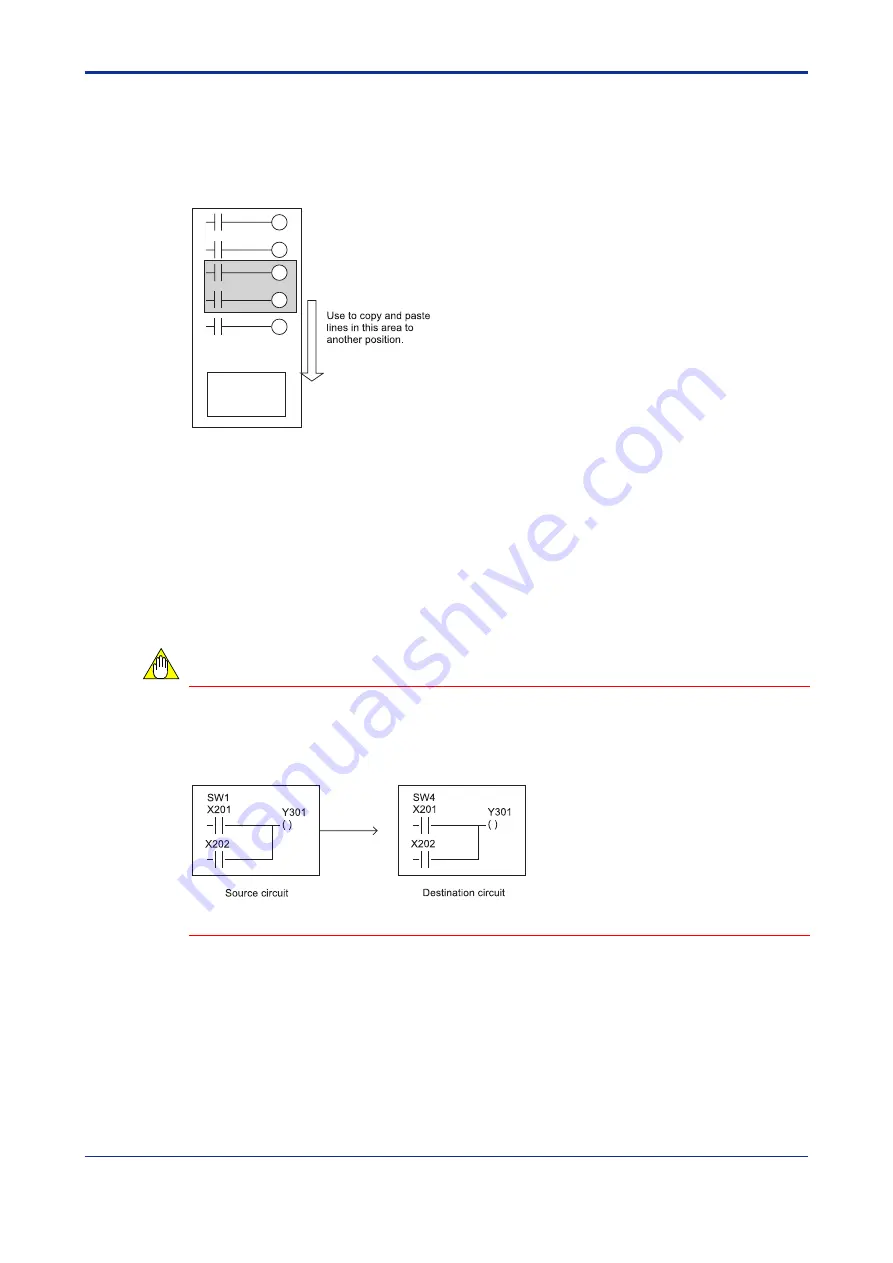
< 5. Ladder Program Training >
5-12
TI 34M6A82-01E
2nd Edition : Nov. 1, 2002-00
Copying and Pasting Lines
Lines in specified areas can be copied and moved to specified positions in line units.
Lines can be copied and pasted to the same or a different window.
Circuit comments and sub-comments are also copied and pasted.
Figure
Copying and Pasting
1. Select the line(s) to copy and paste.
2. Select [Edit]–[Copy] or [Edit]–[Cut].
When [Cut] is selected, selected lines are cleared from the screen. (The move
function is activated.)
3. Bring the position cursor to the place for inserting the lines.
To copy and paste to another screen, bring the position cursor to the paste position
on the other screen.
4. Select [Paste] from the Edit menu.
The lines are inserted where the position cursor is.
CAUTION
Copying to another screen operates as follows:
- The actual addresses of the circuit elements assigned in the source circuit are
copied. If different tag names are assigned in the destination block, the lines will be
displayed with the tag names of the destination block.
Circuit is copied to a different block where tag name SW4 is assigned to X201.






























