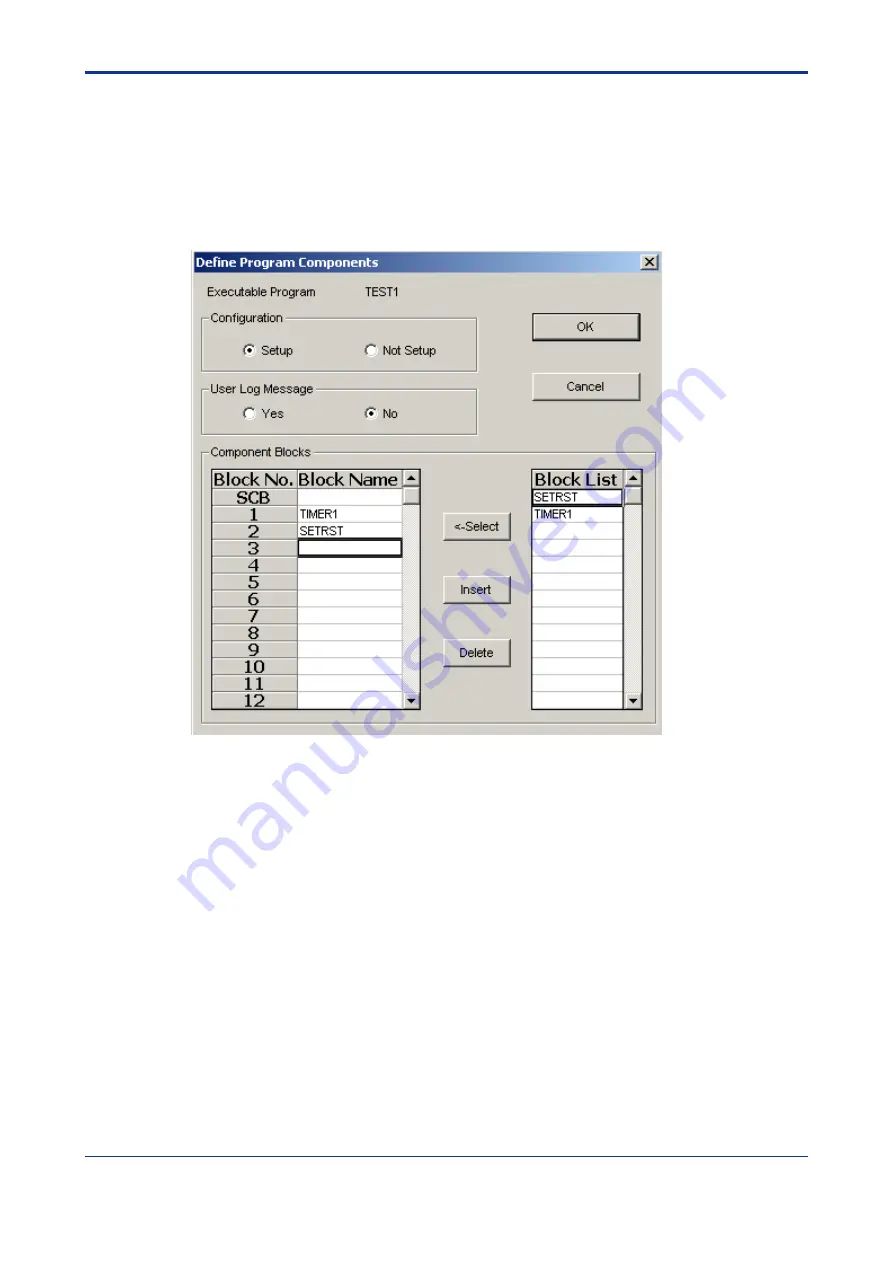
< 4. Creating a Ladder Program >
4-12
TI 34M6A82-01E
2nd Edition : Nov. 1, 2002-00
4.5.6 Downloading 2 Blocks
We will now register the TIMER1 and SETRST blocks to an excutable program and
download them.
1. Close the Edit Block and Block Monitor window currently displayed.
2. Select [Project]–[Define Program Components].
3. Register the TIMER1 and SETRST blocks as shown below and click [OK].
4. Select [Online]–[Download] and download the project.
5. Select [Online]–[Program Monitor].
6. Double-click TIMER1 and SETRST to display the block monitor windows.
7. Check the operation.






























