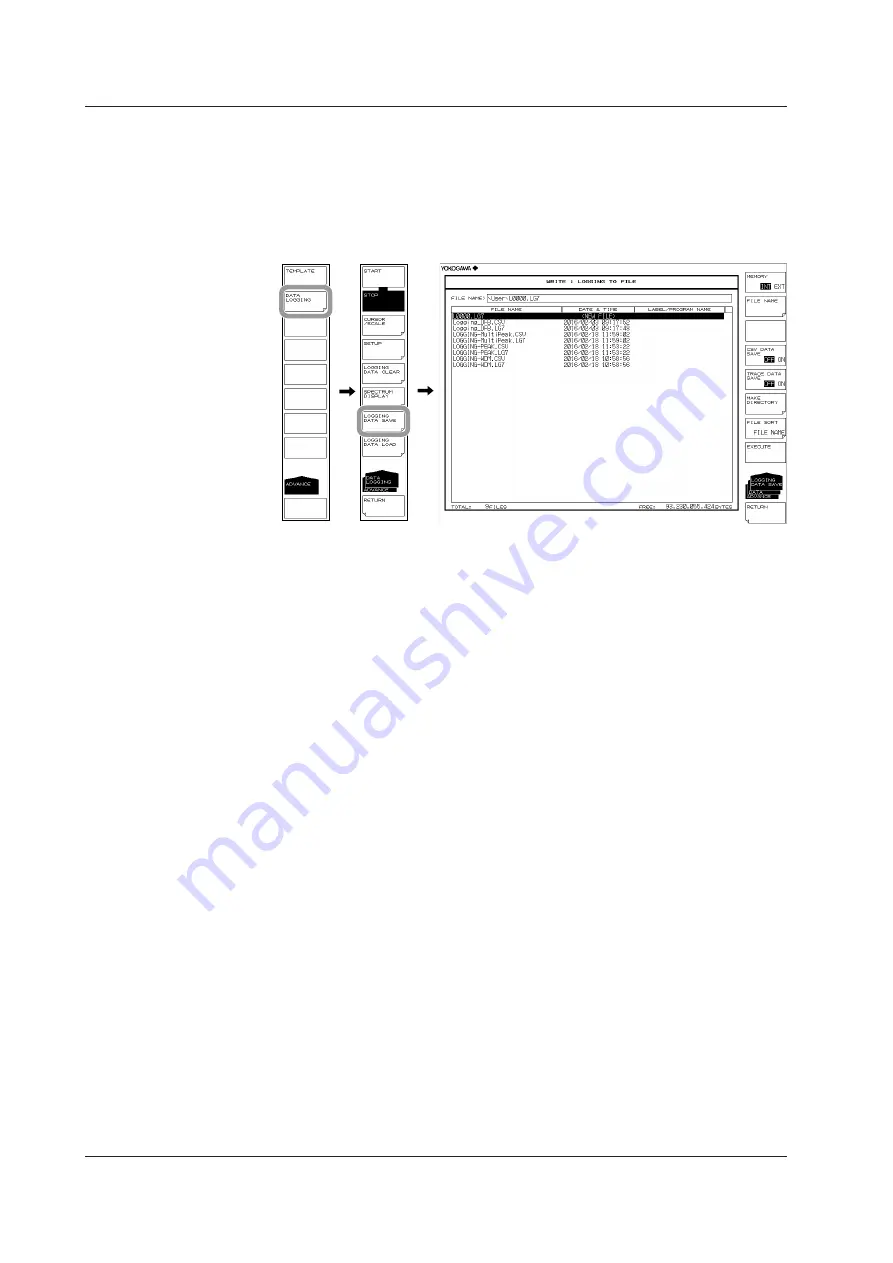
6-76
IM AQ6376-01EN
Saving the Data Logging Results
1.
Press
ADVANCE
and then the
DATA LOGGING
soft key. The soft key menu for
data logging appears.
2.
Press the
LOGGING DATA SAVE
soft key. The soft key menu for saving the data
and TRACELIST appear.
For the operating procedure, see step 4 and subsequent steps in section 7.10.
6.15 Analysis Data Logging






























