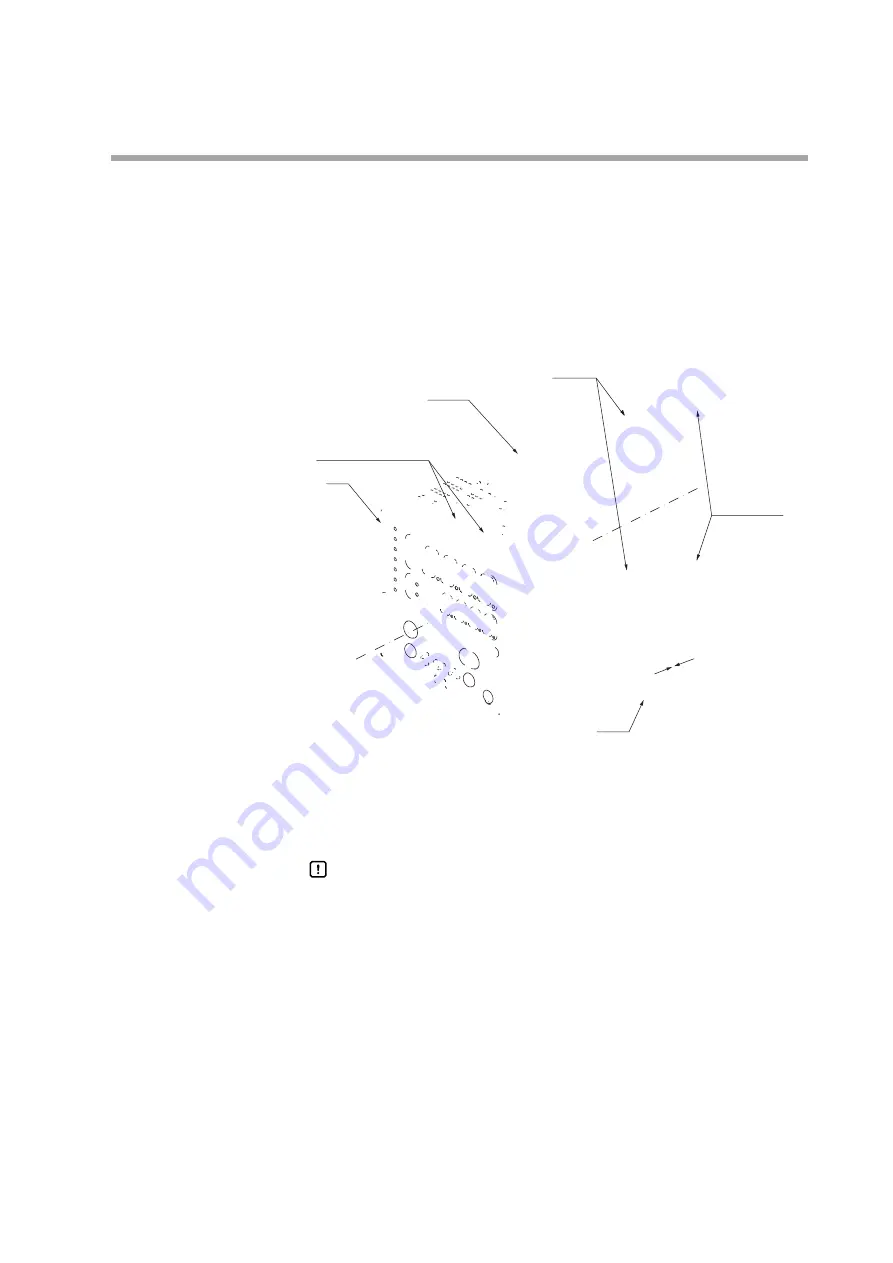
3-3
Chapter 3. INSTALLATION
■
Mounting procedures
• The mounting must be horizontal within 10 degrees tilted on the back side
lowering or within 10 degrees tilted on the back side rising.
• The mounting panel should be used with a thickness of less than 9 mm of firm
board.
●
Ordinal mounting
Tools:
Phillips-head screwdriver
(1) Insert this unit from the front of the panel.
(2) Fit the mounting bracket from the back of the panel.
(3) Push the mounting bracket against the panel until the hook of the mounting
bracket is firmly engaged with the groove of the main body.
(4) Tighten the upper and lower screws of the mounting bracket.
Handling Precautions
• To fasten this controller onto the panel, tighten a mounting bracket
screws, and turn one more turn when there is no play between the
bracket and panel. Excessive tightening of the screws may deform
the controller case.
Plate thickness is
9 mm or less.
Содержание SDC35
Страница 16: ......
Страница 17: ......
Страница 19: ... display key para key or V key key enter key 2 second press hold of para key V ...
Страница 32: ......
Страница 46: ......
Страница 58: ......
Страница 71: ......
Страница 78: ...5 20 Chapter 5 DETAILED DESCRIPTION OF EACH FUNCTION Item Bank Display Contents Initial value User level ...
Страница 84: ......
Страница 95: ......
Страница 172: ......
Страница 174: ...6 2 Chapter 6 LIST OF DISPLAYS AND SETTING DATA ...
Страница 211: ......
Страница 230: ......
Страница 240: ......
Страница 248: ......
Страница 260: ......
Страница 268: ......
Страница 270: ......
Страница 279: ......






























