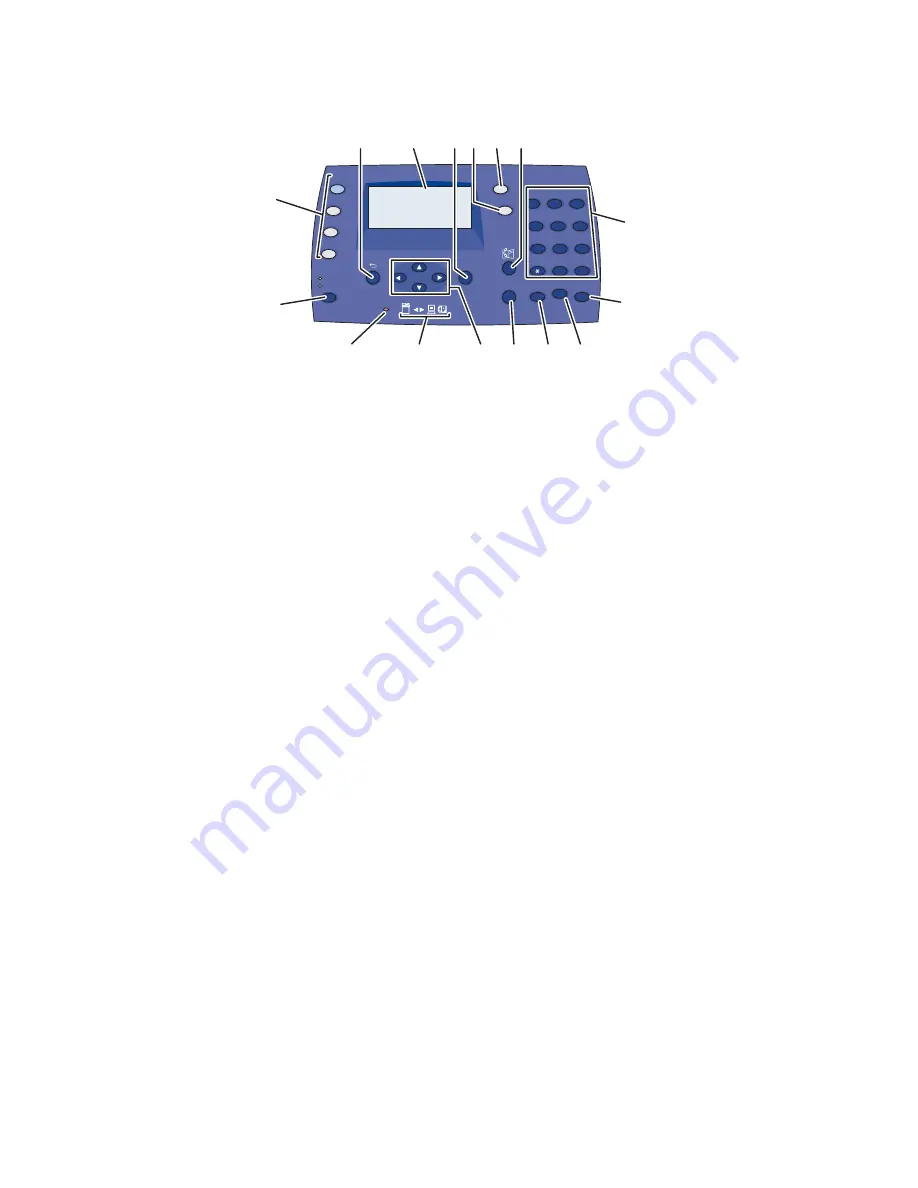
Control Panel
2-33
1.
Press to use the
Copy
,
Fax
,
, and
Scan
menus on the display screen.
2.
Color Mode
button
Press to switch between Color and Black and White
modes for your copy, fax, and scan job.
3.
Job in Memory
LED
When illuminated, it indicates that there is a fax job in
the printer’s memory.
4.
Arrow LEDs
These LEDs indicate the flow of data either into or out
of the printer.
5.
Up Arrow
button
Scrolls upward through the menus.
Down Arrow
button
Scrolls downward through the menus.
Back Arrow
button
Scrolls backwards through the menus, or displays the
Walk-Up Features menu.
Forward Arrow
button
Scrolls forward through the menus.
6.
Manual Dial
button
When faxing, you can press this button to quickly
enter a fax number with the alphanumeric key pad.
7.
Redial/Pause
button
Press the button to recall the last fax number used or
to insert pauses in fax numbers.
8.
Clear
button
Deletes a single character each time the button is
pressed. For use when entering email addresses and
telephone numbers.
9.
Speed Dial
button
Press to access directories of group or individual fax
telephone numbers.
10.
Alphanumeric keypad
Use to enter numbers and letters for names and
phone numbers.
11.
Address Book
button
Press to access the Fax and Email address books.
12.
Job Status
button
Press to check active job status and Walk-Up printing
jobs.
13.
System
button
Switches the display to the Setup menu.
14.
OK
button
Press to accept the setting selected.
15.
Graphic display indicates status messages, menus,
and toner levels.
16.
Exit
button
Press to go up one level in the menu.
Copy
Fax
Scan
Color Mode
B&W
Color
OK
Job in Memory
Job Status
ABC
GHI
PQRS
Redial/
Pause
Speed Dial
-_~
TUV
WXYZ
JKL
MNO
@:./
1
2
3
4
5
6
7
8
0
C
#
9
DEF
System
Manual Dial
6180mfp-046
1
2
3
4
5
6
7
8
9
11
12
13
14
15
16
10
Содержание DocuPrint C3290 FS
Страница 1: ...DocuPrint C3290 FS User Guide...
Страница 104: ...6 101 This chapter includes Basic Copying on page 6 102 Adjusting Copying Options on page 6 103 Copying 6...
Страница 240: ...DocuPrint C3290 FS User Guide ME4051E2 1 Edition 1 June 2007 Fuji Xerox Co Ltd Copyright 2007 by Fuji Xerox Co Ltd...
















































