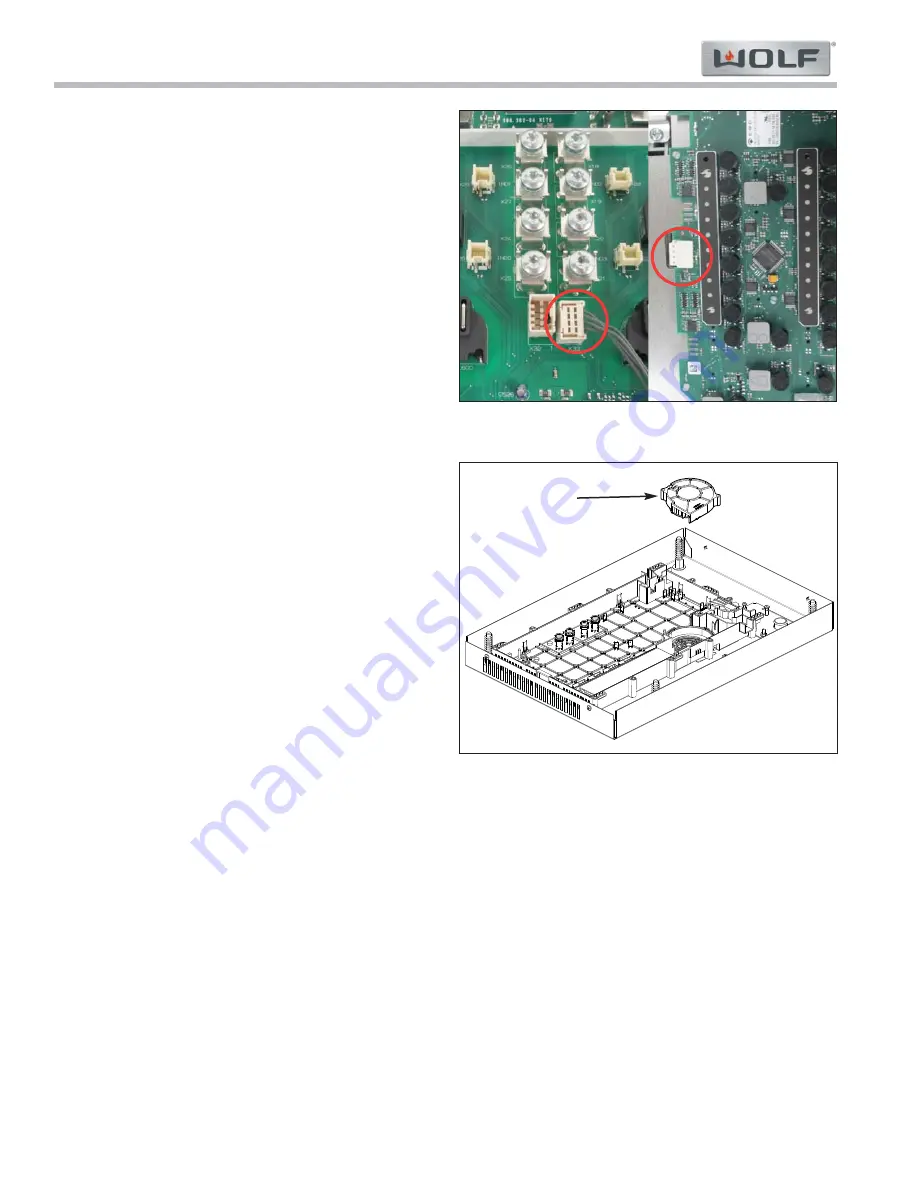
Page 40
Integrated Modules
Integrated Modules
Component Removal
3-8
#826498 - Revision B - December, 2016
Communication Harness
To remove the comm harness, first remove the genera-
tor plate, then (See Figure 3-11):
1.
Push tab away from comm harness connector on
the generator.
2.
Remove comm harness.
NOTE:
New comm harness has a key in the connector
for control board side.
Fan Assembly
To remove the fan assembly, first remove the generator
plate, then (See Figure 3-12):
1.
Press connector tab in and disconnect fan assem-
bly connector.
2.
Use a small flat blade screw driver to spread the
fan assembly retainer tabs slightly to release fan
assembly.
3.
Remove the fan assembly.
Figure 3-11. Comm Cable on Generator and Control
Figure 3-12. Fan Assembly
Fan
















































