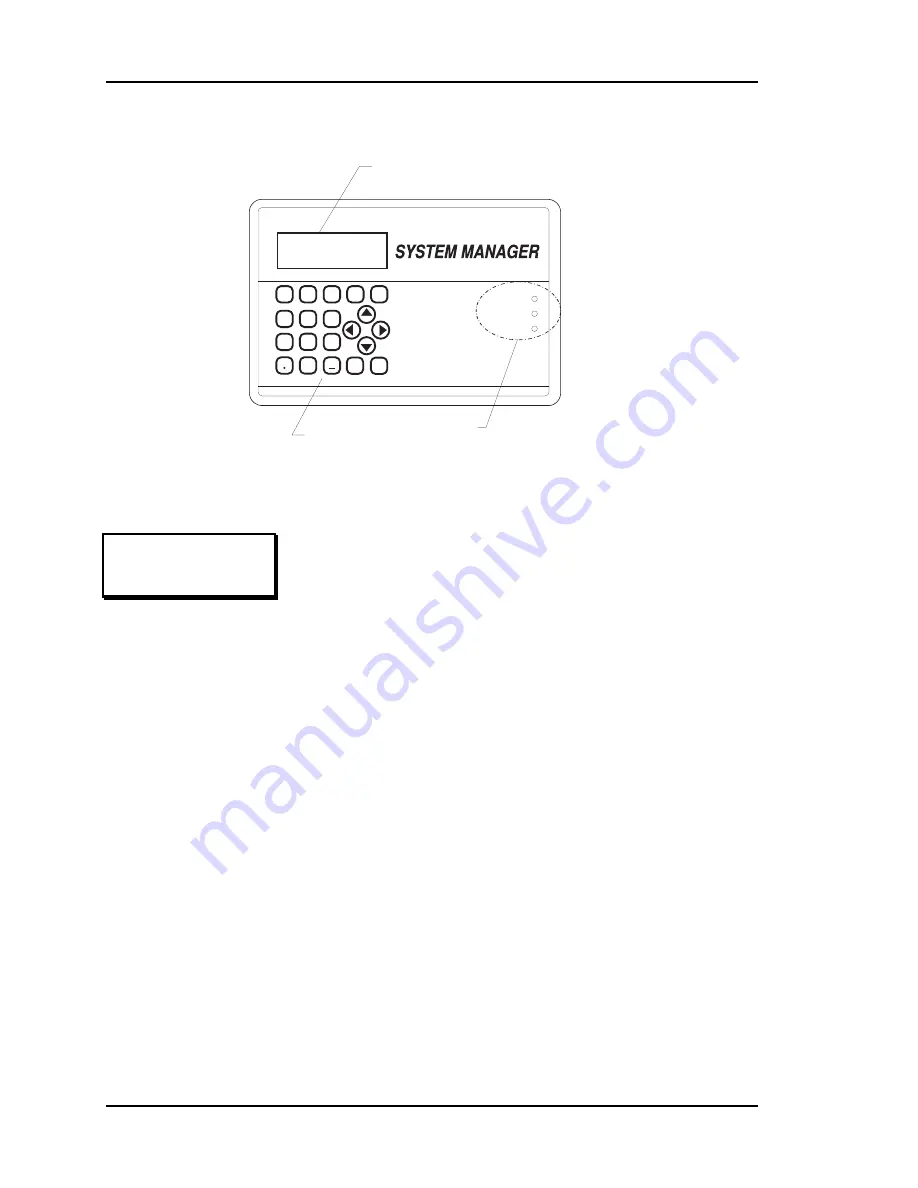
Section 3
Auto-Zone Plus
3-2
Programming
System Manager Layout
Main User Menu
1) View/Change Zone
2) View Alarms
MENU) Full Access
ESC) Main Screen
1) View/Change
Zone
For quick access to an individual zone,
select this menu item. Any Zone or
Constant Volume unit can be selected.
The user can view the room
temperature and change the current
cooling and heating setpoints. You
must be at least a Level 1 user to
change the setpoints.
2) View Alarms
If the System Manager has been
configured for Alarm Polling, the user
can select this item to get a list of unit
addresses that are currently in alarm. If
an alarm exists, the Alarm LED will
be active on the right side of the panel.
MENU) Full
Access
If you are a Level 2 user, the full system
Read/Reset capabilities are available to
you. These capabilites are accessed via
this Menu button.
ESC) Main
Screen
When you have finished viewing the
system you can exit this menu and return
to the Main Screen by pressing the ESC
button.
6
5
4
DEC
7
MINUS
0
CLEAR
9
8
1
3
2
MENU
Override
Communication
ENTER
ESC
Alarm
LED Indicators
Keypad
Display
firealarmresources.com
Содержание Auto-Zone Plus
Страница 1: ...Design Installation And Operations Manual Plus System Revision 02B firealarmresources com...
Страница 2: ...firealarmresources com...
Страница 4: ...firealarmresources com...
Страница 6: ...firealarmresources com...
Страница 68: ...firealarmresources com...
Страница 116: ...firealarmresources com...
Страница 124: ...Section 4 Auto Zone Plus 4 6 Start Up and Troubleshooting Figure 4 4 Local Loop Wiring firealarmresources com...
Страница 155: ...Auto Zone Plus Section 4 Start Up and Troubleshooting 4 37 Notes firealarmresources com...
Страница 177: ...Auto Zone Plus Section 4 Start Up and Troubleshooting 4 59 Notes firealarmresources com...
Страница 178: ...Section 4 Auto Zone Plus 4 60 Start Up and Troubleshooting Notes firealarmresources com...
Страница 179: ...Auto Zone Plus Section 4 Start Up and Troubleshooting 4 61 Notes firealarmresources com...
















































