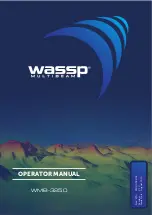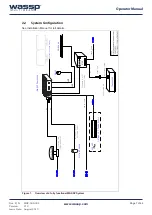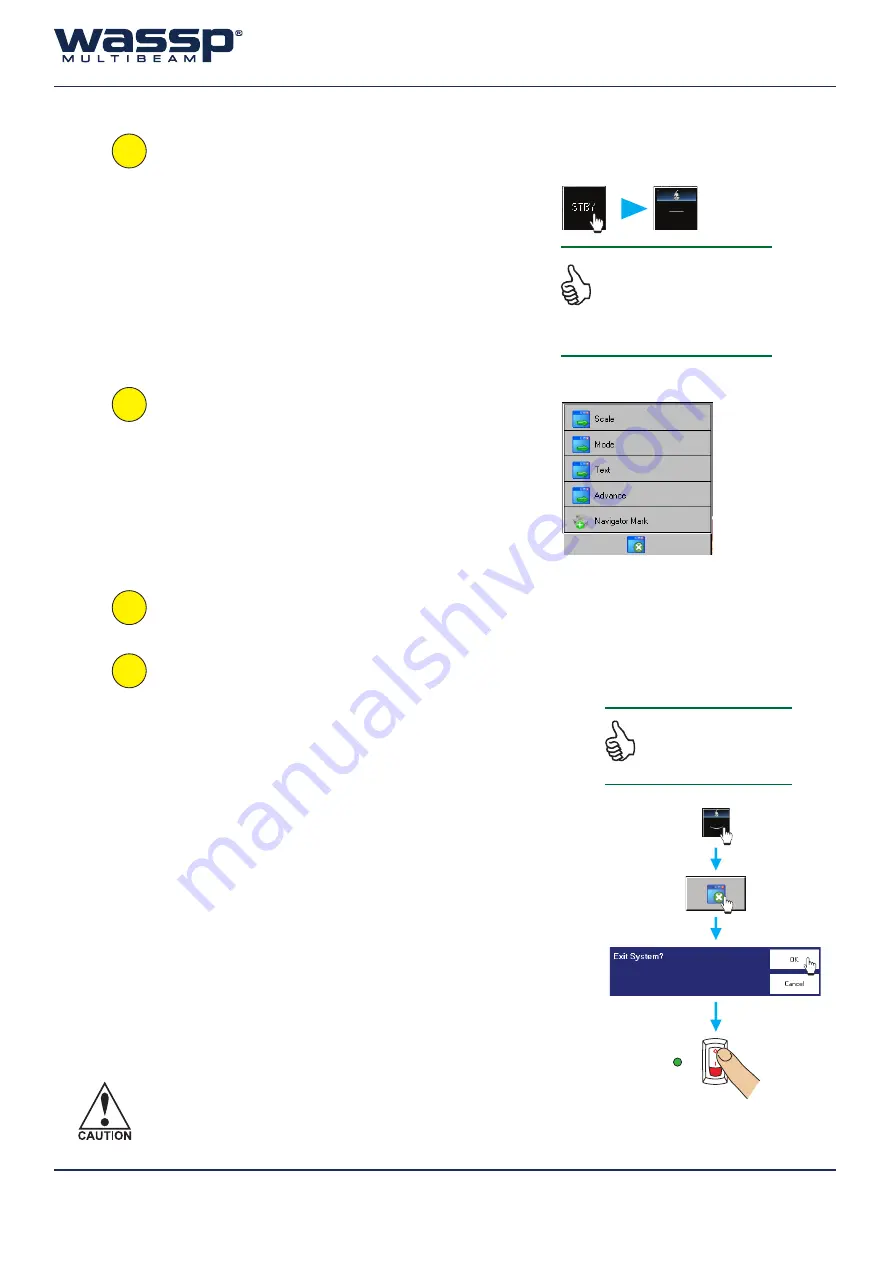
Doc. P/N:
WSP-009-004
Version:
V1.3
Issue Date:
August 2013
Page 10 of 62
Operator Manual
3
Transmit / Receive:
a. Click the MODE button to switch from STBY
(standby) to TX (transmit) mode.
When transmitting, the MODE button animates
showing a pulse being transmitted. See “4.2 Transmit
Mode Button” on page 13.
4
Set up the selected screen layout:
Right-click anywhere in the selected screen layout
window. See “5. Viewing Modes” on page 33 for full details.
Example of right-click options
5
Use system as required.
6
Quit the WASSP GUI program:
a. Click the
Transmit Mode
button to set the BTxR to
standby.
b. Click
Close
on the task bar.
The
Exit System
box appears.
c. Click
OK
.
$OO¿OHVRSHQHGE\WKHV\VWHPDUHFORVHG
automatically and the program shuts down.
d. Shut down the computer following standard Windows
procedure.
e. Turn the BTxR OFF using the POWER button on the
faceplate.
f.
Turn off the sensors according to the manufacturer’s
instructions.
The WASSP system is now shut down
.
Note: The MODE button is
disabled while playing back
DGHPR¿OH:KLOHLQWKH7;
WUDQVPLWPRGHDGHPR¿OH
cannot be played back.
STATUS
POWER
)ROORZWKHGH¿QHGVKXWGRZQ
procedure in order not to
lose data
The WASSP PC should always be closed down through
the operating system.
Pulling the power can cause unrecoverable corruption.