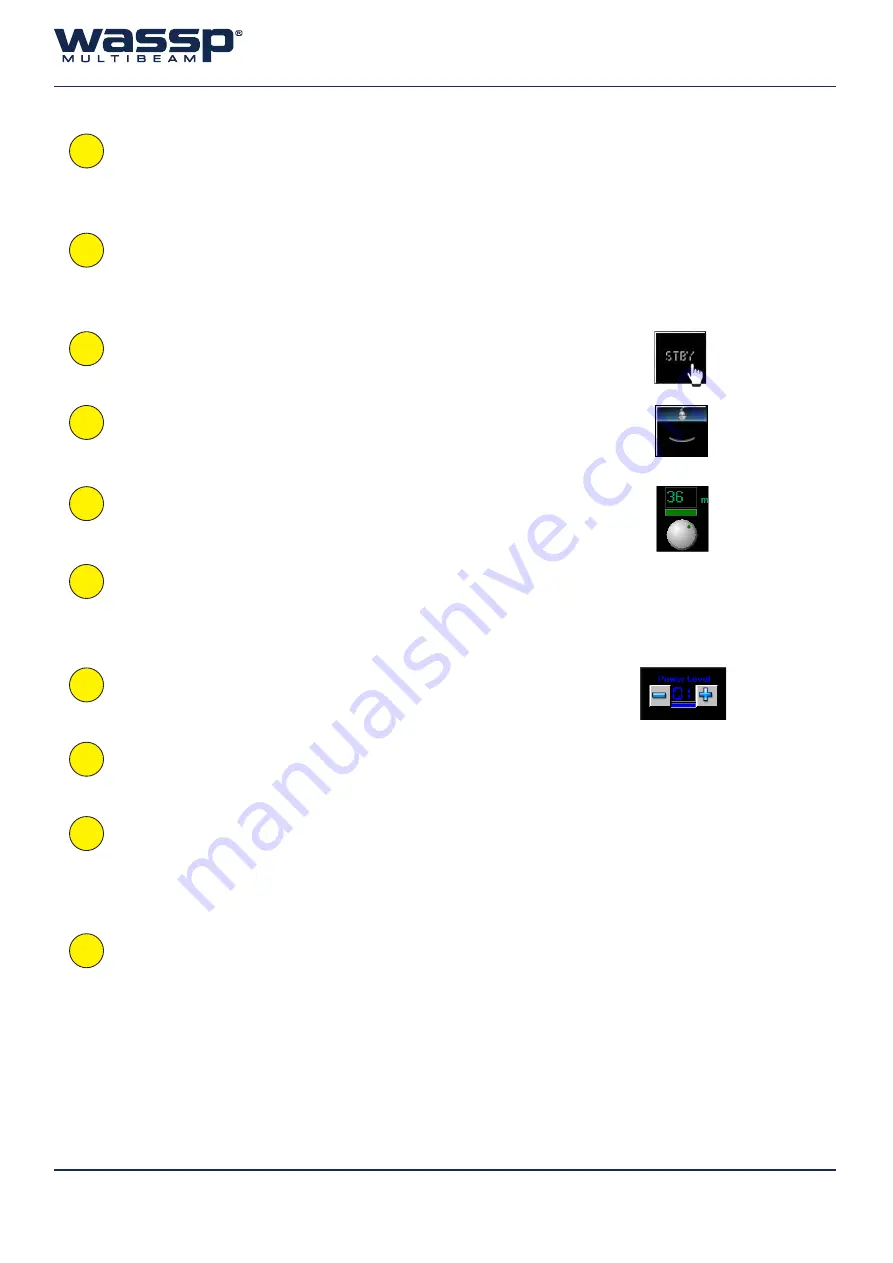
Doc. P/N:
WSP-009-004
Version:
V1.3
Issue Date:
August 2013
Page 48 of 62
Operator Manual
4
Check the
NMEA Settings
. Refer to Installation Manual section
“8. Sensors” on page 26. If any of the Activity indicators are red,
FRQ¿JXUHWKHSRUWVHWWLQJVFRUUHFWO\&KHFNWKH10($GDWDLVEHLQJ
received.
5
,IWKHV\VWHPLVFRUUHFWO\FRQ¿JXUHGDQGWKH%7[5LV21WKHEXWWRQ
turns YELLOW almost immediately while performing a self calibration,
and turns BLUE approximately 3 seconds later. See “4.2 Transmit Mode
Button” on page 13.
6
Click the
Transmit Mode
button to start pinging.
7
&RQ¿UPSLQJ
The MODE button should animate showing a ping from the vessel.
8
$GMXVWWKHUDQJHXQWLOWKHSLFWXUHFDQEHVHHQRQWKHVRQDUYLHZ
(Double-click on the digital display to switch to auto-ranging).
9
&RQ¿UPWKH:DWHUIDOOYLHZGUDZVVHDÀRRUDWULJKWDQJOHVWRWKHGLUHFWLRQ
of travel.
,I1DYLJDWRULVLQVWDOOHGWKLVFDQEHYHUL¿HGRQWKH1DYLJDWRU'LVSOD\
(refer to Navigator Manual).
10
Double-click the
Power Level
indicator until it turns GREEN or BLUE
(Auto Power).
11
&OLFNHDFKYLHZDQGFRQ¿UPWKDWDOOYLHZVGLVSOD\DQGGUDZ
12
,IWKHVHDÀRRUSUR¿OHLVEHLQJGUDZQEXWZLWKVLJQL¿FDQWHUURUVFKDQJH
the Minimisation. See “Figure 6. Advanced Options Window” on page
14.
7XUQRQWKHVHDÀRRUOLQHWRFRQ¿UPWKHVWDWHRIWKHVHDÀRRUGHWHFWLRQ
DOJRULWKP8VH$XWR3RZHUE\6LJQDO%/8(XQWLO\RXDUHFRQ¿GHQW
with the system operation.
13
The system requires GPS position, time, motion and ship’s true heading
WRFUHDWHDFRUUHFWVHDSUR¿OHRQWKHGLVSOD\V
For accepted NMEA sentences and supported sensors, refer to “8.
Sensors” on page 26 of the Installation Manual.





























