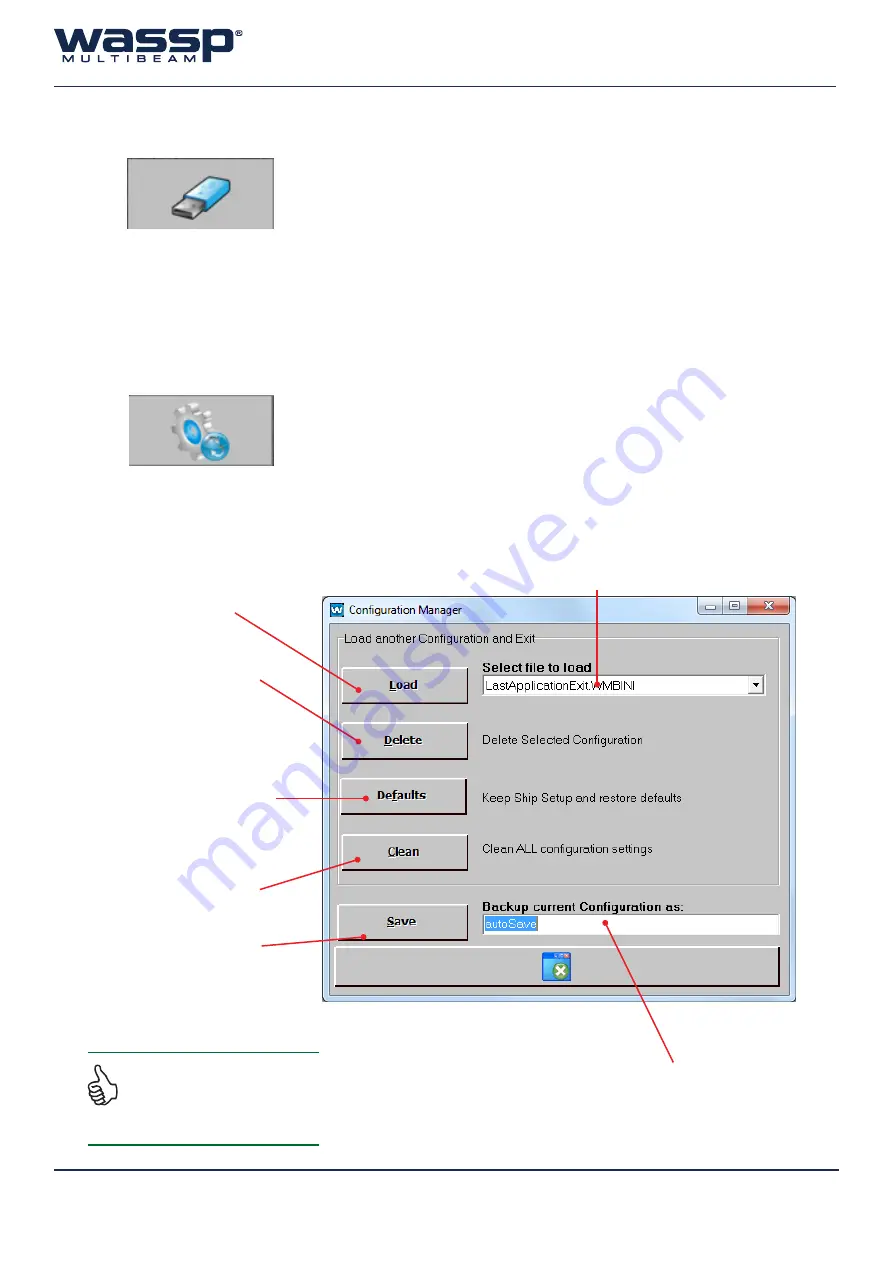
Doc. P/N:
WSP-009-004
Version:
V1.3
Issue Date: August 2013
Page 31 of 62
Operator Manual
The
Rescan Dongle
button allows you to change the dongle without
shutting down the program.
This is used by a Technician to enable additional menu options for
servicing requirements.
If you want to change the dongle while the program is running, remove
the dongle and insert a new one, then click the
Rescan Dongle
button.
The program rescans the dongle and should read the new one you
have inserted.
4.9.4 Rescan Dongle Button
Figure 26.
&RQ¿JXUDWLRQ0DQDJHU
4.9.5 Con
fi
guration Manager
7KLVEXWWRQRSHQVWKH&RQ¿JXUDWLRQ0DQDJHU7KH&RQ¿JXUDWLRQ
Manger allows an operator to save and load complete sets of
FRQ¿JXUDWLRQVHWWLQJVLQFOXGLQJDOORIWKHVHWWLQJVIURPFRPPLVVLRQLQJ
7KLVDOORZVGLIIHUHQWFRQ¿JXUDWLRQVWREHVZLWFKHGEHWZHHQLQDIHZ
seconds.
Delete Button:
Pressing this button
deletes the currently
VHOHFWHGFRQ¿JXUDWLRQ
Defaults Button:
Use this button to start
IURPDIUHVKFRQ¿JXUDWLRQ
$OOFXUUHQWFRQ¿JXUDWLRQ
settings will be lost if you do
QRWVDYHLW¿UVW6KLS6HWXS
information will be kept to
prevent the need for a new
sea trial.
Load Button:
Press this after selecting a
FRQ¿JXUDWLRQWRORDG
Clean Button:
Deletes all ship measurements.
Save Button:
This button saves the current
FRQ¿JXUDWLRQVHWWLQJVWRD¿OH
entered in the box beside it. The
default is autoSave.
&RQ¿JXUDWLRQ)LOH6HOHFWLRQ
Choose a
FRQ¿JXUDWLRQ¿OHWR/RDGRU'HOHWH
Save File Name:
Type in a name to use for
6DYLQJWKHFXUUHQW&RQ¿JXUDWLRQDV
Note: Settings are saved automatically
RQH[LWRIWKHDSSOLFDWLRQLQD¿OH
called “LastApplicationExit” and in the
ZRUNLQJ,1,¿OH






























