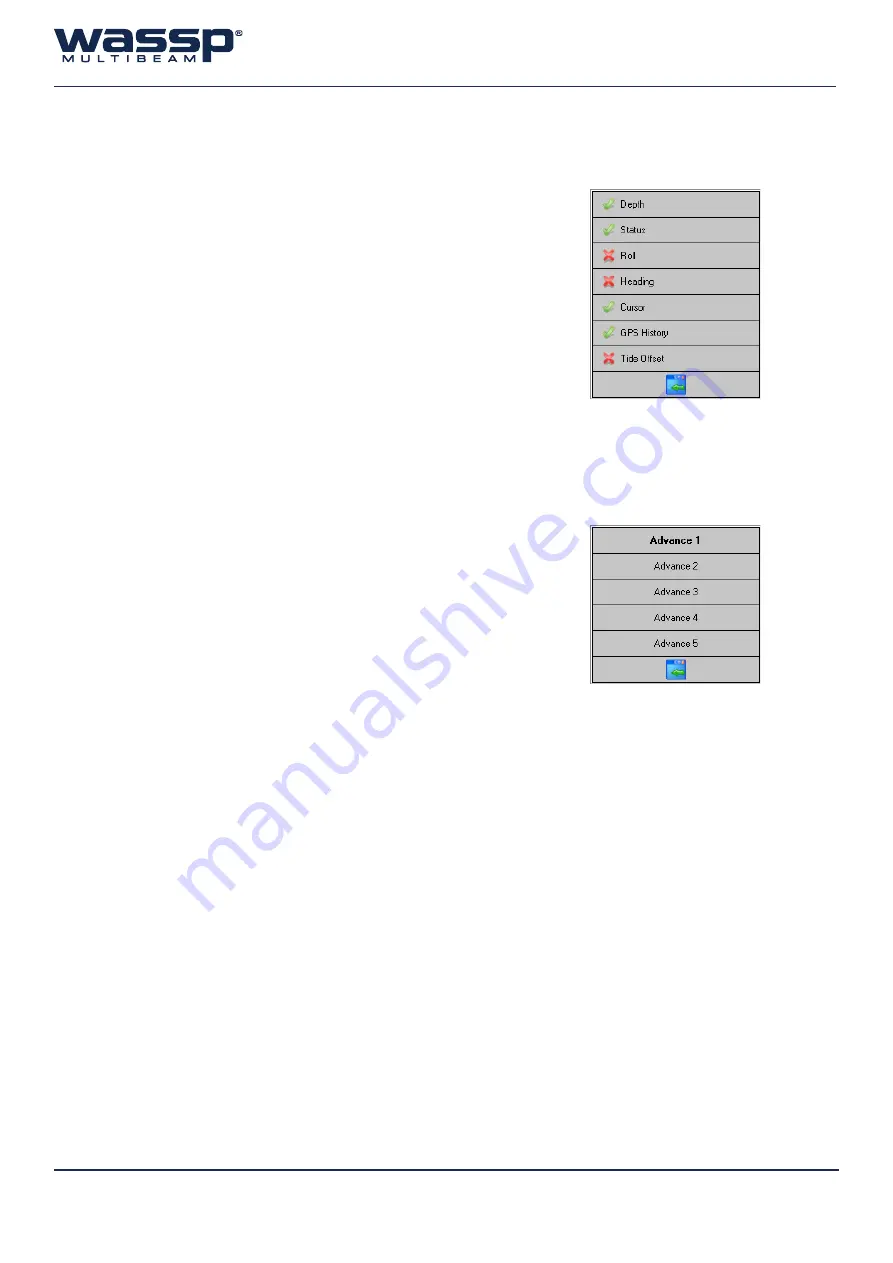
Doc. P/N:
WSP-009-004
Version:
V1.3
Issue Date: August 2013
Page 37 of 62
Operator Manual
5.2.1.3 Text
A text box can be displayed on the single beam view. Click
Text
to
display options.
Placing a tick in the box associated with each option will cause the
data to be displayed and a cross will take it off the display.
5.2.1.4 Advance
Changes the pixel width and consequently the rate (from 1 to 5) at
which the single beam view scrolls across the display.
Click to display options and select rate. The higher the advance
rate, the faster the scrolling across the display.
5.2.1.5 Navigator
Mark
When you right click on the single beam view and then click
the
Navigator Mark
button, this sends a mark to the Navigator
Application. Used to mark points of interest (see Navigator Manual for
full details).
5.2.2 Display O
ff
set (Shifting)
The Display Offset function allows you to shift the focus of the display to a depth range below 0
metres, while remaining at the same zoom level.
For example, to shift from the 0 to 50 metres range to the 50 to 100 metres range, click and
hold the left mouse button while rolling the scroll wheel until you reach approximately the 50 to
100 metre depth range. A display box appears on the screen to inform the operator of the offset
depth value. Release the left mouse button and you can zoom in or out again, but now zoom
occurs from 50 metres.
This is not available in Bottom Lock mode.






























