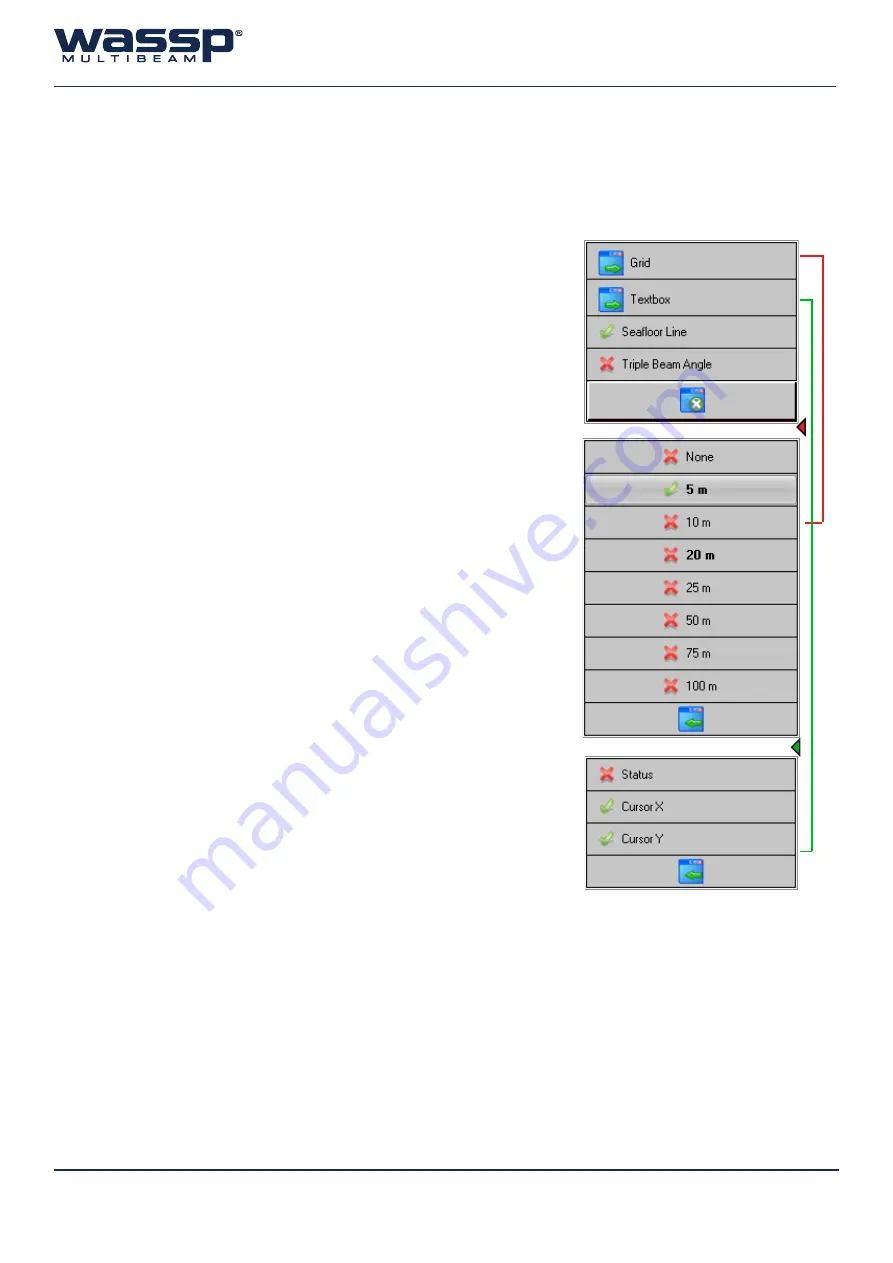
Doc. P/N:
WSP-009-004
Version:
V1.3
Issue Date:
August 2013
Page 34 of 62
Operator Manual
5.1.1 Right-Click Options
Using the right mouse button, right-click in the
Sonar View
to display the following menu
options. Click
Grid
or
Text Box
to display sub-menus:
5.1.1.1 Grid
Overlays a grid over the sonar view to enable
\RXWRTXLFNO\MXGJHGLVWDQFHVWRWDUJHWV
A list of various measurements in metres
appears.
5.1.1.2 Text Box
Provides the option of a text box to appear
in the top left-hand corner of the
sonar
view
window. The text box provides status, x and y
axis information on the location of the cursor
within the window. You can then place the
cursor on a target and know the x y distances to
the target.
5.1.1.3 Sea
fl
oor
Line
Is the software-generated line of the estimated
SUR¿OHRIWKHVHDÀRRU
Click to apply (tick), click to clear (X).
5.1.1.4 Triple-
Beam Angle
When this is enabled, a graphical representation
of the size and location of beams used in the
Triple-Beam display is drawn on the Sonar
View.
5.1.2 Advantages and Disadvantages of the Sonar View
5.1.2.1 Advantages
Ã
Shows an instant snapshot of the area inside the 120° x 4° swath.
Ã
Shows seafloor profile under the vessel at the same time.
Ã
7KHEHVWWRROIRUMXGJLQJSRZHUOHYHODQGVLGHOREHVXSSUHVVLRQOHYHOV
Ã
Shows full resolution of sonar data collected and could allow an operator to pick up
smaller seafloor features.
5.1.2.2 Disadvantages
Ä
No history. Information from previous snapshots is not shown.
Ä
Not all pings are shown at high ping rates.






























