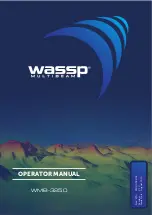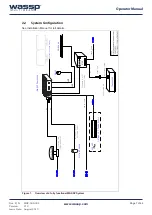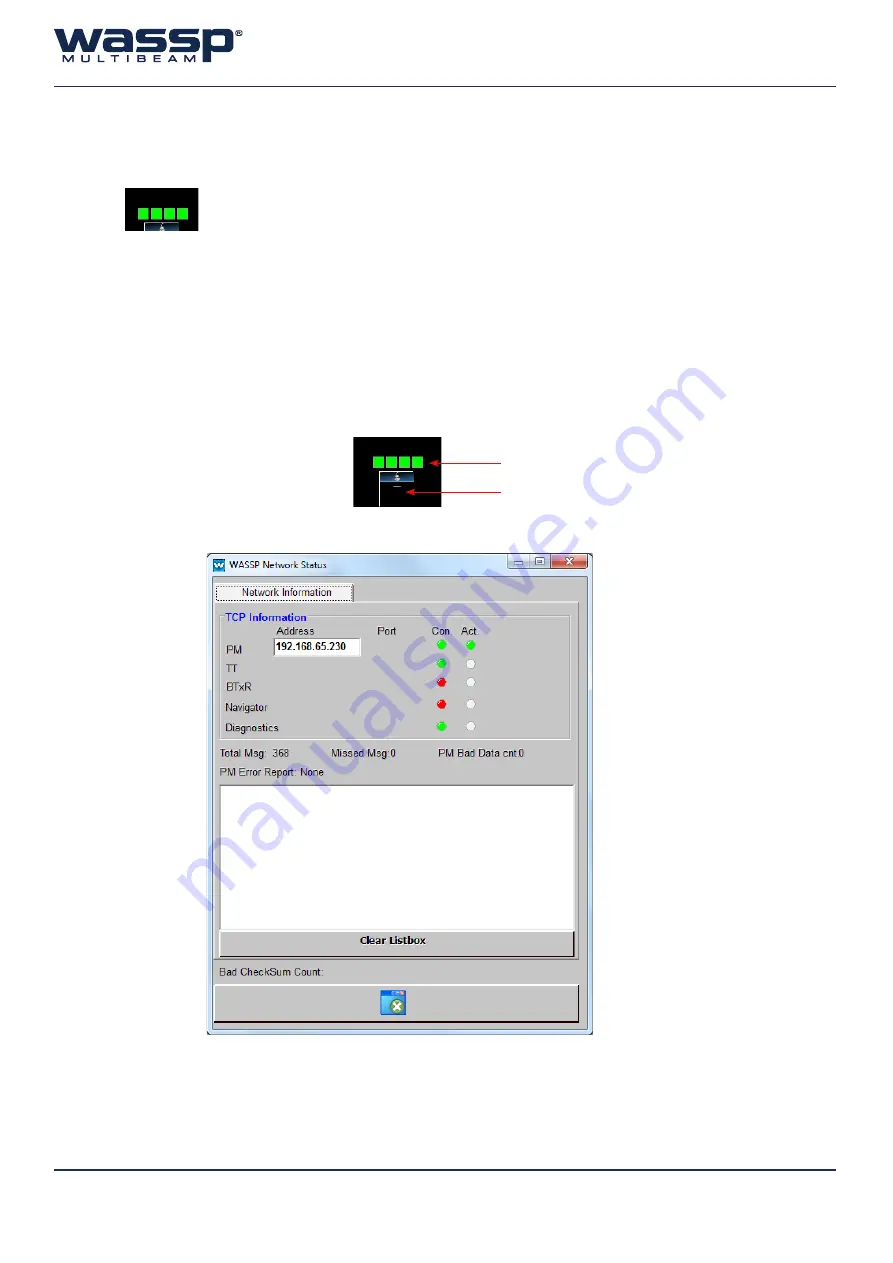
Doc. P/N:
WSP-009-004
Version:
V1.3
Issue Date:
August 2013
Page 12 of 62
Operator Manual
The Connect Status Icons indicate the connection status of all the WASSP
Modules. The WASSP system modules that need to be connected are:
Ź
Processing Module; this is used to pass data to the WASSP GUI,
Ź
Transfer Task; this is used to connect sensor data,
Ź
BTxR; this is used to transmit and receive multibeam data, and
Ź
Navigator; this is optionally used to display multibeam data on the chart
overlay viewer.
Connection Status icons will appear green when connected. Double-click on the
icons to display the
WASSP Network Status
window.
If red, refer to Operator Manual “7. Frequently Asked Questions (FAQs)” on
page 49.
4.1
Connect Status Icons
Figure 4. WASSP Network Status Window
Connection status icons will appear
green if connected, red if not connected.
Transmit Mode Button controls transmit
and displays Transmit status