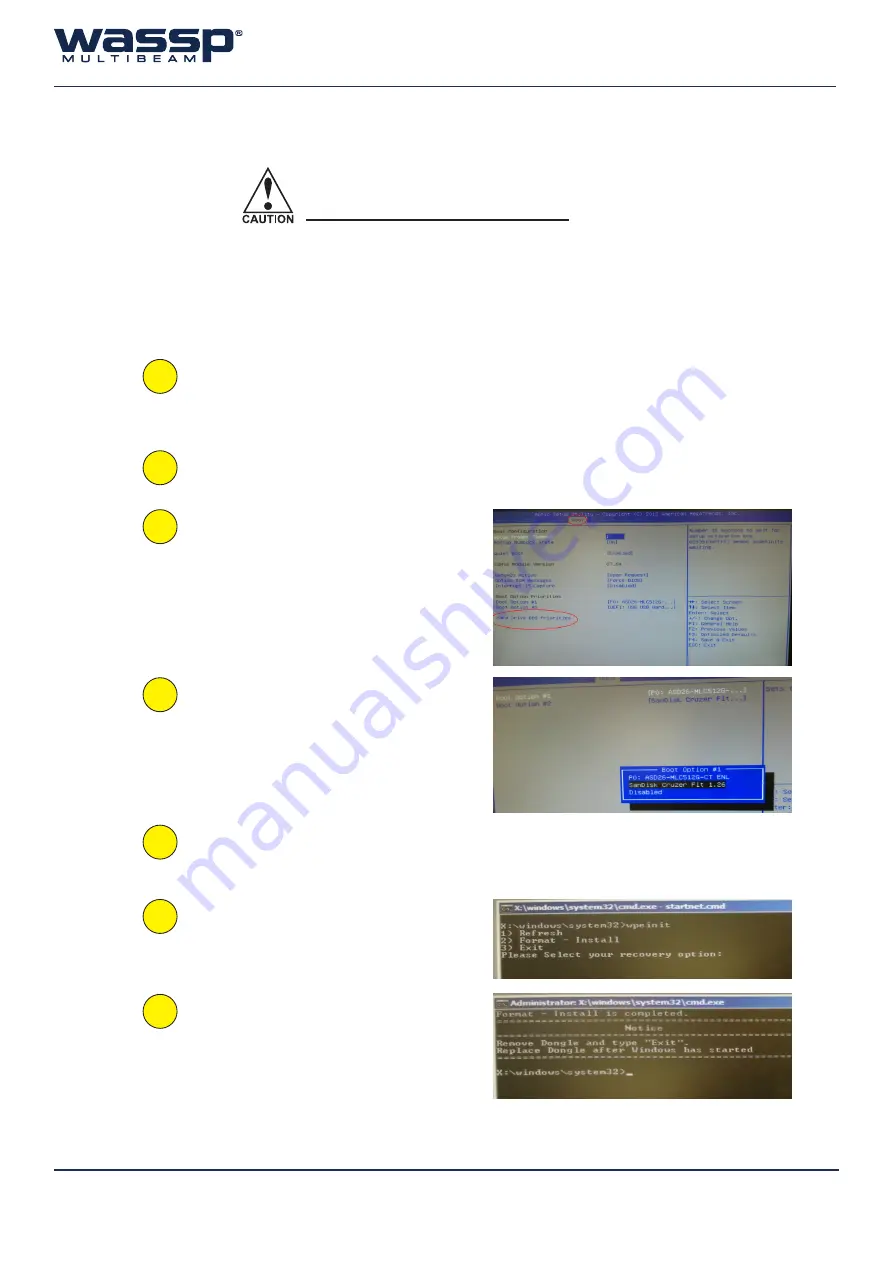
Doc. P/N:
WSP-009-004
Version:
V1.3
Issue Date: August 2013
Page 59 of 62
Operator Manual
8. Appendix A: Restoring the WASSP Processor
If, for whatever reason, the WASSP Processor you are using becomes corrupted, a technician
may instruct you to follow instructions to restore the Processor. In this situation, follow these
steps.
1
Ensure that you have the
WASSP
Dongle
and your
keyboard
connected
to the WASSP Processor.
2
Access the
BIOS
by tapping the
DEL
key on your keyboard continuously as
you restart/turn on your PC.
3
Navigate to the
Boot
menu tab using the
arrow keys on your keyboard.
Also using the arrow keys, scroll down
to the
Hard Drive BBS Priorities
menu
and push
ENTER
to select it.
4
Change
Boot Option #1
to “
SanDisk
Cruzer
” then push
ENTER
as seen in
the image.
5
Press the escape (
ESC
) key to navigate
back to the main boot menu and then
Save and Exit
the BIOS.
6
The WASSP Processor will then boot
from the WASSP Dongle, enabling
the following menu with selectable
restoration options as per this image.
Choose an action
from the list.
7
After you have chosen an option,
wait until you see the message as in
the image on the right, and follow the
instructions on screen.
WARNING:
THESE INSTRUCTIONS ONLY APPLY TO THE
MXE-5301/ENL WASSP PROCESSOR.


















