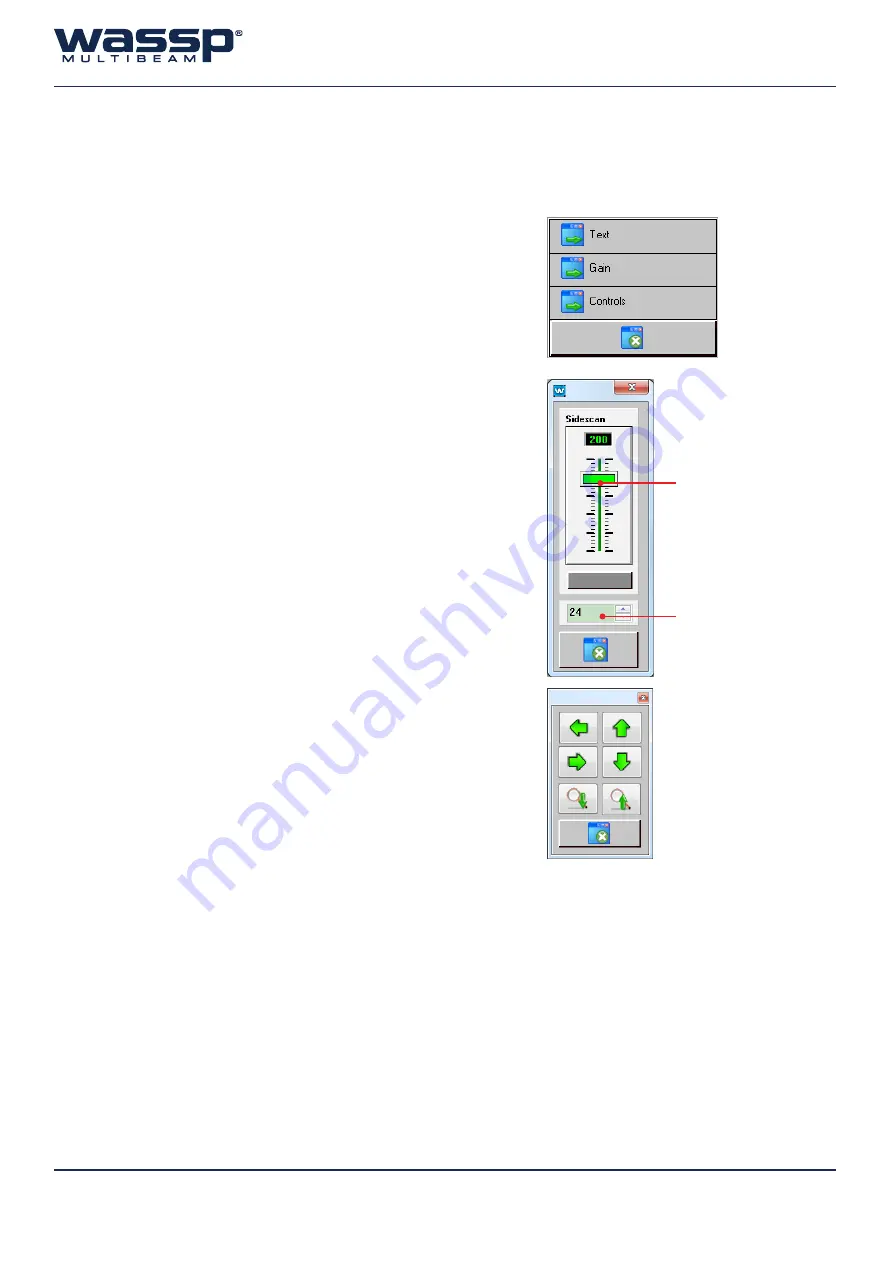
Doc. P/N:
WSP-009-004
Version:
V1.3
Issue Date:
August 2013
Page 42 of 62
Operator Manual
5.3.1 Right-Click Options
Right-click in the
single beam
view screen to display the following menu options:
5.3.1.1 Text
Provides the option of a text box to
appear in the top left hand corner of the
Sidescan View
. The text box provides
x and y axis information on the location
of the cursor within the window. You can
then place the cursor on a target and
know the x y distances to the target.
5.3.1.2 Gain
When you click the
Gain
button the
Sidescan Options
box appears and
HQDEOHV\RXWRDGMXVWWKHJDLQIDFWRUIRU
the Sidescan view.
The slider allows you to increase or
decrease the brightness scale of the
Sidescan View.
Gain Threshold
sets a cut off limit for the
gain control.
5.3.1.3 Controls
The Controls box can be used to pan and
zoom on the
Sidescan View
.
Sidescan
brightness
DGMXVWPHQW
Sidescan
gain
threshold
limit
5.3.2 Advantages and Disadvantages of the Sidescan View
5.3.2.1 Advantages
Ã
6KRZVDGHWDLOHGSLFWXUHRIWKHVHDÀRRUDOORZLQJ\RXWRORFDWHDQGLGHQWLI\REMHFWV
off to each side of the vessel.
Ã
&DQGHWHFWVPDOOREMHFWVRUFKDQJHVLQWKHVHDIORRUWH[WXUHRUGHQVLW\
5.3.2.2 Disadvantages
Ä
Harder to tie features down to an exact location relative to the vessel.
Ä
Doesn’t compensate for slope of the seafloor.






























