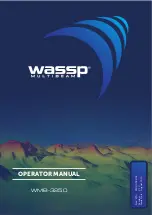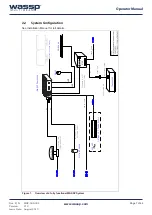Doc. P/N:
WSP-009-004
Version:
V1.3
Issue Date:
August 2013
Page 14 of 62
Operator Manual
$GMXVWVWKHGLVSOD\JDLQRIWKHUHFHLYHGLQIRUPDWLRQRQWKHVRQDUDQGVLQJOH
beam views. The digital display above the knob shows the gain setting.
0DQXDOO\DGMXVWE\HLWKHUFOLFNLQJWKHNQREWKHQXVLQJWKHVFUROOZKHHORQWKH
mouse, or by using the mouse pointer to drag the knob clockwise to increase
and counter-clockwise to decrease.
7RDGMXVWWKHPLQLPLVDWLRQDQGWKHFOXWWHUIRUDFOHDUHUGLVSOD\DFFHVV
Advanced Options
, by double-clicking on the Gain Control button.
Figure 6. Advanced Options Window
4.3
Gain Control Knob
4.4
Range Control Knob
$GMXVWVWKHGHSWKUDQJHRIWKHUHFHLYHUEHWZHHQDQGPHWUHV7KH
numeric display above the knob shows the range setting in metres.
The numeric display is YELLOW for manual and GREEN for automatic range
control (default).
0DQXDOO\DGMXVWE\HLWKHUFOLFNLQJDQGWKHQXVLQJWKHVFUROOZKHHORQWKH
mouse or by using the mouse to drag the knob clockwise to increase and
counter clockwise to decrease. Double-clicking on the number causes the
FRQWUROWRVZLWFKEHWZHHQPDQXDODQGDXWRPDWLFPRGHV6HWWKHUDQJHWRDGMXVW
automatically until familiar with the operation of the unit.
Double-click on the depth range
window to switch between manual and
automatic modes.