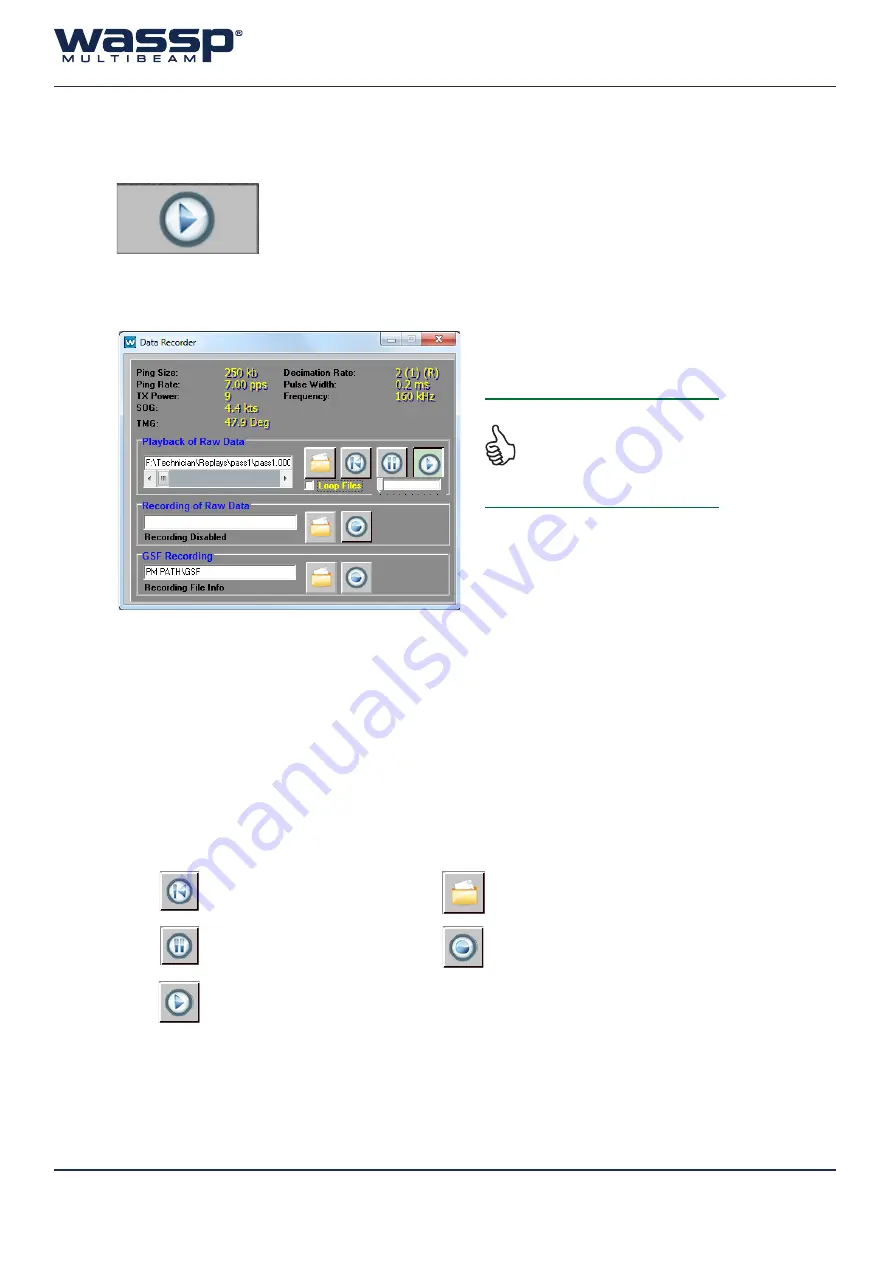
Doc. P/N:
WSP-009-004
Version:
V1.3
Issue Date:
August 2013
Page 28 of 62
Operator Manual
Figure 23. Data Recorder Window
Rewind to Start of the File.
Select File to Play.
Pause Playback of Current File.
Record (Displays a Save As
dialogue box).
Play Current File.
The functions of the buttons shown in “Figure 23. Data Recorder Window” are as follows:
4.9.1.1 Loop Files Check Box
6HOHFWLQJWKLVFKHFNER[DOORZVVLQJOH¿OHVLQDVHOHFWHGIROGHUWRORRSRUDOOWKHGDWD¿OHVLQD
folder to run continuously one after the other in a loop.
1RWH:KHQUHSOD\LQJDGHPR¿OHWKH
MODE button must be on STBY. If left
in the TRANSMIT mode, the SELECT
FILE TO PLAY button on the Replay
Controls box is not active.
Clicking the
Data Recorder
button opens the
Data Recorder
control
panel. This allows raw data from the BTxR to be recorded and
replayed.
4.9.1 Data Recorder / Replay Controls Window






























