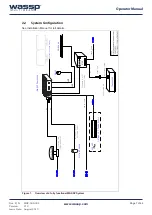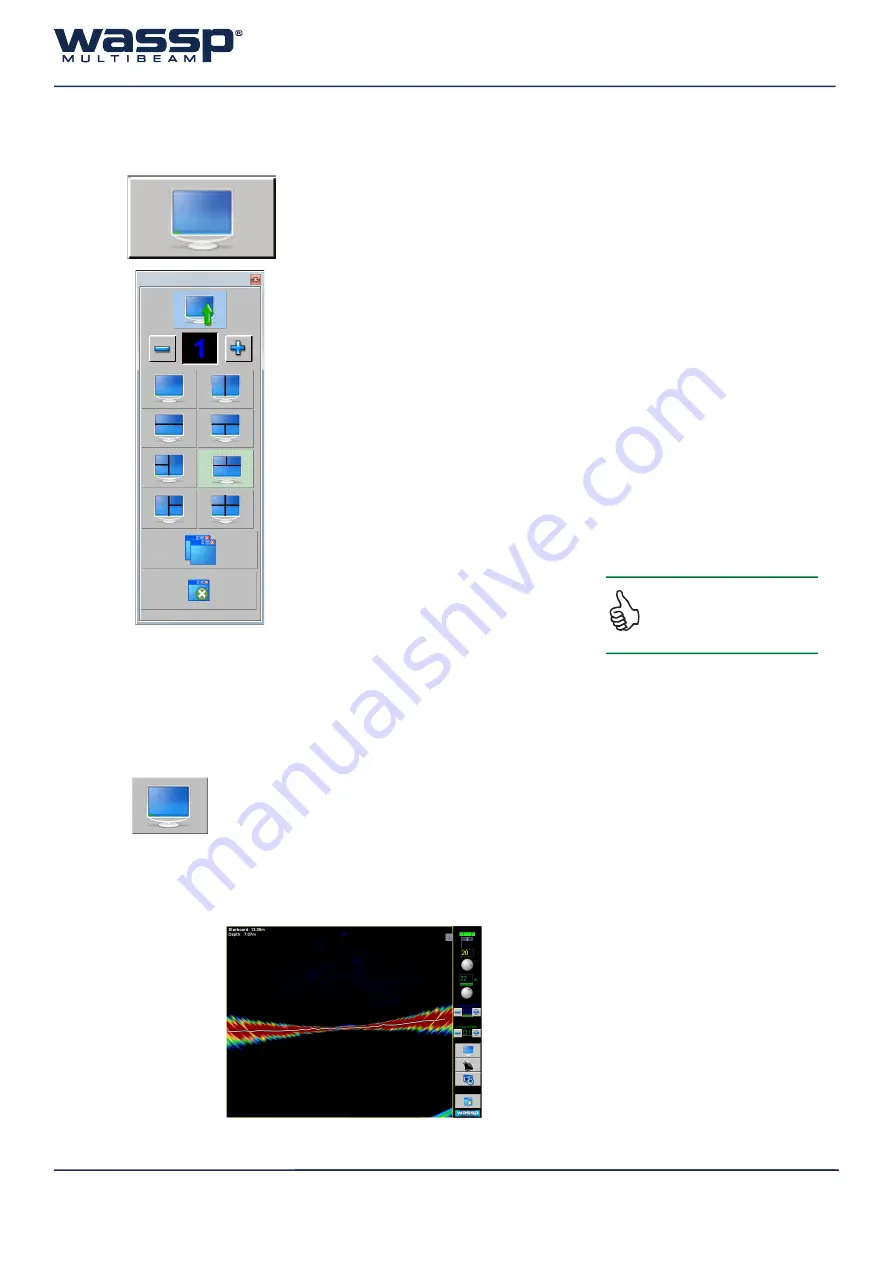
Doc. P/N:
WSP-009-004
Version:
V1.3
Issue Date:
August 2013
Page 16 of 62
Operator Manual
4.7
System Views
The
System Views
button allows you to change the presentation of
WKHVHDÀRRUSUR¿OHRQWKHVFUHHQXVLQJDYDULHW\RIRSWLRQV:KHQ
clicked, a System Views window appears.
7KHVHEXWWRQVDOORZ\RXWRFKDQJHWKHSUHVHQWDWLRQRIWKHVHDÀRRU
SUR¿OHRQWKHVFUHHQXVLQJD
Ź
Single Screen Layout
Ź
Vertical Split Screen Layout
Ź
Horizontal Split Screen Layout
Ź
3-Screen
Ź
4-Screen Layout
Ź
Resize individual windows button
For each screen layout, there are four viewing modes available. Each
viewing mode displays a different way of viewing the information from
WKHVHDÀRRUDQGZDWHUFROXPQ7KHYLHZLQJPRGHVDUH
Ź
Sonar View
Ź
Single View
Ź
Sidescan View
Ź
Waterfall View
4.7.1 Single Screen Layout
This is a single screen layout that allows you to toggle through the four viewing
modes.
“Figure 7. Single Screen Layout showing the Sonar View” on page 16below
shows the layout of the screen when the top button is selected. The screen is
displaying the sonar view. All four viewing modes are available, but only one is
displayed at a time.
Figure 7. Single Screen Layout showing the Sonar View
More detail on Viewing Modes can
be found in section “5. Viewing
Modes” on page 33