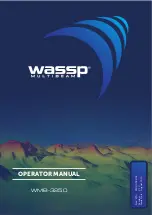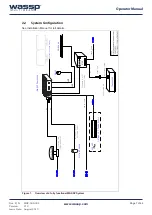Doc. P/N:
WSP-009-004
Version:
V1.3
Issue Date: August 2013
Page 13 of 62
Operator Manual
4.2
Transmit Mode Button
The Transmit Mode Button controls transmit and displays transmit status.
7KLVEXWWRQKDV¿YHPRGHV
Ź
Standby Mode
Ź
Transmit Mode
Ź
Calibrate Mode
Ź
Demonstration Mode
Ź
Ending Transmission
When the WASSP
software application starts up, the MODE button will
change as it steps through its start up and self calibration routine. See
“Figure 5. Transmit Mode Routine”.
There are 3 states:
Standby, Self calibration and Transmit.
Figure 5. Transmit Mode Routine
During transmission, the button animates, showing a moving pulse for each
pulse being transmitted.
This icon indicates that Transmission is stopping and the system is moving
into standby mode.
A BLACK button with DEMO displayed indicates the system started without
DGRQJOH,QWKLVPRGHRQO\UHSOD\¿OHVFDQEHYLHZHG