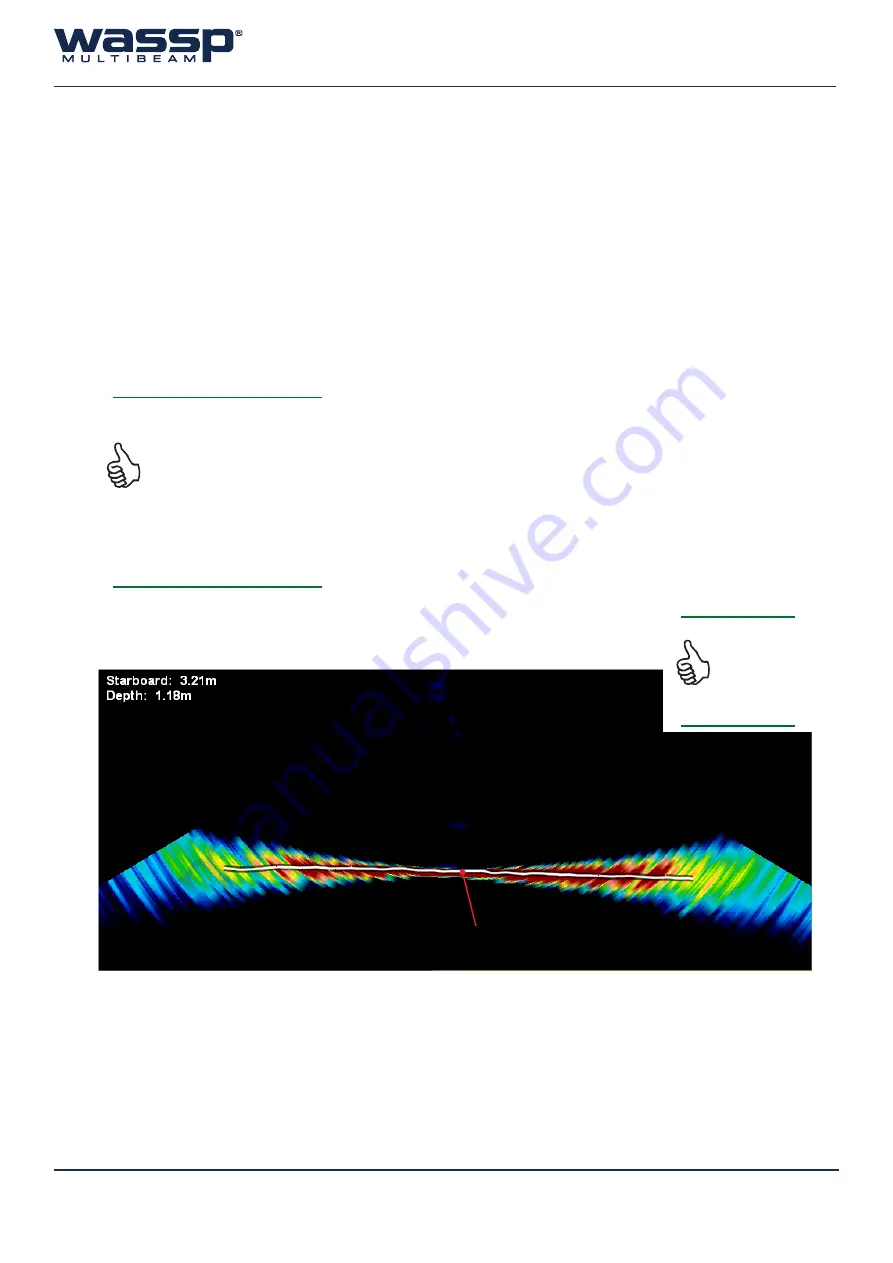
Doc. P/N:
WSP-009-004
Version:
V1.3
Issue Date: August 2013
Page 33 of 62
Operator Manual
7KHVRQDUYLHZVKRZVWKHZDWHUFROXPQDQGVHDÀRRUSUR¿OHEHORZWKHWUDQVGXFHU7KLV
UHSUHVHQWVDVRQDUYLHZRIWKHZDWHUFROXPQDQGVHDÀRRUDVVHHQIURPEHKLQGWKHYHVVHO6HH
³)LJXUH7KH6RQDU9LHZVKRZLQJWKHVHDÀRRUOLQH´
$
wide
by
ORQJVZDWKRUIRRWSULQWLVFRYHUHG7KH
V\VWHPJHQHUDWHVEHDPVRYHUWKHIRRWSULQWWRSURYLGH
DYHU\KLJKUHVROXWLRQVRQDUYLHZ7KHFHQWUHRIWKHVZDWK
RUIRRWSULQWLVXVHGWRGHYHORSVHDÀRRUSUR¿OHVDQGJLYHVD
VHDÀRRUFRYHUDJHRIWZLFHWKHGHSWKHJPGHSWKJLYHV
PVHDÀRRUFRYHUDJH
The following methods are used to control the
Sonar View
:
Ź
Right-Click Options
Ź
Independent Zooming
5. Viewing Modes
5.1
Sonar View
Figure 29.
7KH6RQDU9LHZVKRZLQJWKHVHDÀRRUOLQH
All Views have independent zoom functionality accessible by rolling the wheel of a wheel
mouse. This zoom function is also accessible on some displays by using the keyboard, W =
Zoom In, S = Zoom Out and the Movement Control Window (see “4.9.7 Movement Control
:LQGRZ´RQSDJH7RUHWXUQWRWKHGHIDXOWYLHZFRQ¿JXUDWLRQGRXEOHFOLFNRQWKHYLHZ
Port Side
6HDÀRRU
Starboard Side
If there is a secondary sonar
or sounder operating on the
vessel, you may see pulses of
interference from this device on
the Sonar, Single/Triple Beam
and Sidescan displays.It is
highly recommended that any
secondary sounders are turned
off in order to receive the best
signal.
Right click
anywhere in
this window
to open the
menu options






























