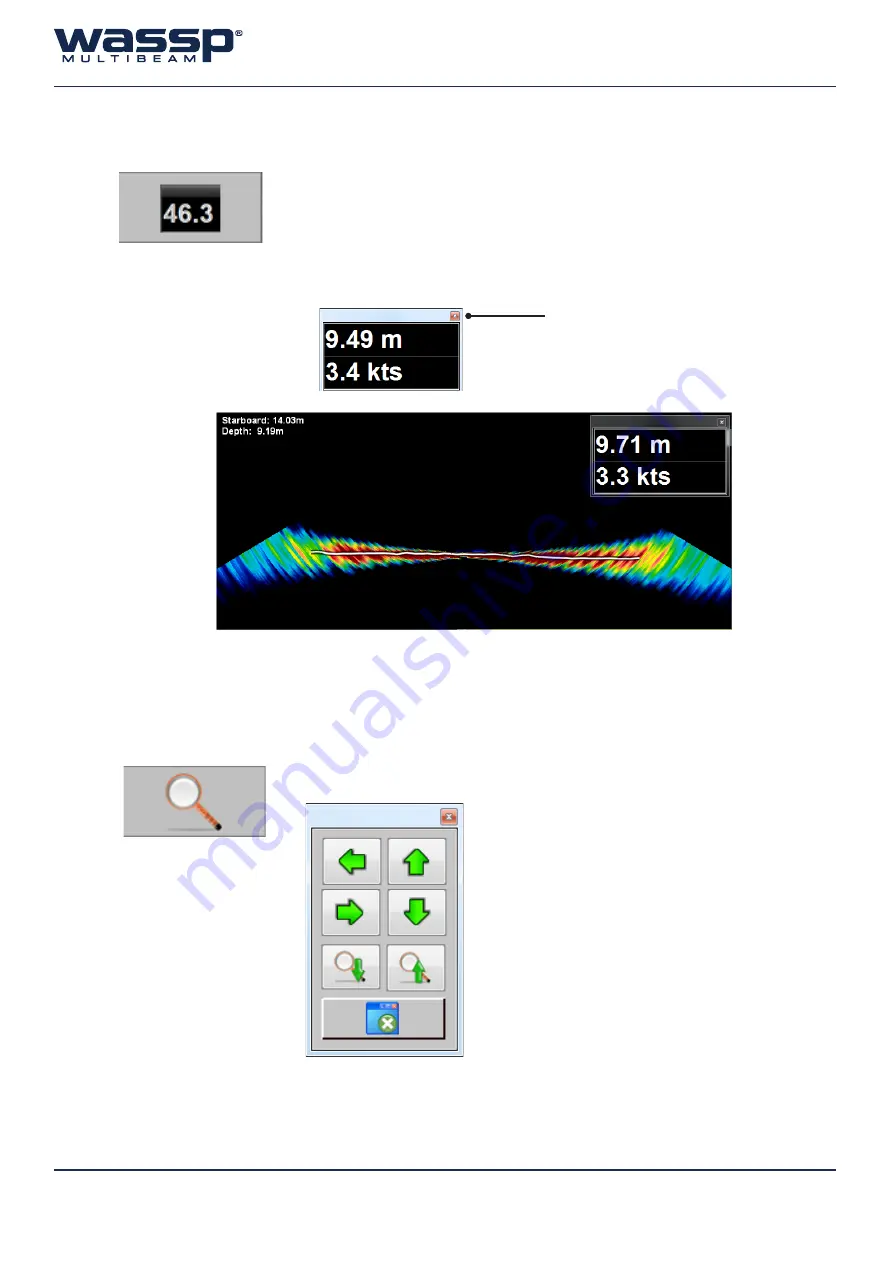
Doc. P/N:
WSP-009-004
Version:
V1.3
Issue Date:
August 2013
Page 32 of 62
Operator Manual
4.9.6 Depth & Speed Window
4.9.7 Movement Control Window
Figure 27.
6\VWHP&RQ¿JXUDWLRQ0RYHPHQW&RQWUROV
Movement controls to the left, up, right and down, plus zoom in and out on the
selected screen.
The Depth & Speed Window will open a depth and speed window. The
window can be moved to any convenient location on the screen by
clicking and dragging the frame using the mouse. To close the window,
click on the “X” close box.
‘X’ Close Box
Click on this to close the
depth window.
Figure 28. Sonar View screen showing Depth & Speed Window in place.






























