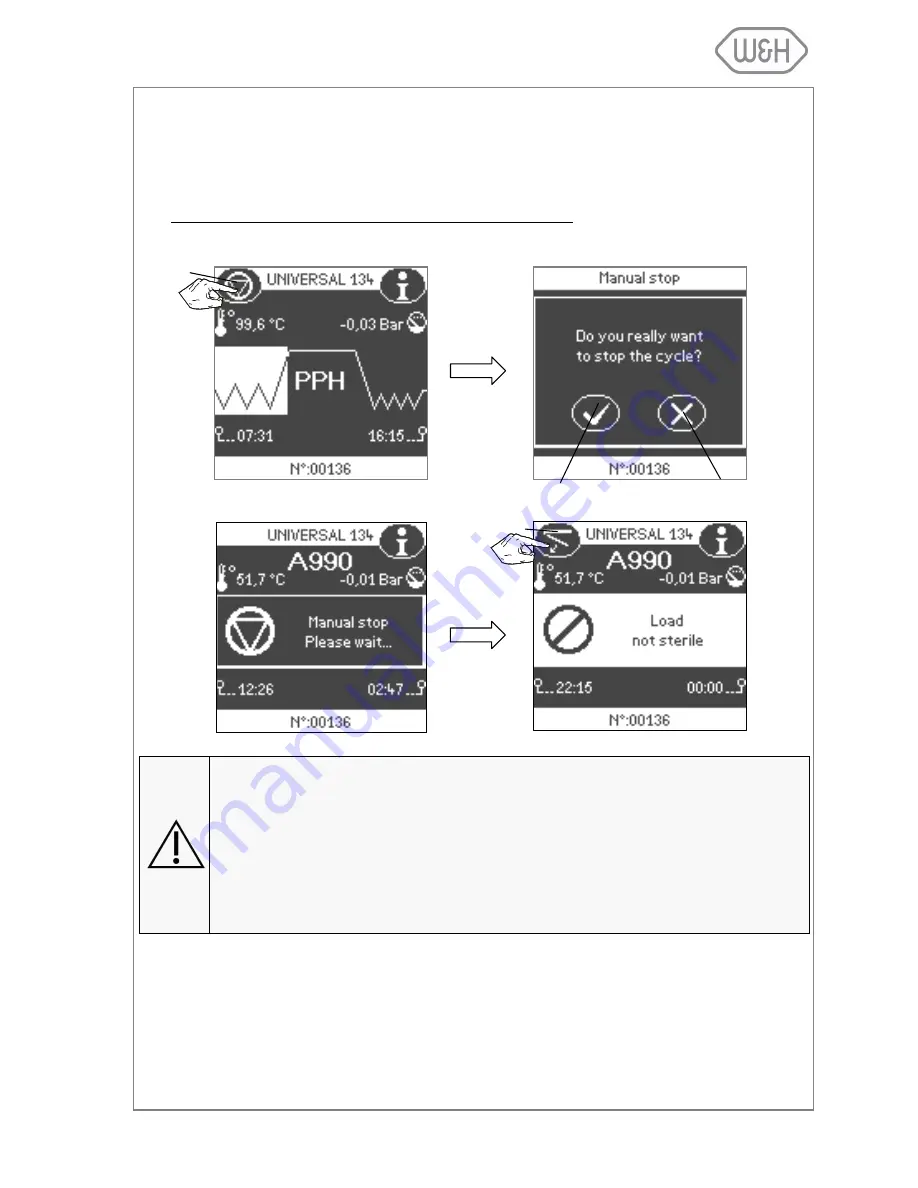
41
7.2
MANUAL STOP
A sterilization cycle in progress can be aborted manually at any time by pressing the manual stop icon.
Once pressed, a warning screen will appear asking for a confirmation (see image below, top right). If the
manual stop is confirmed, the alarm code A990 (see picture below) is displayed, and a two-minute reset
phase starts to drain the pneumatic circuits and to depressurize the chamber (see image below, bottom
left). Do not switch off or unplug the sterilizer during this reset phase! At the end of this phase, the door can
be unlocked by pressing the "Unlock door" icon (see image below, bottom right).
If a cycle is interrupted before the sterilization/plateau phase (PR) of the sterilization
cycle is completed, the following message will be displayed:
!! Load not sterile !!
If the cycle is interrupted after the sterilization/plateau phase of the sterilization cycle
(e.g., during the drying phase), the following message will appear:
!! Sterile conditions achieved, drying interrupted !!
Both messages are printed or saved on the memory card.
Manual
stop
Cancel and continue cycle
Confirm
Unlock door
Содержание Lisa
Страница 1: ...Instruction for use UM009ENG LISA FULLY AUTOMATIC 201 10 Rev 4...
Страница 2: ......
Страница 77: ......































