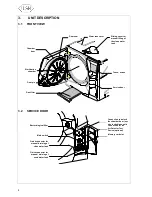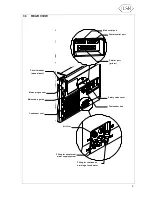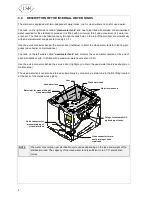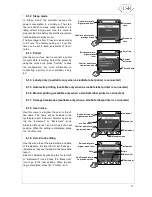12
5.
GETTING STARTED
5.1
THE USER INTERFACE
To power the sterilizer press the main switch located behind the service
door (see image to the left).
When the sterilizer is switched ON, the chamber automati-
cally heats to 120°C.
This process (pre-heating) takes approximately 10 minutes.
If a sterilization cycle is initiated during the pre-heating
phase, it will start automatically once the pre-heating tem-
perature is achieved.
Once the sterilizer is switched on, the follow-
ing screen appears:
To run a sterilization cycle, place the load in the sterilization chamber and close the chamber door. Select
a cycle by pressing the “Cycle selection” icon and confirm the selection by pressing the “Selection confir-
mation” icon.
A screen will inform you about the maximum load weight limits for the cycle you selected. Initiate the cycle
by pressing the “Start cycle” icon.
Menu option
Sleep mode
Available cycles
Current date
Current time
Cycle selection
Cycle counter
Selection
confirmation
Start cycle
Содержание Lisa
Страница 1: ...Instruction for use UM009ENG LISA FULLY AUTOMATIC 201 10 Rev 4...
Страница 2: ......
Страница 77: ......