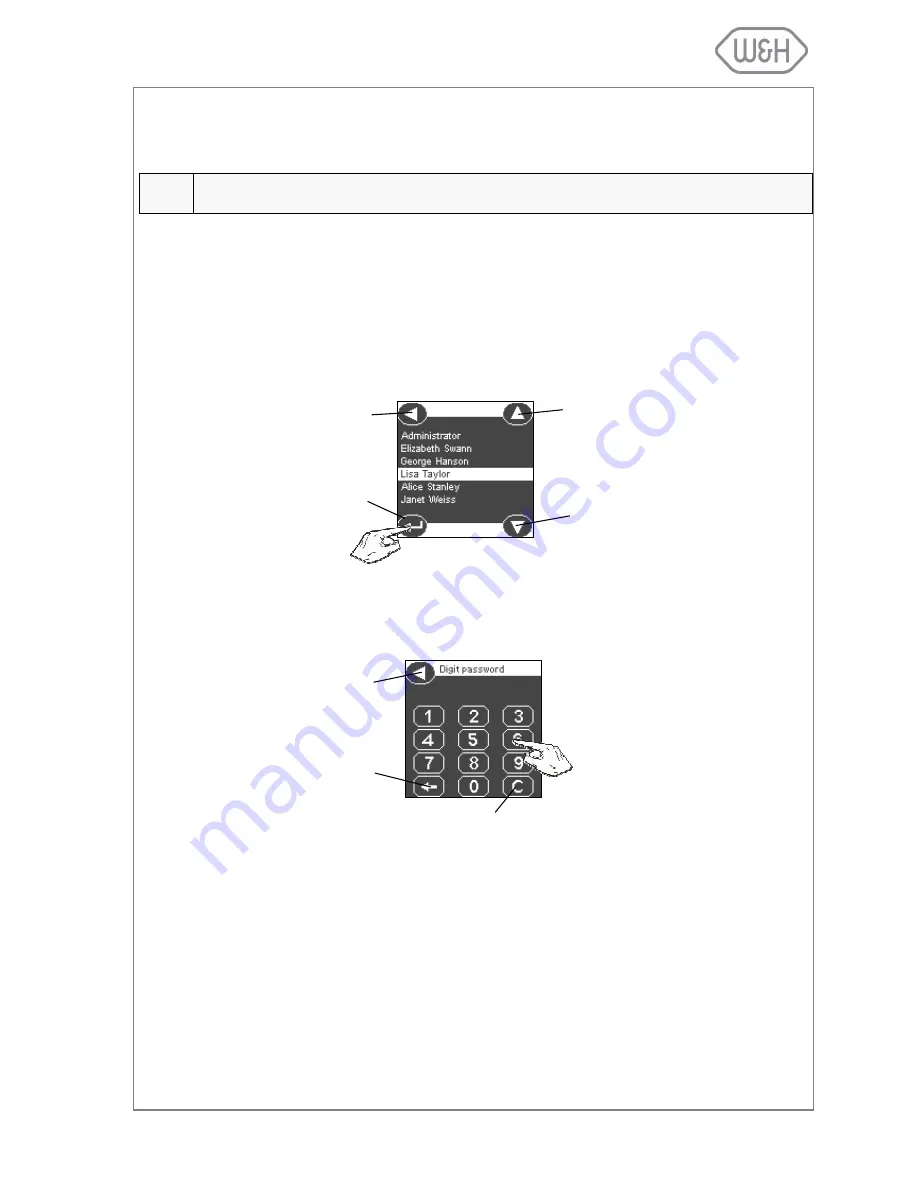
35
6.11 STARTING AND ENDING A STERILIZATION CYCLE
WITH IDENTIFICATION OF THE USER
NOTE
The instructions in this chapter are valid only if the “User Authentication” option is acti-
vated. See § 6.8
6.11.1 Starting a sterilization cycle
The steps required to start a sterilization cycle are basically the same as described in §7.1.1, with the fol-
lowing changes:
- After selecting and confirming the cycle, if the “Identification at cycle start” option has been activated, a
list of all the authorized users will appear.
Scroll through the list until your name is highlighted and confirm.
- If the “Password at cycle start” option has been activated, the password keypad will appear.
Enter your password to start the sterilization cycle.
The name of the user that launched the cycle will be saved.
Abort and return
to previous
screen
Confirm and
go ahead
Scroll
down
Scroll up
Abort and return
to previous
screen
Erase the last entry
Move to the previ-
ous position
Содержание Lisa
Страница 1: ...Instruction for use UM009ENG LISA FULLY AUTOMATIC 201 10 Rev 4...
Страница 2: ......
Страница 77: ......
































