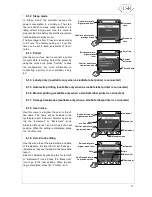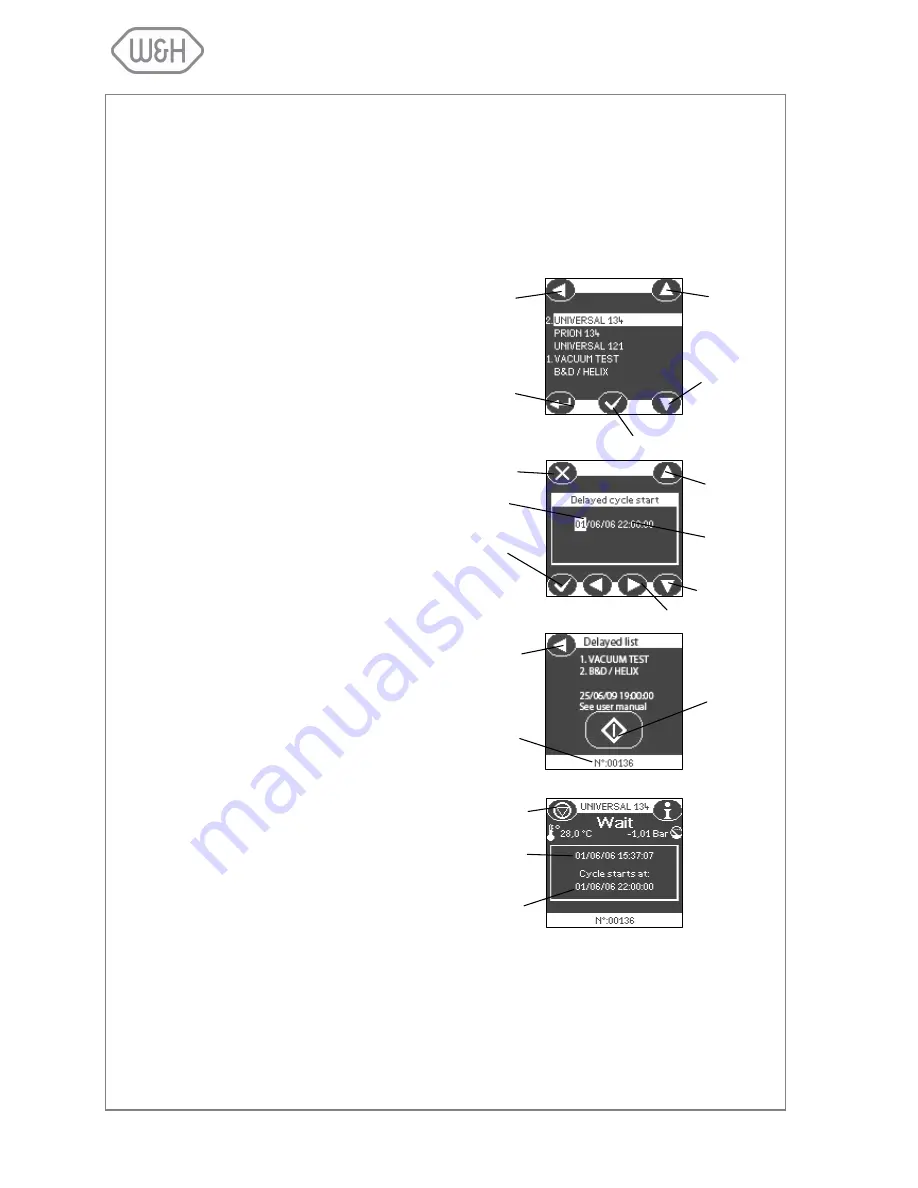
22
6.3
DELAYED CYCLE START
Use this menu to delay the start of one or up to three consecutive cycles (e.g., if you want to load the steri-
lizer in the evening and run a Vacuum Test followed by Bowie and Dick Test or a standard sterilization
cycle early the next morning before office hours). It is possible to set both the date and the time in which
the selected cycle(s) will start. Place the test or sterilization load in the chamber, close the chamber door,
press the "Menu" icon on the main screen and select "Delayed cycle start" from the menu. If this option is
frequently used, there is the possibility to add a shortcut icon on the main screen (cycle selection screen;
see § 6.1.15).
Once you entered the “Delayed cycle start” op-
tion, you will see a list of all available steriliza-
tion and test cycles. Select the cycle(s) you
want to start delayed by pressing the “Scroll
up” and “Scroll down” icons; use the “confirm
selection” icon to select, de-select and sort the
cycles of your choice.
Once set correctly, press the “confirm settings”
icon to go to the next screen.
2
2
Set the date and time of the delayed cycle start
by pressing the “Increment” or “Decrement”
icons. Press the “Move next” icon to go to the
next character. When the setting is completed,
press the “Confirm” icon to go to the next
screen.
On this screen the selected cycle(s) is/are
shown. Press the "Cycle start" icon to launch
the delayed cycle.
The current and the set delayed date and time
appear on the screen indicating when the de-
layed cycle(s) will start.
Manual stop
Current date
and time
Delayed cycle
date and time
Confirm set-
tings and enter
next screen
Increment
Set time
Decrement
Move next
Set date
Return to pre-
vious screen
Exit and re-
turn to higher
menu level
Scroll up
Scroll down
Confirm set-
tings and enter
next screen
Confirm selection
Return to
previous
screen
Cycle
start
Cycle
counter
Содержание Lisa
Страница 1: ...Instruction for use UM009ENG LISA FULLY AUTOMATIC 201 10 Rev 4...
Страница 2: ......
Страница 77: ......