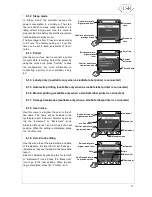25
6.7.1 System info
Use this menu to view the sterilizer system information.
•
Model
•
Serial Number
•
Firmware revision
•
Loader revision
•
Power FW revision
6.7.2 Formatting the memory card
Use this menu to format your memory card in case you want to erase all the data on the card. Press the
“Menu” icon on the main screen and select “Utility” from the menu (see § 6). Press “Format MMC” to in-
itiate the formatting.
The system first verifies the card.
Next you will see this screen asking if
you want to format the card. Press
"Confirm" to proceed with the format-
ting or "Cancel" to exit the formatting
menu.
If you confirm to proceed with for-
matting, all data will be lost on the
card. Press “Cancel” to exit the
formatting menu.
Once the formatting is completed,
the card is ready to be used
6.8
USER AUTHENTICATION
W&H Lisa 517/522 sterilizers, in combination with the optional LisaSafe package for label printing, provide
an ultra-safe traceability concept in an extremely user-friendly way.
They provide the following options, all separately selectable:
•
Management of multiple users by the Administrator (dentist)
•
Identification via user name and saving of the user who has started the cycle
•
Password-protected cycle start once the user has been identified
•
Identification via user name and saving of the user who has released the load
•
Password-protected load release once the user has been identified
•
Printing of bar-code labels containing the name of the user who has released the load
•
Inhibition of label printing if the cycle has not completed successfully (alarm, cycle interruption etc.)
so as to avoid all human error
•
Easy management and access to all traceability options directly from the sterilizer touch-screen.
Cancel
Confirm
Cancel
Confirm
Содержание Lisa
Страница 1: ...Instruction for use UM009ENG LISA FULLY AUTOMATIC 201 10 Rev 4...
Страница 2: ......
Страница 77: ......