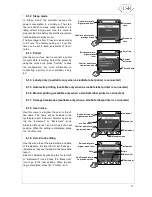23
6.4
CYCLE HISTORY
Use this menu to view cycle data of the most recent
30 sterilization and/or test cycles. Cycle data is
recorded on the main CPU board on a “first in – first
out” basis.
Press the “Menu” icon on the main screen and se-
lect “Cycle history” from the menu (see § 6).
Use the “Scroll up” and ”Scroll down” icons to se-
lect a cycle you want to view. Press “Confirm” to
view further details of the selected cycle:
It is possible to print or save this data by selecting the appropriate icons:
prints the cycle report (only if a printer is connected to the sterilizer; see § 4.3 and 6.1.3)
saves the cycle report on the memory card
prints cycle labels (only if a LisaSafe label printer is connected to the sterilizer; see § 6.1.4)
If you have several accessories con-
nected to your sterilizer, more icons
will be available (see aside).
If more than two options are active, a
selection key
appears to allow
you to select the desired icon and
action.
Return to
previous
screen
Scroll up
Scroll down
Print cycle
Return to pre-
vious screen
Selection
confirmation
Scroll up
Scroll down
Saved cycles
Содержание Lisa
Страница 1: ...Instruction for use UM009ENG LISA FULLY AUTOMATIC 201 10 Rev 4...
Страница 2: ......
Страница 77: ......