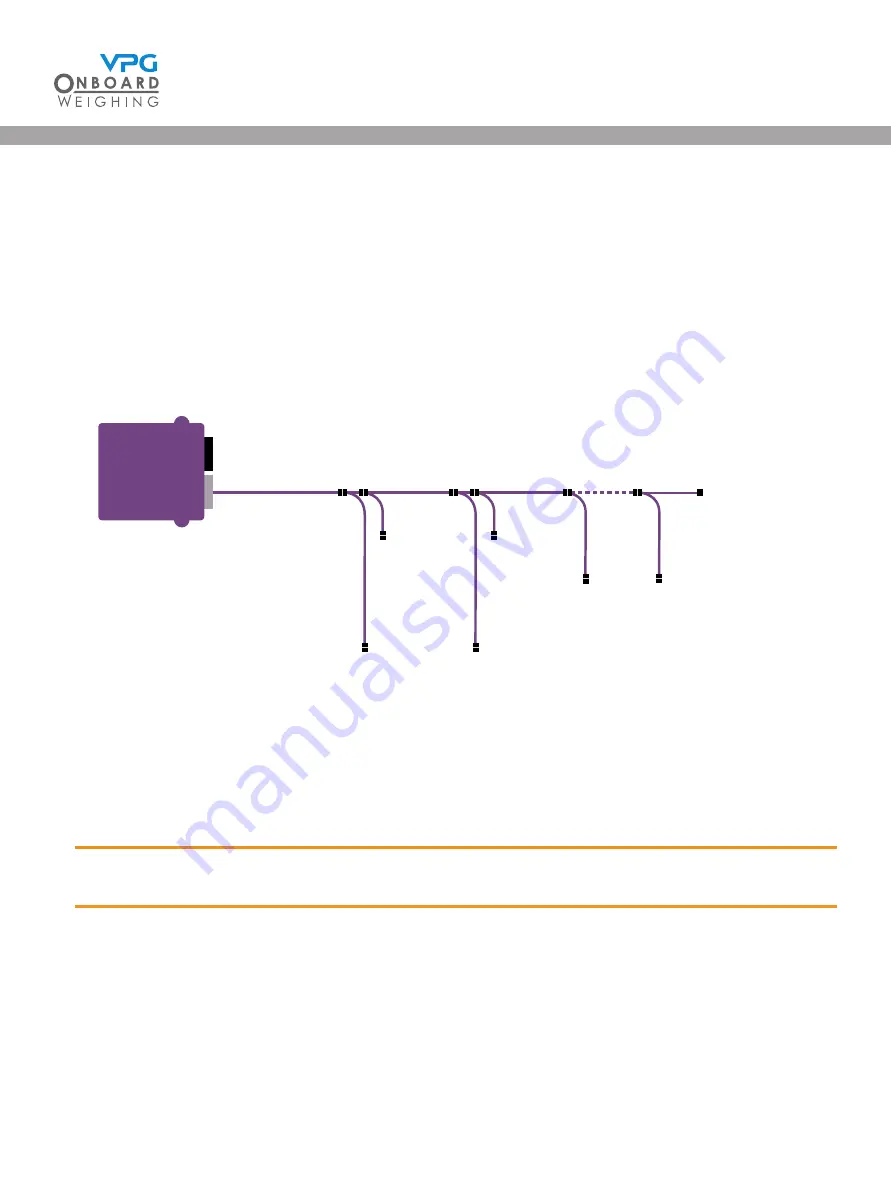
23
Connecting the internal domain cable
The junction box has two ports. These are keyed to ensure that only the correct cables can be connected
to the correct port:
• A type key (Grey port). This is the connection for the internal domain cable. Sensor information is
transmitted from the sensors to the junction box via this port.
• B type key (Black port). This is the connection for the external domain cable.
The internal domain cable starts at the junction box and uses y-splitters to connect to the sensors. This
forms a single multi drop connection to each sensor on the vehicle.
1. Connect the grey plug on the sensor input cable to the grey port on the junction box
2. Route the cable to the first sensor at the front of the vehicle:
• Avoid running cables on or near sharp objects
• Keep cables away from hot components such as exhausts and engines
Use cable protector to protect the cable at positions where it may be exposed to damage
3. Use a Y-splitter cable to connect to the first sensor and continue the chain
• Mark the position number 1 on the connection to the first sensor
Position on Air
group
2
1
4
3
5
Positions on
Axle 1
Positions on
Axle 2
Continue to final
sensor positions and
CAN terminator
TruckWeigh
®
TruckWeigh®
Содержание TruckWeigh
Страница 1: ...vpgonboard com TruckWeigh Installation Setup and Calibration Manual...
Страница 2: ...2 TruckWeigh...
Страница 8: ...8 TruckWeigh...
Страница 9: ...9 Installation TruckWeigh...
Страница 15: ...15 Tractor Suzi Trailer Suzi Rigid Suzi TruckWeigh...
Страница 41: ...41 Configuration TruckWeigh...
Страница 87: ...87 Calibration TruckWeigh...
Страница 98: ...98 TruckWeigh...
Страница 99: ...99 System options TruckWeigh...
Страница 114: ...114 TruckWeigh...
Страница 115: ...115 Appendix A TruckWeigh...
Страница 119: ...119 Appendix B TruckWeigh...
Страница 122: ...122 TruckWeigh...
Страница 123: ...123 Appendix C TruckWeigh...
Страница 126: ...126 TruckWeigh...
Страница 127: ...127 Appendix D TruckWeigh...
















































