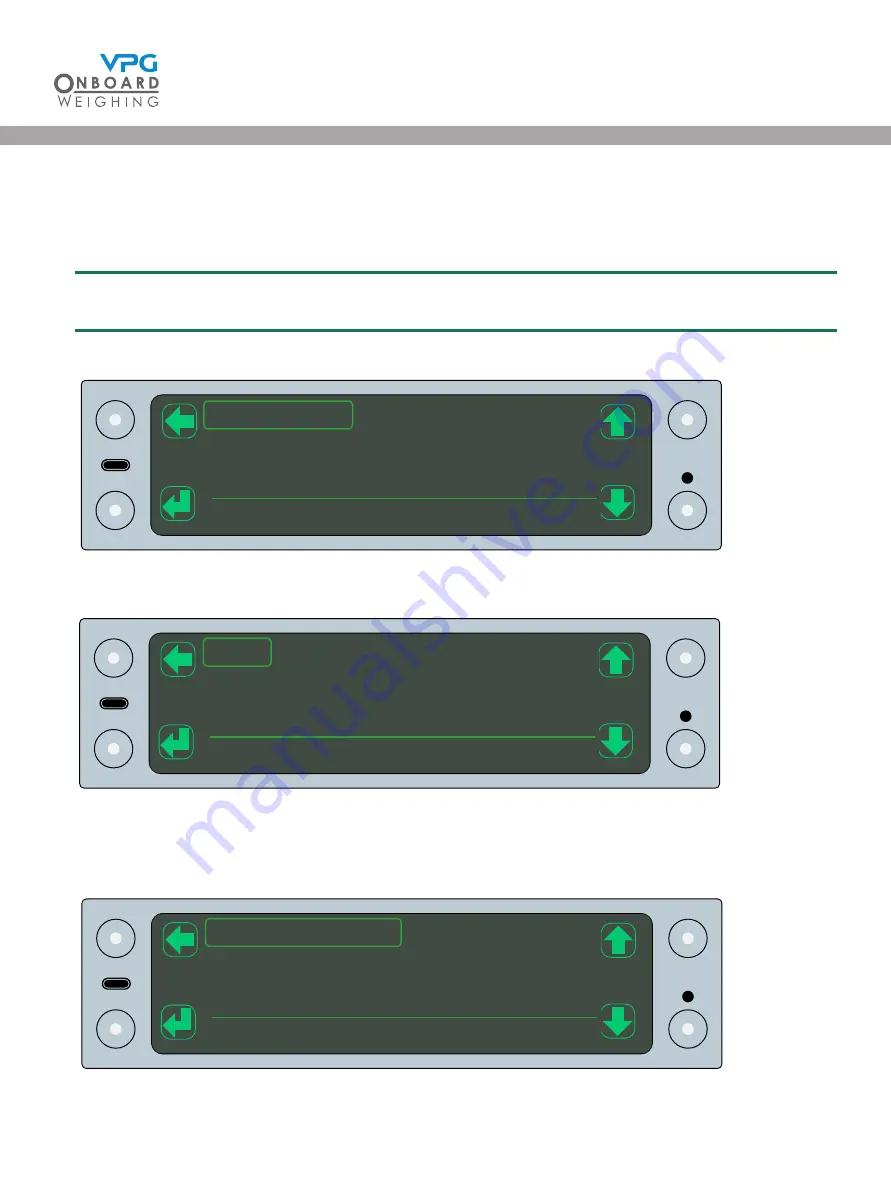
57
RS232 serial outputs (activate external devices)
The RS232 serial output ports must be configured to enable the output for an external device such as a
printer, alarm or telematic system.
Please ensure the external device has been plugged in to the appropriate port before it is activated
1. Tap the scroll up or scroll down buttons until the serial output option is highlighted
2. Tap the select button to open the serial output menu
3. Tap the scroll up or scroll down buttons to select RS232
4. Tap the select button to open the RS232 menu
A
G
A
G
A
G
A
G
Serial Output
Outputs
Change PIN
Reset Defaults
Time/Date
Auto Power Off
System Config.
A
G
A
G
A
G
A
G
RS232
CAN
Serial Output
A
G
A
G
A
G
A
G
RS232 Port 1 (Off)
RS232 Port 2 (Off)
Vehicle ID
Printer
RS232
TruckWeigh
®
TruckWeigh®
Содержание TruckWeigh
Страница 1: ...vpgonboard com TruckWeigh Installation Setup and Calibration Manual...
Страница 2: ...2 TruckWeigh...
Страница 8: ...8 TruckWeigh...
Страница 9: ...9 Installation TruckWeigh...
Страница 15: ...15 Tractor Suzi Trailer Suzi Rigid Suzi TruckWeigh...
Страница 41: ...41 Configuration TruckWeigh...
Страница 87: ...87 Calibration TruckWeigh...
Страница 98: ...98 TruckWeigh...
Страница 99: ...99 System options TruckWeigh...
Страница 114: ...114 TruckWeigh...
Страница 115: ...115 Appendix A TruckWeigh...
Страница 119: ...119 Appendix B TruckWeigh...
Страница 122: ...122 TruckWeigh...
Страница 123: ...123 Appendix C TruckWeigh...
Страница 126: ...126 TruckWeigh...
Страница 127: ...127 Appendix D TruckWeigh...






























