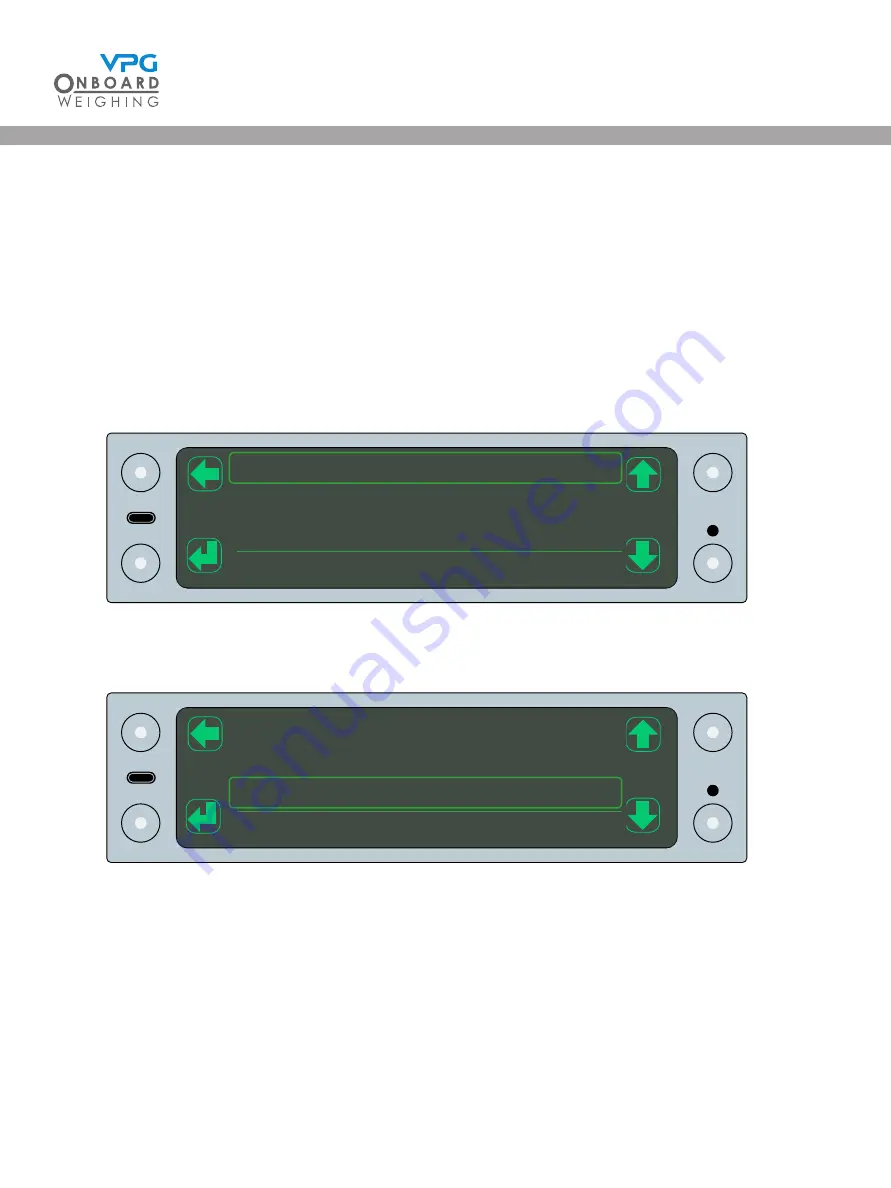
77
This menu shows the axle configuration for your vehicle. Each line represents an individual axle and
shows the type of sensor and the number of sensors installed on the axle.
7. Tap the scroll up or scroll down buttons to highlight an axle
8. Tap the select button to open the settings for the axle
9. Select the appropriate axle type and number of sensors attached to it. There are four axle
configurations:
• Axle. This is used to indicate that axle transducers are located on a single leaf spring axle. This
type of configuration will usually have 2 sensors on each axle, one for each side of the vehicle.
• Tag. This is used to indicate that axle transducers are located on a single tag axle which is only
deployed over a specific weight. This may be an air group or use axle transducers.
A
G
A
G
A
G
A
G
1: Type: Axle
2: Type: Axle
3: Type: Axle
Axle Config.
Sensors: 2
Sensors: 2
Sensors: 2
A
G
A
G
A
G
A
G
1: Type: Axle
2: Type: Air Group Front
3: Type: Tag
Axle Config.
Sensors: 2
Sensors: 1
Sensors: 1
TruckWeigh
®
TruckWeigh®
Содержание TruckWeigh
Страница 1: ...vpgonboard com TruckWeigh Installation Setup and Calibration Manual...
Страница 2: ...2 TruckWeigh...
Страница 8: ...8 TruckWeigh...
Страница 9: ...9 Installation TruckWeigh...
Страница 15: ...15 Tractor Suzi Trailer Suzi Rigid Suzi TruckWeigh...
Страница 41: ...41 Configuration TruckWeigh...
Страница 87: ...87 Calibration TruckWeigh...
Страница 98: ...98 TruckWeigh...
Страница 99: ...99 System options TruckWeigh...
Страница 114: ...114 TruckWeigh...
Страница 115: ...115 Appendix A TruckWeigh...
Страница 119: ...119 Appendix B TruckWeigh...
Страница 122: ...122 TruckWeigh...
Страница 123: ...123 Appendix C TruckWeigh...
Страница 126: ...126 TruckWeigh...
Страница 127: ...127 Appendix D TruckWeigh...






























