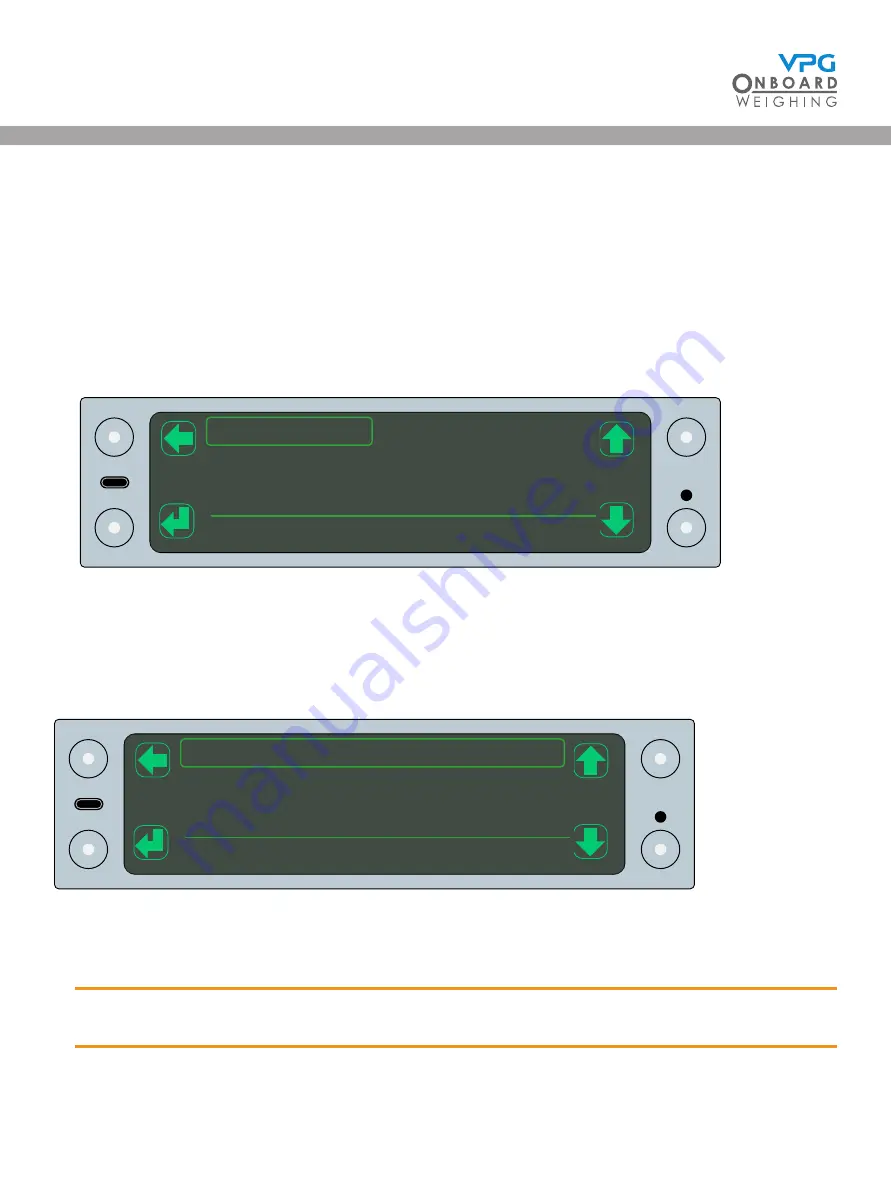
112
USB functions
A USB port is available on the display monitor. The USB menu provides access to the functions which can
be performed when a device is plugged in to the USB port.
1. Tap the toggle mode button to open the gross display mode
2. Tap the cycle button until the USB option is highlighted
3. Tap the select button to open the USB menu
Update firmware
The update firmware option allows you to update the firmware installed on a junction box.
Open the menu and select a junction box to update. The menu displays the firmware update available
on the USB
Select the update file and tap the tick button to update the firmware on the junction box.
A progress bar will show the progress of the update and a confirmation message is displayed when it is
complete.
Do not power down the monitor during the firmware update process.
A
G
A
G
A
G
A
G
Update Firmware
Save to USB
USB
A
G
A
G
A
G
A
G
xxx.VJU xxx Junction Box
Update Firmware
TruckWeigh
®
Содержание TruckWeigh
Страница 1: ...vpgonboard com TruckWeigh Installation Setup and Calibration Manual...
Страница 2: ...2 TruckWeigh...
Страница 8: ...8 TruckWeigh...
Страница 9: ...9 Installation TruckWeigh...
Страница 15: ...15 Tractor Suzi Trailer Suzi Rigid Suzi TruckWeigh...
Страница 41: ...41 Configuration TruckWeigh...
Страница 87: ...87 Calibration TruckWeigh...
Страница 98: ...98 TruckWeigh...
Страница 99: ...99 System options TruckWeigh...
Страница 114: ...114 TruckWeigh...
Страница 115: ...115 Appendix A TruckWeigh...
Страница 119: ...119 Appendix B TruckWeigh...
Страница 122: ...122 TruckWeigh...
Страница 123: ...123 Appendix C TruckWeigh...
Страница 126: ...126 TruckWeigh...
Страница 127: ...127 Appendix D TruckWeigh...






























