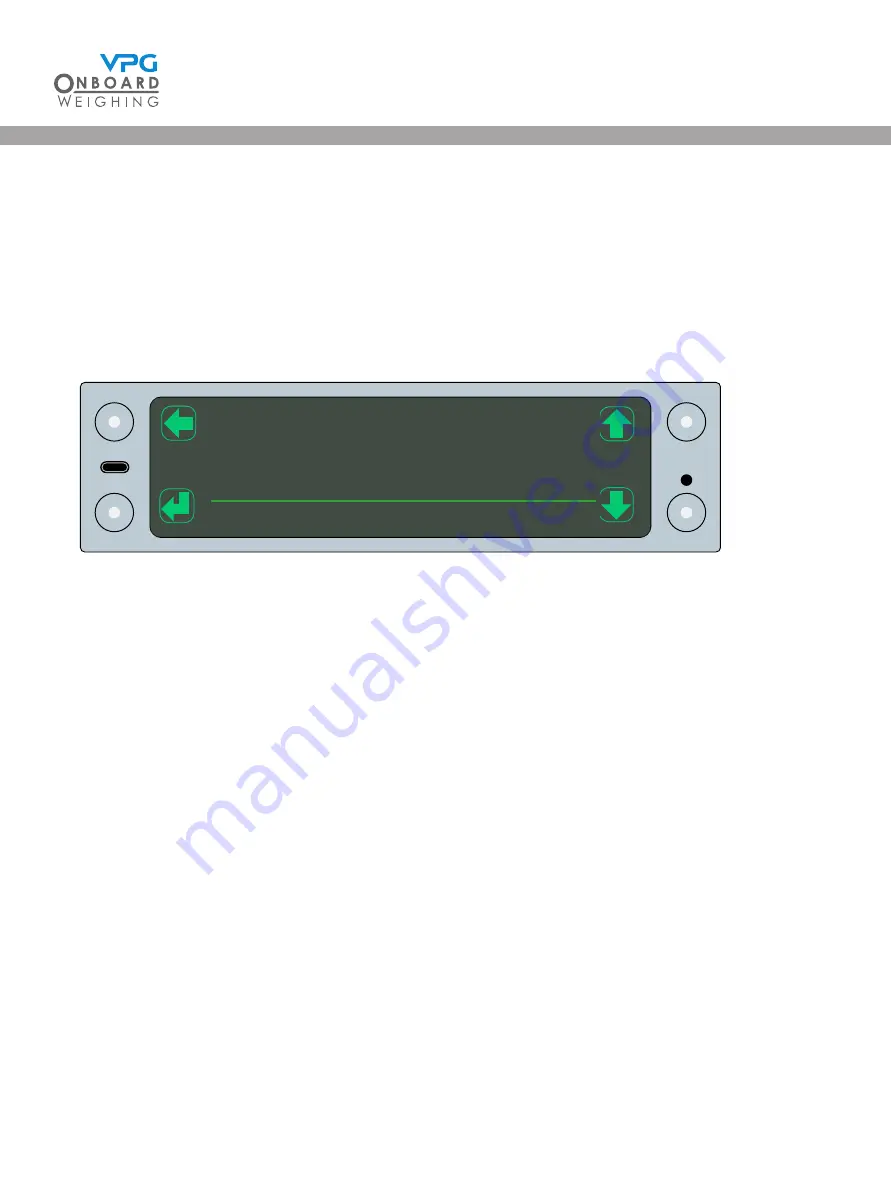
111
System messages
The system messages menu shows a list of recent messages generated by the system
1. Tap the toggle mode button to open the gross display mode
2. Tap the cycle button until the system messages option is highlighted
3. Tap the select button to open the system messages menu
4. Tap the scroll up or scroll down buttons to scroll through the system messages
A
G
A
G
A
G
A
G
1: Sensor removed: JBox 1, Pos 3
2: Sensor removed: JBox 1, Pos 4
3: Sensor Removed: JBox 2, Pos 1
Information
TruckWeigh
®
TruckWeigh®
Содержание TruckWeigh
Страница 1: ...vpgonboard com TruckWeigh Installation Setup and Calibration Manual...
Страница 2: ...2 TruckWeigh...
Страница 8: ...8 TruckWeigh...
Страница 9: ...9 Installation TruckWeigh...
Страница 15: ...15 Tractor Suzi Trailer Suzi Rigid Suzi TruckWeigh...
Страница 41: ...41 Configuration TruckWeigh...
Страница 87: ...87 Calibration TruckWeigh...
Страница 98: ...98 TruckWeigh...
Страница 99: ...99 System options TruckWeigh...
Страница 114: ...114 TruckWeigh...
Страница 115: ...115 Appendix A TruckWeigh...
Страница 119: ...119 Appendix B TruckWeigh...
Страница 122: ...122 TruckWeigh...
Страница 123: ...123 Appendix C TruckWeigh...
Страница 126: ...126 TruckWeigh...
Страница 127: ...127 Appendix D TruckWeigh...






























