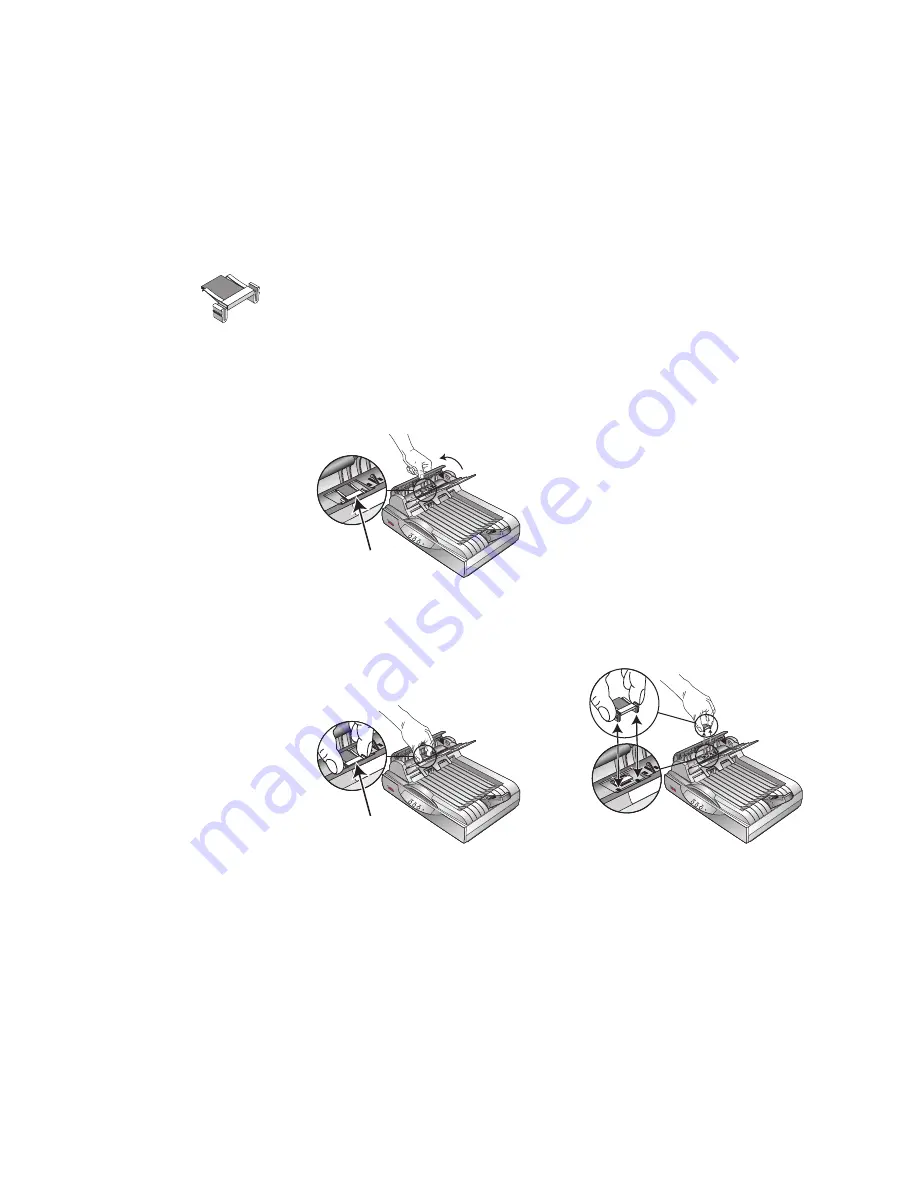
C
ARE
AND
M
AINTENANCE
137
R
EPLACING
THE
ADF P
AD
A
SSEMBLY
The ADF pad will wear out and is designed to be a user-replaceable
part. Problems with documents feeding into the ADF is an indication
that the pad is wearing thin.
You received a replacement pad in the original scanner box, and you can
also order a new one. See the “Visioneer 9750 Scanner Parts List” on
page 148 for ordering information.
To replace the ADF Pad assembly:
1. Open the ADF cover. The pad assembly is located inside the ADF.
2. Squeeze the plastic clamps that hold the pad assembly in place and
lift the pad up and out
3. Reverse the procedure to replace the new pad into its slots.
Содержание OneTouch 9750
Страница 1: ...for Windows Visioneer OneTouch 9750 USB Scanner User s Guide...
Страница 2: ...Visioneer OneTouch 9750 USB Scanner User s Guide F O R W I N D O W S...
Страница 7: ...iv TABLE OF CONTENTS...
Страница 159: ...INDEX 152...
Страница 160: ...Copyright 2007 Visioneer Inc 05 0563 600 visioneer...
















































