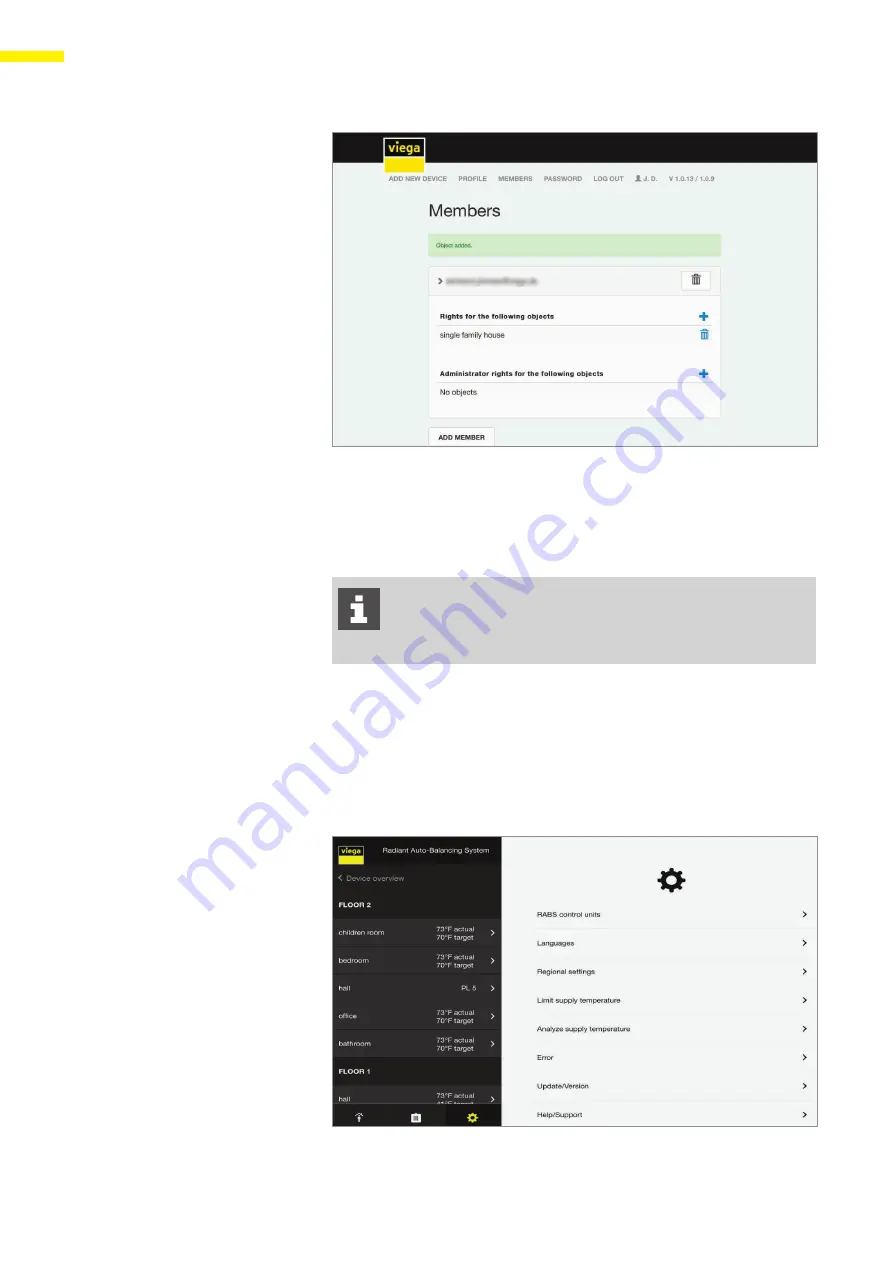
70
Software Set-Up Procedures
IM-HC 599871 0321 RABS
Figure 40: Managing user profiles
X
Select the user profile and adjust it using the “+” icons.
Add/remove object authorizations (e.g. apartment building or
vacation apartment).
Add/remove administrator rights.
The member “My.child” is now authorized to operate the
control for the object “Apartment building”. Since the
member has not been assigned administrator rights, he
or she cannot effect any changes or deletions.
5.4.7 Performing Software Updates
In regular intervals, you will automatically be informed of software
updates for the control unit and the WLAN modules. Viega recommends
to keep the software up-to-date at all times.
The availability of a software update is indicated by a red number at the
gearwheel button.
Proceed as follows to install the software updates:
Figure 41: Update note in the operating software
X
Click the gearwheel button and go to the “Central settings” section.
Содержание RABS 1250.7US
Страница 1: ...Installation Manual Radiant Auto Balancing System RABS For Radiant Heating Systems 03 2021...
Страница 103: ......
















































