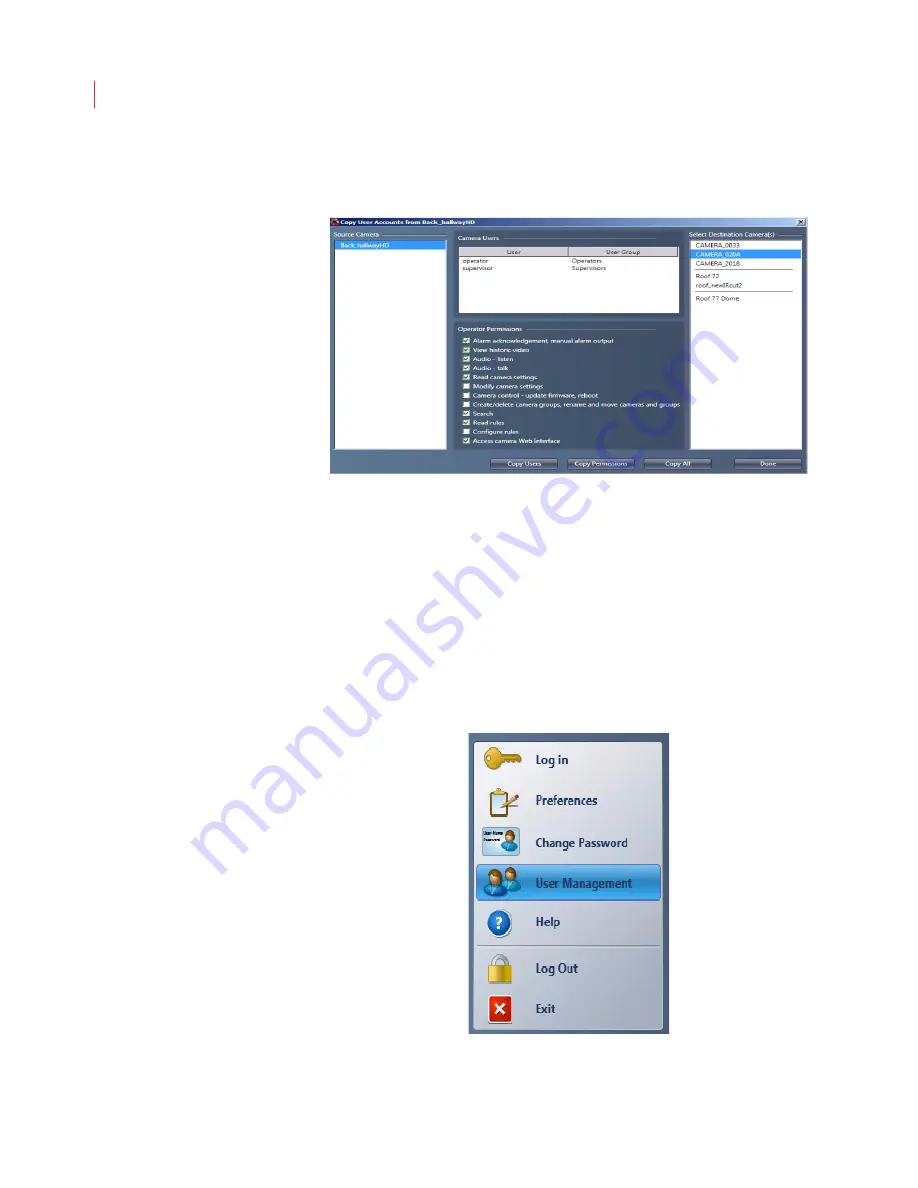
VideoIQ User Guide
37
4. When the Copy User Accounts From window appears, select one or more
cameras from the Destination Cameras list, then click one of the following
buttons:.
Copy Users
: Copies only the usernames and passwords of users
stored on the destination camera.
Copy Permissions
: Copies only the permissions stored on the source
camera.
Copy All
: Copies both the users and permissions stored on the source
camera.
5.
Click
Done.
Editing a User Account
Once you have created a user account you can easily edit it.
1. Click the
VideoIQ
button and select
User Management
.
Содержание ICVR
Страница 1: ...VideoIQ User Guide Release 3 0 ...
Страница 5: ......
Страница 120: ...VideoIQ User Guide 110 The Exported Items Viewer Displays Double click on a row to view the video in the Video Player ...
Страница 121: ...Exporting 111 3 If you don t have the plug in to play the video you can download it from the VideoIQ support site ...






























