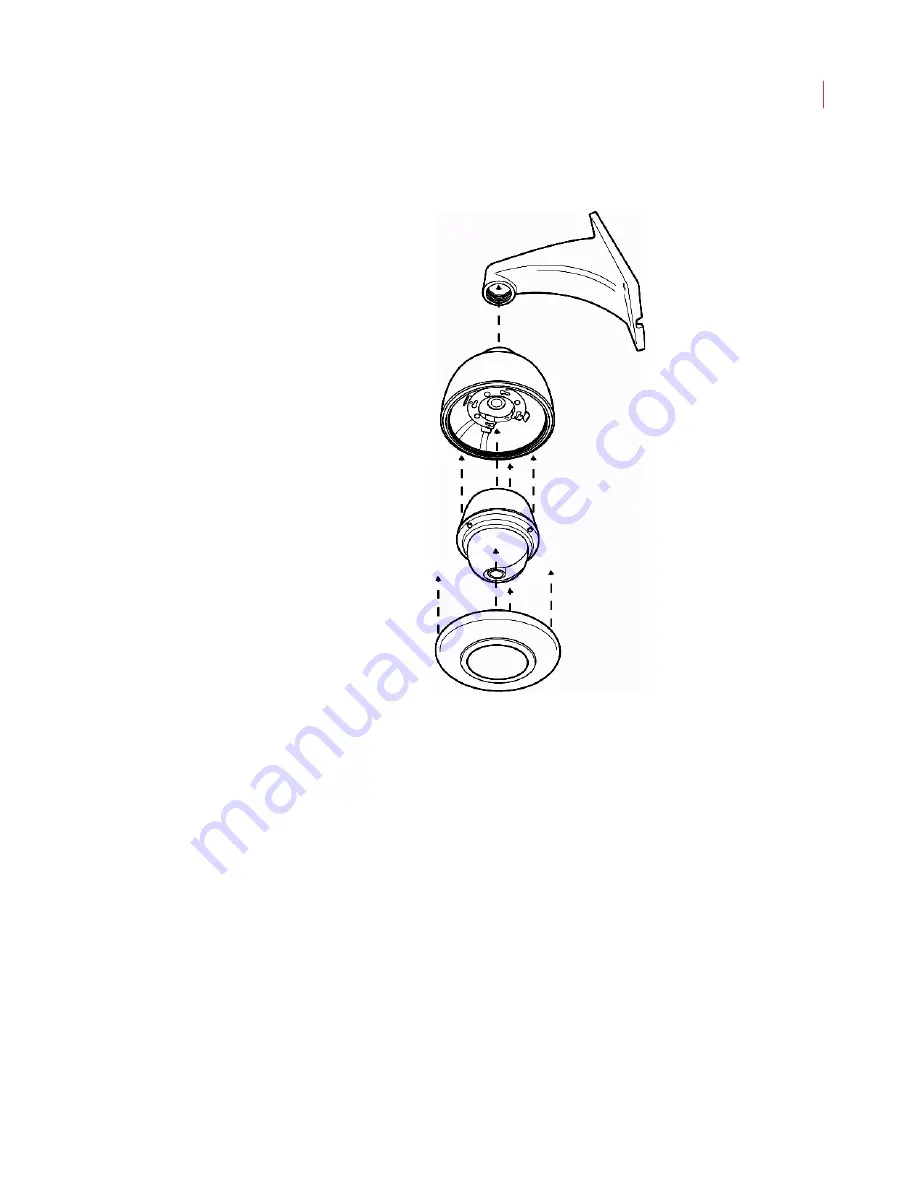
Installing a Dome Camera
17
Pendant Mount from the Wall
1. Determine where you want to mount the camera. Place the mount plate
against the wall and secure it using the enclosed screws. You may need to
drill pilot holes.
2. Thread the cables through the mount plate.
3. Place the camera inside the pendant, running the camera cables through the
opening at the top of the pendant.
4. Align the arrow on the front of the camera dome with the arrow on the rim of
the pendant.
5. Turn the camera clockwise until it locks in place.
6. Screw the pendant into the arm of the mount plate.
7. Tighten the set screws on the front of the arm.
8. Point and focus the lens using the steps below.
9. Attach the trim ring to the bottom of the pendant.
Содержание ICVR
Страница 1: ...VideoIQ User Guide Release 3 0 ...
Страница 5: ......
Страница 120: ...VideoIQ User Guide 110 The Exported Items Viewer Displays Double click on a row to view the video in the Video Player ...
Страница 121: ...Exporting 111 3 If you don t have the plug in to play the video you can download it from the VideoIQ support site ...
















































