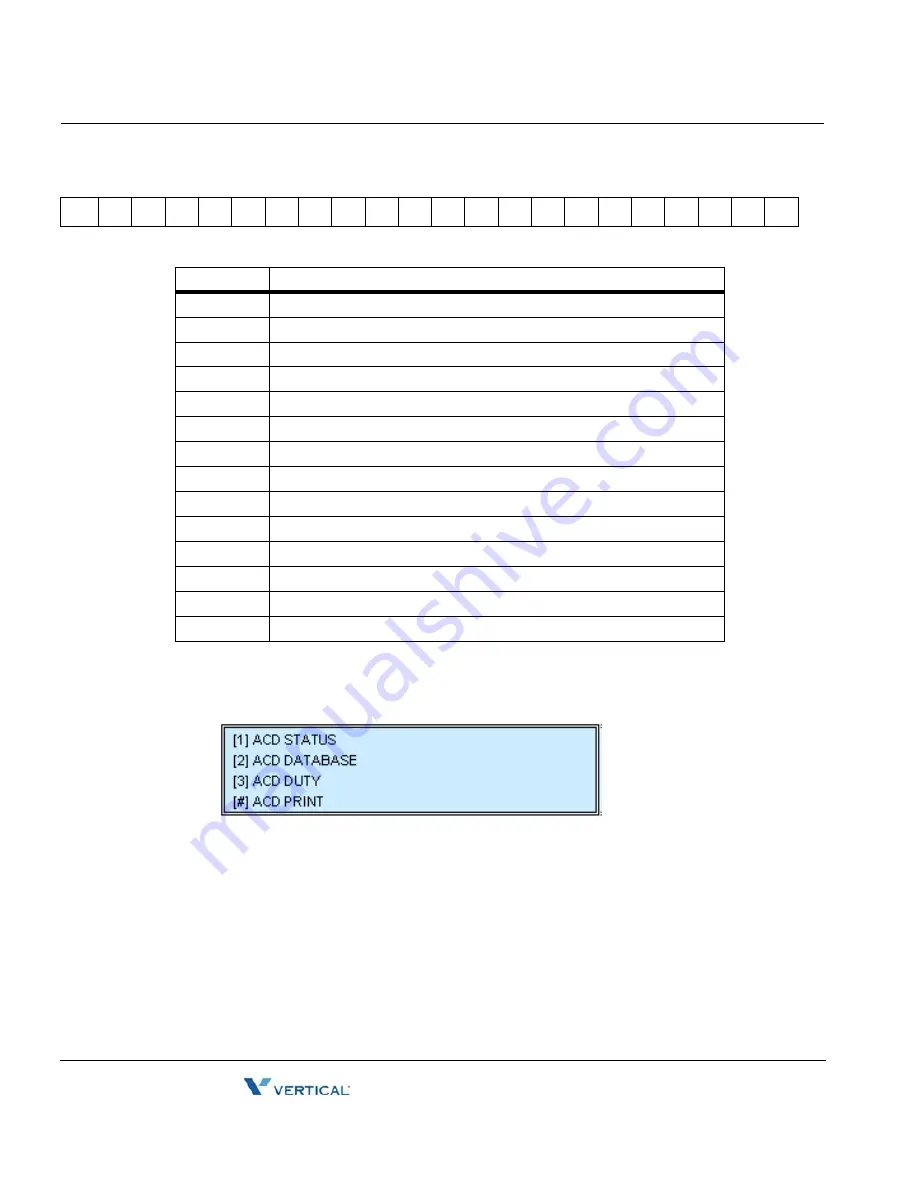
Hunt Groups
90
SBX IP 320 Features & Operation Guide
To go to the Main Menu
Press the [HOLD/SAVE] button, then go to the procedure below.
To re-route queued calls with answer by the supervisor:
1.
Assign a flexible button as an {ACD Group} button.
2.
Press the flashing {ACD Group} button.
3.
The first queued incoming CO call is routed to the supervisor.
4.
If the supervisor lifts handset, the preferred line will be answered.
~
1
=
2
=
3
=
4
=
5
=
6
=
7
=
8
=
9
=
0
cr
lf
Fields
Meanings
~ (tilde)
Means start of ACD statistics and is always located at first column
= (equal)
Delimiter between each meaningful data
1
ACD Group number
2
Total call counter
3
Unanswered call counter
4
All busy counter
5
Average ringing time (in sec)
6
Average call service time (in sec)
7
Total busy time (in sec)
8
Number of current queued calls
9
Longest queued time
0
Average queued time
cr
Line Feed (0x0A)
lf
Carriage Return (0x0D)
Содержание SBX IP 320
Страница 1: ...Features Operation Guide SBX IP 320 ...
Страница 4: ......
Страница 242: ...VoIP Service 232 SBX IP 320 Features Operation Guide ...
Страница 248: ...Index IND 6 SBX IP 320 Features Operation Guide ...
















































