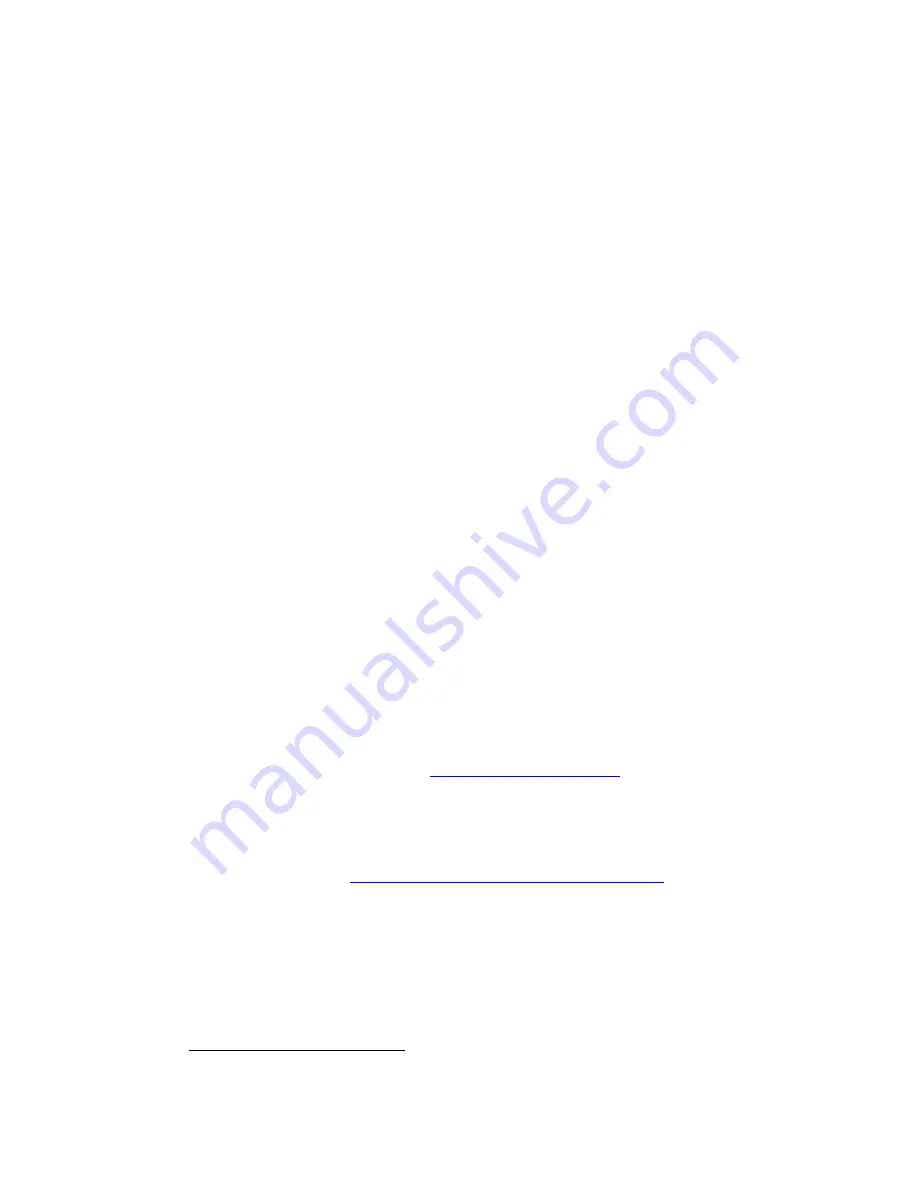
Page | 589
Rear Panel LEDs:
There are also 2 LEDs on the rear of the ISY where the Ethernet cable
attaches. One LED indicates a good network connection (should be on solid) while the
other should flash with network activity.
23.2
Troubleshooting Flowchart
113
This is a drop-thru flowchart so after you complete each line-item drop down to the next
item until you have resolution of your issues at which point you do not need to continue
further down the flow.
Step 1: Programming not acting as expected?
1.
❑
Check PLM is powered up
2.
❑
Check ISY is powered up
3.
❑
Check for locked up INSTEON devices
4.
❑
Check ISY error lights
a.
Flashing "Error" LED = file system issue
b.
Flashing "Error + Memory" LEDs = IP network issue
c.
Steady On "Rx" LED = ISY-to-PLM communication issue
Step 2: Can you access the ISY main screen?
1.
❑
Check local network issues
a.
❑
Power down the ISY, local router, and internet modem
b.
❑
Power up the internet modem, wait until connected to web
c.
❑
Power up the local router, wait until startup routine is complete
d.
❑
Power up the ISY, wait until startup routine is complete
e.
❑
Login to your router, check for IP conflicts
2.
❑
Check remote access (if
it’s
part of your current issue)
a.
❑
Check your dynamic forwarding is correct
b.
❑
If using UPnP, consider switching to manual port forwarding
c.
❑
If using a portal service (
), check/test that it's
working
3.
❑
Try different login methods
a.
❑
Network places ISY icon
b.
❑
Local ISY IP (ie. 192.168.1.105)
c.
❑
UDI web link (
http://www.universal-devices.com/99i/
d.
❑
Your personal ISY web address
4.
❑
Try different ISY shell login methods
a.
❑
Telnet to the ISY, run configure TCP/IP, check for network issues
b.
❑
Connect with a null modem cable, see
i.
❑
Login with HyperTerminal, 115200, 8, none, 1, none
ii.
❑
Power cycle ISY, analyze startup output for issues
113
(Universal Devices)
Содержание ISY-994i Series
Страница 1: ...The ISY 994i Home Automation Cookbook ...
Страница 35: ...Page 12 Figure 6 UDAjax Main Screen ...
Страница 36: ...Page 13 Figure 7 UDAjax Devices Scenes Screen ...
Страница 68: ...Page 45 Figure 44 NodeServer Configuration popup 5 2 5 Tools Menu Figure 45 Tools Menu ...
Страница 98: ...Page 75 You should now see local weather information as shown below Figure 73 Local Weather Information ...
Страница 102: ...Page 79 6 6 3 2Activate My OpenADR Portlet Figure 77 OpenADR My OpenADR Menu Option ...
Страница 103: ...Page 80 6 6 3 3Configure OpenADR Settings Figure 78 OpenADR Settings Menu Option ...
Страница 104: ...Page 81 Figure 79 OpenADR Settings Display ...
Страница 108: ...Page 85 6 6 3 7Issue an Event Figure 84 OpenADR Issue and Event ...
Страница 109: ...Page 86 Figure 85 OpenADR Events You can use the Event Viewer to see the operational status of ISY and OpenADR events ...
Страница 110: ...Page 87 Figure 86 OpenADR Event Viewer ...
Страница 116: ...Page 93 Figure 92 ElkRP2 Account Details M1XEP Setup Button In the M1XEP Setup Window ...
Страница 267: ...Page 244 Figure 189 State Variables ...
Страница 268: ...Page 245 Figure 190 Programs and Folders ...
Страница 292: ...Page 269 Figure 192 Irrigation Folders Figure 193 Irrigation Devices ...
Страница 376: ...Page 353 Figure 209 Save Topology File ...
Страница 433: ...Page 410 Figure 242 X 10 recognized as Living Room East Device ...
Страница 461: ...Page 438 Figure 259 HAM Weather Data 17 2 2 Irrigation Module s Settings Figure 260 Irrigation Cycle Calculator ...
Страница 531: ...Page 508 Figure 342 Base Task Dependencies 1 Click the bottom center of screen In the Filter type http Touch HTTP Get ...
Страница 536: ...Page 513 Figure 349 In Car Detection 5 Figure 350 In Car Detection 6 In the filter type BT and then select BT Connected ...
Страница 540: ...Page 517 Figure 357 In Car Detection 12 Figure 358 In Car Detection 13 ...
Страница 602: ...Page 579 Figure 382 SecureCRT SSH Raspberry PI Session ...
Страница 620: ...Page 597 Figure 397 HyperTerminal Login The ISY Shell is displayed All input to the ISY shell must be in UPPER CASE ...
Страница 660: ...Page 637 Figure 420 ISY Select file Your ISY will now update the firmware and reboot when it is finished ...
Страница 675: ...Page 652 create surges at power on such as traditional fluorescent lights and general purpose electrical sockets ...
Страница 685: ......
















































